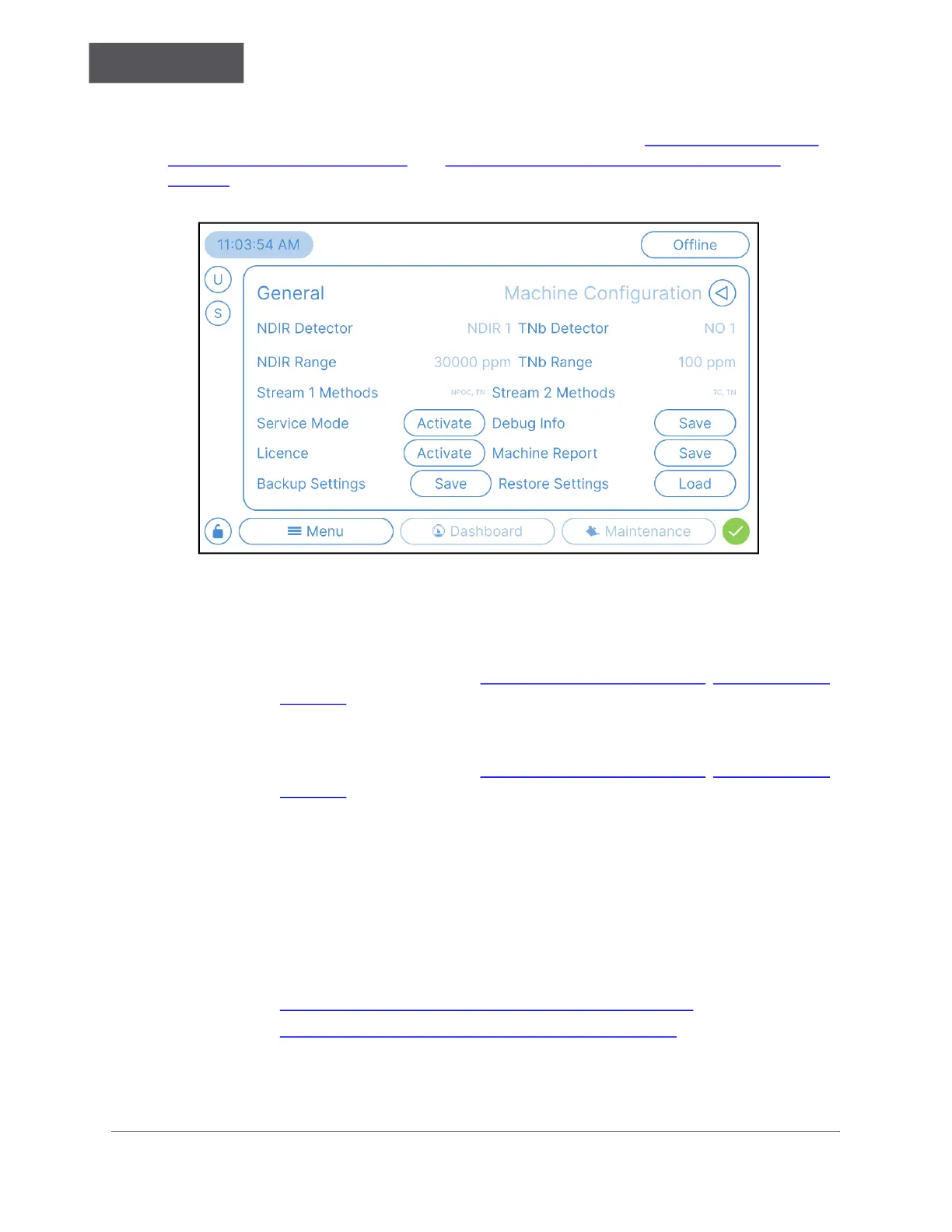BASIC ANALYZER OPERATION
Chapter 4
............
Sievers TOC-R3 Operation and Maintenance Manual
DLM 95000-01 EN Rev. A 159 © Veolia 2023
determine the Analytical Range of the installed optional Detector hardware. For more
information about the optional Detector Analytical Ranges, see “Typical ECD Detector
Measuring Ranges” on page 44 and “Typical PID Detector Measuring Range” on
page 45.
Figure 4-53: Menu → General → Machine Configuration
• NDIR Detector — This is the name of the NDIR Detector installed. Most “NDIR
Detector” values display as “NDIR 1” except the “Up to 10 mg/L as TOC” and
“Wide Range” Detector variations.
► For more information, see “B1 — NDIR Detector (for CO
2
Detection)” on
page 42.
• NDIR Range — This value is the Upper Limit of the installed NDIR Detector (in
ppm CO
2
) installed in the Analyzer.
► For more information, see “B1 — NDIR Detector (for CO
2
Detection)” on
page 42.
• TNb Detector / PID Detector — This value will populate if there is an optional
Detector installed and enabled within the firmware.
► If the Optional ECD Detector is installed, this will display “NO 1”.
► If the Optional PID Detector is installed, this will display “PID 1”.
• TNb Range / PID Range — This value will populate to display the Upper Limit of
the installed optional Detector (either in ppm NO or VOC, depending on the
installed hardware). Use this value to determine the Analytical Range of the
optional Detector installed.
► “Typical ECD Detector Measuring Ranges” on page 44
► “Typical PID Detector Measuring Range” on page 45
• Stream 1 Methods — This displays the active Analytical Method(s) for Stream 1.
• Stream 2 Methods
13
— This displays the active Analytical Method(s) for Stream
2, if using.
