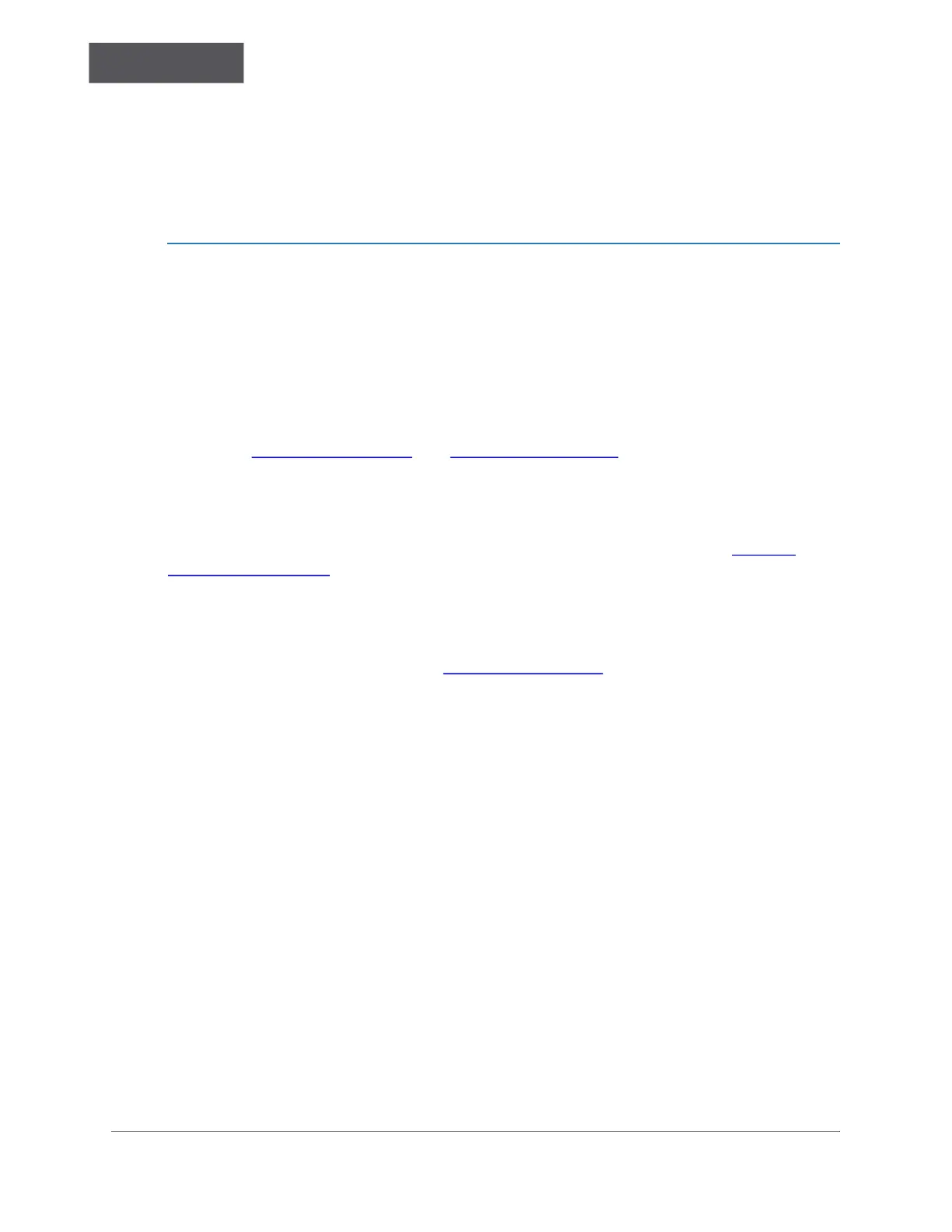INSTALLATION
Chapter 3
............
Sievers TOC-R3 Operation and Maintenance Manual
DLM 95000-01 EN Rev. A 67 © Veolia 2023
Communication Box
The Communication Box Accessory is used to control the Input/Output signals to and
from the Analyzer. The Communication Box also supplies power to the Air Box, if using.
Install Input/Output Wiring
Open the Communication Box door. Locate the I/O Terminal Block and power rail and
install the appropriate wires for any 0/4-20 mA Analog Outputs [pins 1-6], Binary/Digital
Outputs [pins 7-10], and Binary/Digital Inputs [pins 11-16]. Route the I/O Wires through
the I/O strain relief on the bottom of the Communication Box. Wire should be 22-18 AWG,
rated to 300 Volts. Strip lengths should be 9.5 mm (3/8 in), shielded. All connections
should be installed by a qualified electrician.
Reference Table 3-3 on page 68
and Figure 3-4 on page 69 for all I/O connections. Any
connections made will be tested in a later step.
Analog Outputs (0/4-20 mA) transmit analytical data/results to a User’s PLC to remotely
monitor and record data. Each output can be individually programmed/customized and
the output current can be adjusted if necessary. For more information, see “Analog
Output” on page 139.
Relay Outputs (Binary Outputs) are very flexible with settings that are customizable to
trigger based on Conditions, Errors, and Operators. These outputs are used to alert the
User of certain conditions of interest to help remotely monitor the status/health of the
Analyzer. For more information, see “Relay” on page 143.
Digital Inputs (Binary Inputs) are set by the Analyzer. Each Digital Input channel has a
specific function based on the Analyzer configuration. These inputs are especially useful
for Two-Stream Analyzers where each stream needs to be monitored remotely.
• Monitor — Sample Stream Flow Monitoring
► When the ‘Monitor’ Digital Input function is activated, the system will run
the Online measurement cycle continuously for the designated sample
line(s). Use this setting for samples with intermittent flow. This feature is
used to monitor sample stream flow. If the stream has flow the Analyzer
will run. If not, the Analyzer either stops and waits for flow to resume or will
continuing running the other stream, if Two-Stream equipped, enabled,
and flowing. If the User wants to measure both sample lines, the Digital
Input is required for both Stream 1 (DI12) and Stream 2 (DI13).
• Check — Running a Check Standard Remotely
► When the ‘Check’ digital input function is activated, the Digital Input from
the User will lead to the immediate start of the Check Function, which is
running a check standard via the cal/sample line. A standard should be
chosen that fits the Method(s) and placed below the Analyzer with the
Calibration Line inserted into the carboy. (If the measurement is running,
