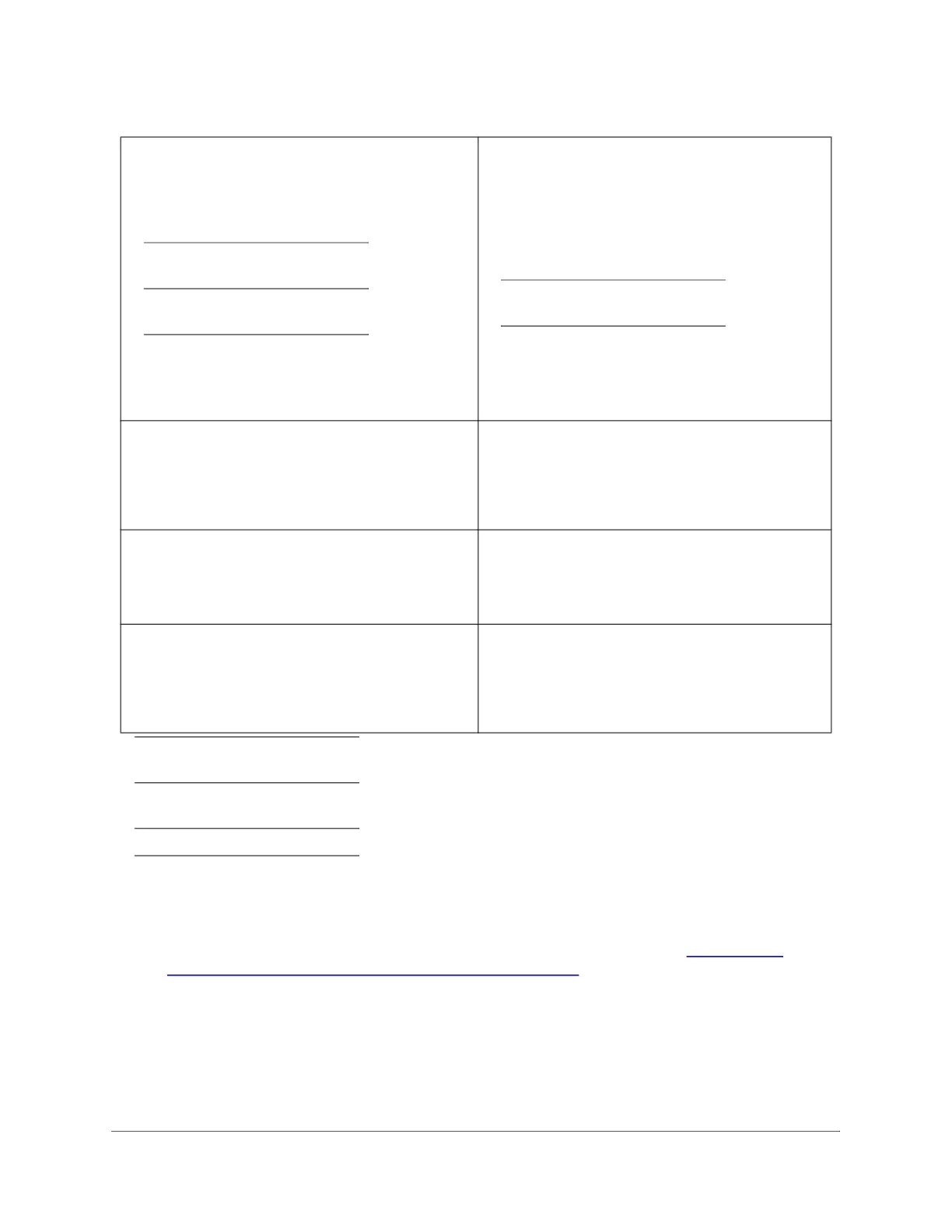VALVE CONTROL
. . . .. . . ... .... .... .... ..... ..
Sievers TOC-R3 Operation and Maintenance Manual
DLM 95000-01 EN Rev. A 136 © Veolia 2023
Valve Control
Use this screen to OPEN and CLOSE individual Valves within the Analyzer. This may help
during troubleshooting. All valves are un-powered when analysis is not being performed.
Pressure Reactor — (BP1 Sensor) Displays the
current pressure of the Furnace in millibar.
A normal reading should display less than 10
mbar.
Limit: An Error will occur if this sensor
reading exceeds 130 mbar.
Limit: A Warning will occur if this sensor
reading exceeds 70 mbar.
This sensor reading is a critical value that
can be an early sign of consumable
degradation or to indicate that
maintenance required.
Pressure Nozzle (BP2 Sensor) — displays the
current pressure in front of the flow control
nozzles/restrictors/orifice (RN1 and RN2). This is
the current system feed pressure in millibar.
A normal reading should be greater than 100
mbar.
Limit: An Error will occur if this sensor
reading is greater than 900 mbar.
Limit: A Warning will occur if this sensor
reading is below 100 mbar.
Temperature 1
c
— this sensor is not used.
This sensor should display 0.0 °C.
Temperature 2 — displays the current
temperature inside the Furnace compartment of
the Analyzer.
A normal reading should be between 30-40 °C.
Furnace Temperature — displays the current
temperature reading of the Furnace, in °C.
A normal reading should be 1200 °C.
d
Furnace Power — displays the current Furnace
Power consumption, in Watts.
Gas Cooler — displays the current temperature
reading of the Gas Cooler Unit.
A normal reading should display 5 °C.
Gas Cooler Environment — displays the
current ambient temperature reading
surrounding the Gas Cooler Unit.
A normal reading should be between 25-35 °C.
a. This value is only populated as “TNb” if the Electrochemical Detector (ECD) Feature is
purchased and enabled. Also referred to as the ECD Detector Option.
b. This value is only populated as “PID” if the Photoionization Detector (PID) Feature is
purchased and enabled. Also referred to as the PID Detector Option.
c. Temperature 1 Sensor is not used.
d. The Furnace Temperature Sensor is powered by the same circuit as the “Furnace Power”
setting (located on the Menu → Service → Furnace Control screen). If the Furnace is
turned Off, the Furnace Temperature Sensor on this screen will display the last valid
temperature reading. This reading will not refresh while the Furnace is Powered Off. To
refresh the Furnace Temperature reading, perform the following procedure, “To check the
Furnace Temperature while the Furnace is Off” on page 147.
Table 4-5: Sensor Details and Normal Readings (Continued)
