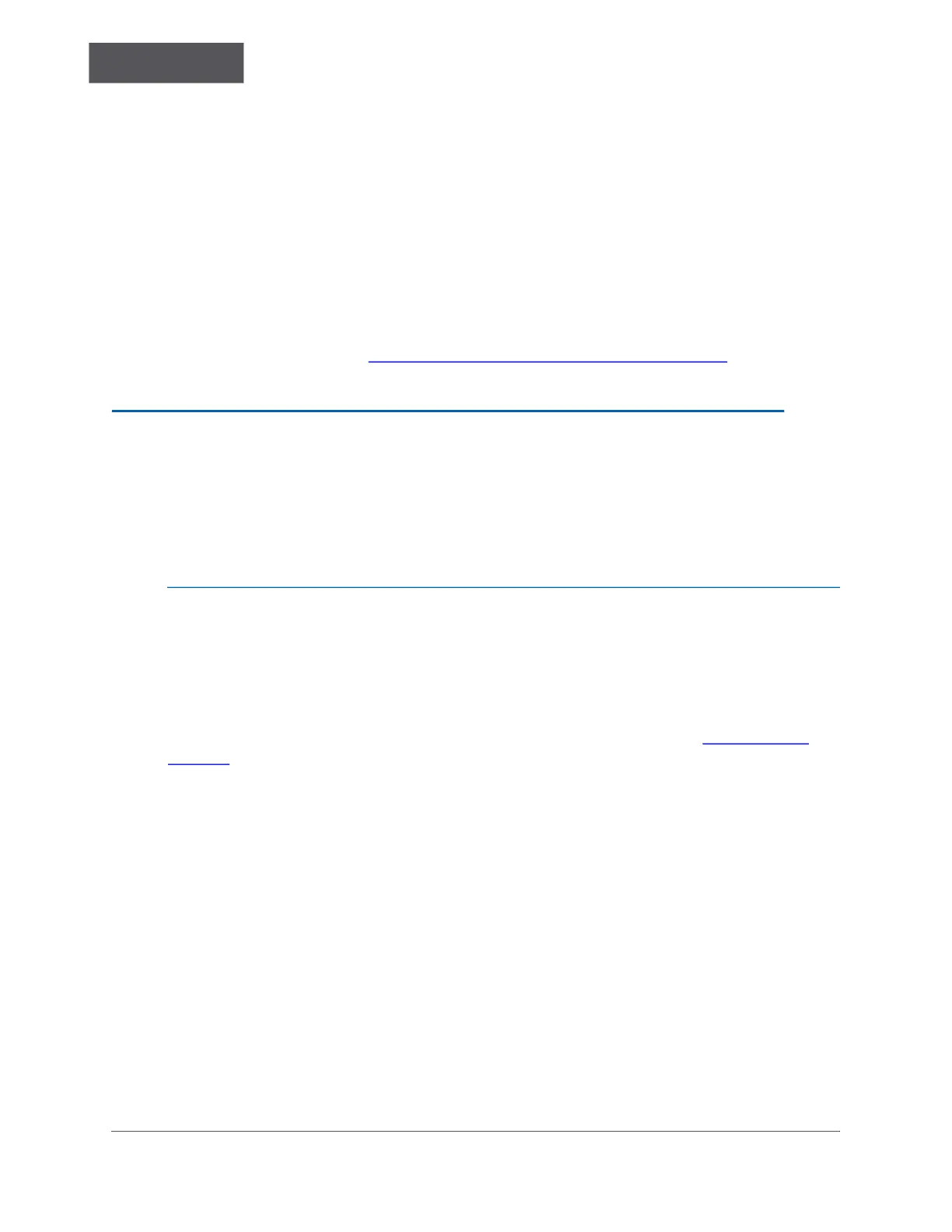INSTALLATION
Chapter 3
............
Sievers TOC-R3 Operation and Maintenance Manual
DLM 95000-01 EN Rev. A 77 © Veolia 2023
The Particulate Sampler is a purchasable option meant to be used with samples that
contain high levels of solids operating in counterflow sampling. Install the Particulate
Sampler to a Sample Point within 2 m of the Analyzer. Use appropriate hardware for your
environment. Once connected to your environment, insert the Sample Inlet Tubing from
the Analyzer into the Particulate Sampler Assembly port.
Ensure the flow is between 11.7-50 LPM (3.1-13.2 US gal/min), the sample pressure at
the system is maximum of 20 kPa (0.2 Bar, 2.9 psig), and the Particulate Sampler is
always filled with sample. The sample must discharge to a gravity drain within 1 m (3 ft) of
the Particulate Sampler exit. Do no plumb the Particulate Sampler into a sample loop.
Suggested orientation is vertical.
For more information, see “Particulate Sampler Dimensions” on page 234.
STEP 7: INSTALL THE ACID
The Analyzer uses a low-concentration Acid as a reagent during analysis. The Acid type is based
on sample and method considerations. The Acid tubing needs to be attached to the Acid Pump
and the Acid needs to be prepared.
Connect the Acid Pump Tubing
Locate the Acid Pump and Acid Tubing inside the right side compartment in the Analyzer.
The Acid lines must be connected on the Inlet and Outlet of the Acid Pump. Connect the
long Acid line (that routes to the outside of the Analyzer) to the Inlet, central port on the
Acid Pump. Connect the other, shorter Acid line to the Outlet, off-center port on the Acid
Pump. Ensure the tubing is tightly secured by gently pulling back on it. Figure 3-9 on
page 78.
