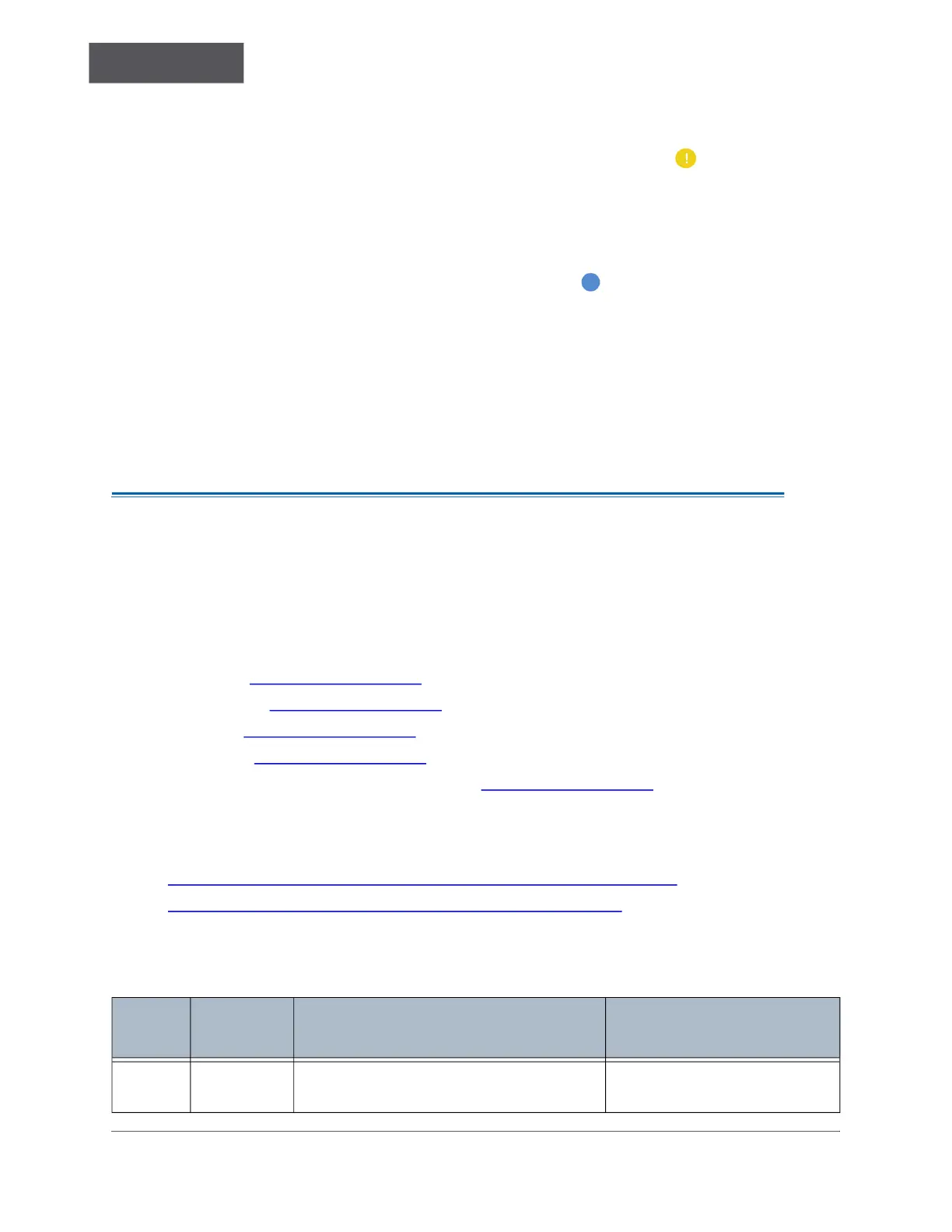ERRORS AND WARNINGS
Appendix B
Sievers TOC-R3 Operation and Maintenance Manual
DLM 95000-01 EN Rev. A 251 © Veolia 2023
• A critical Error has occurred and requires User intervention. If not addressed, this
could lead to incorrect measurement values or failure.
• Warning Status Icon (Yellow circle with a white exclamation point)
• The Error Code starts with E2.
• Warnings will disappear automatically when the criteria is no longer applicable.
• A function must be checked, but the system still provides valid measurement
results.
• Maintenance Request Status Icon (Blue, solid circle)
• The Error Code starts with E3.
• Maintenance Requests will not disappear automatically and the User must
acknowledge them to proceed. It is important to address the Maintenance
Request as soon as possible to ensure proper function of the Analyzer, prevent
future failure, and prevent safety hazards.
• A function or component requires Maintenance.
ERROR CODES
Use the following tables to quickly locate the Error, Warning, or Maintenance Request
information.
Error Codes by Functional Module:
• Software: Table B-1 on page 251
• Electronics: Table B-2 on page 252
• Furnace: Table B-3 on page 253
• Sampling: Table B-4 on page 253
• Maintenance Request (E3 error codes): Table B-5 on page 257
The Error Codes may refer to Analyzer Condition Codes or different Component short name
codes. For more information, see the following tables:
• “Analyzer Condition Codes and Descriptions, Full List” on page 258
• “Analyzer Hardware Component Short Names” on page 260
Table B-1: Software Error Codes and Descriptions
Error
Code
Module Description Criteria
E1012 Software Communication Error - Digital I/O not
found
