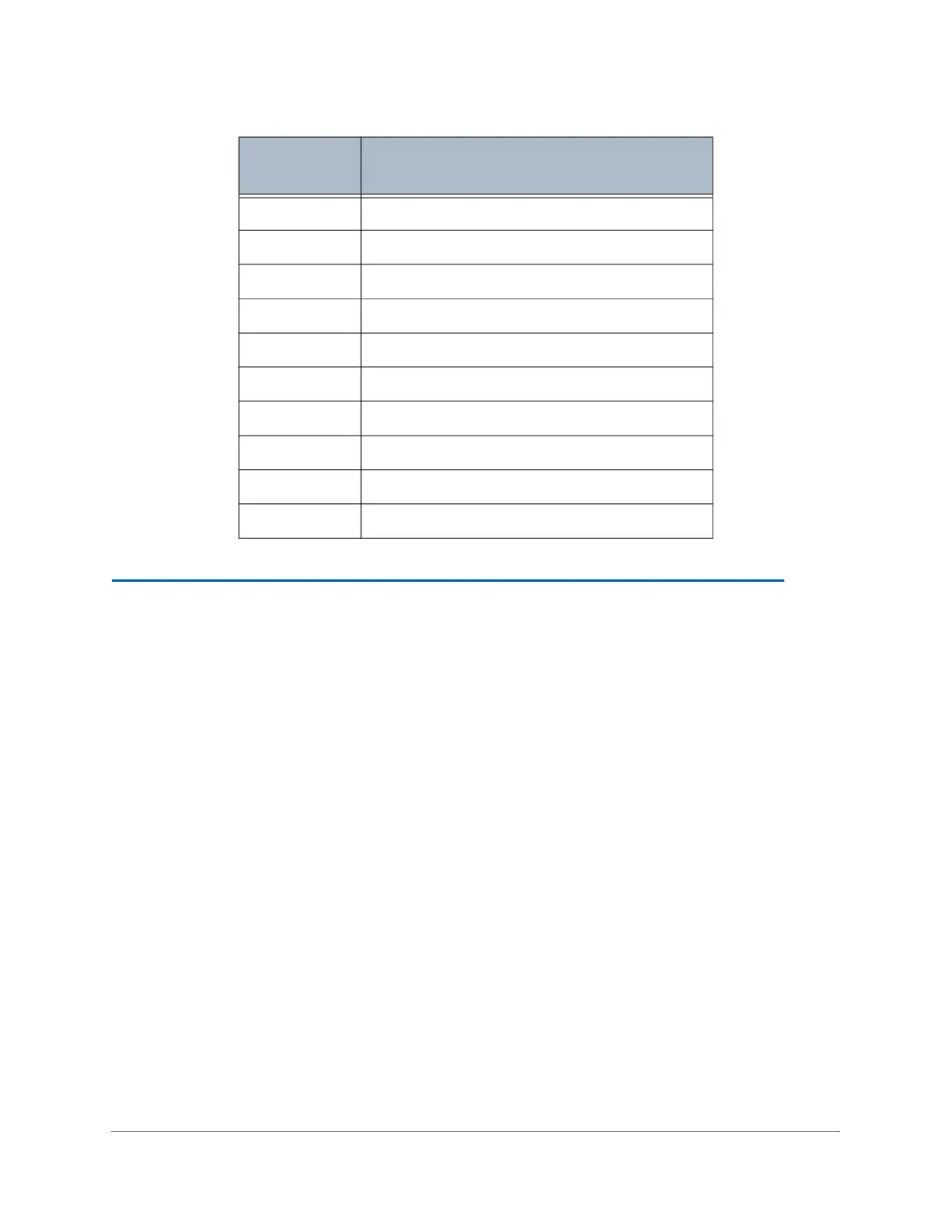SHIPPING LIST:
. . . .. . . ... .... .... .... ..... ..
Sievers TOC-R3 Operation and Maintenance Manual
DLM 95000-01 EN Rev. A 66 © Veolia 2023
STEP 3: INSTALL ANY OPTIONAL I/O OR CARRIER GAS
ACCESSORIES
The Communication Box, Air Box, and/or the Air Scrubber are all purchasable accessories.
Install any accessories near the Analyzer, either wall mounted or attached to a instrument rack.
The optional accessories must be installed within 150 cm (59 in) of the Analyzer due to cable and
tubing lengths. Do not allow any tubes, cables, or wires to bend sharply. Use appropriate weight
bearing mounting hardware; either M8x20 (qty. 4) for the optional Mounting Rack frame or (M8 x
variable length (qty, 4)) for mounting to the wall. If mounting to a wall, select an appropriate screw
length for the wall condition. Power should not be connected to the Analyzer or any
Accessories yet!
Order of Install:
• If using, install the Communication Box first; including all User I/O wiring connections
through the bottom of the Communication Box enclosure.
• If using, next install the Air Box and Air Scrubber. The Air Box receives 24V DC power
from the Communication Box. The Air Box power wires must be connected to the
Communication Box. The Air Scrubber Housing must be prepared.
• After installing the Air Box and Air Scrubber, if using, connect the Communication Box
wire connections to the Analyzer. Ensure the Air Box power wiring connections have
been completed prior to connecting the Communication Box wiring to the Analyzer.
6 Sample Inlet 2
7 Sample Inlet 1
8 Carrier Gas Outlet
9 Carrier Gas Inlet
10 Ethernet Port
11 No Connection
12 Analog Channel (12-pin Connection)
13 Binary/Digital Channel (12-pin Connection)
14 Power Supply Cord
15 No Connection
Table 3-2: Connections/Ports List (Continued)
Connection/
Port Number
Port Name
