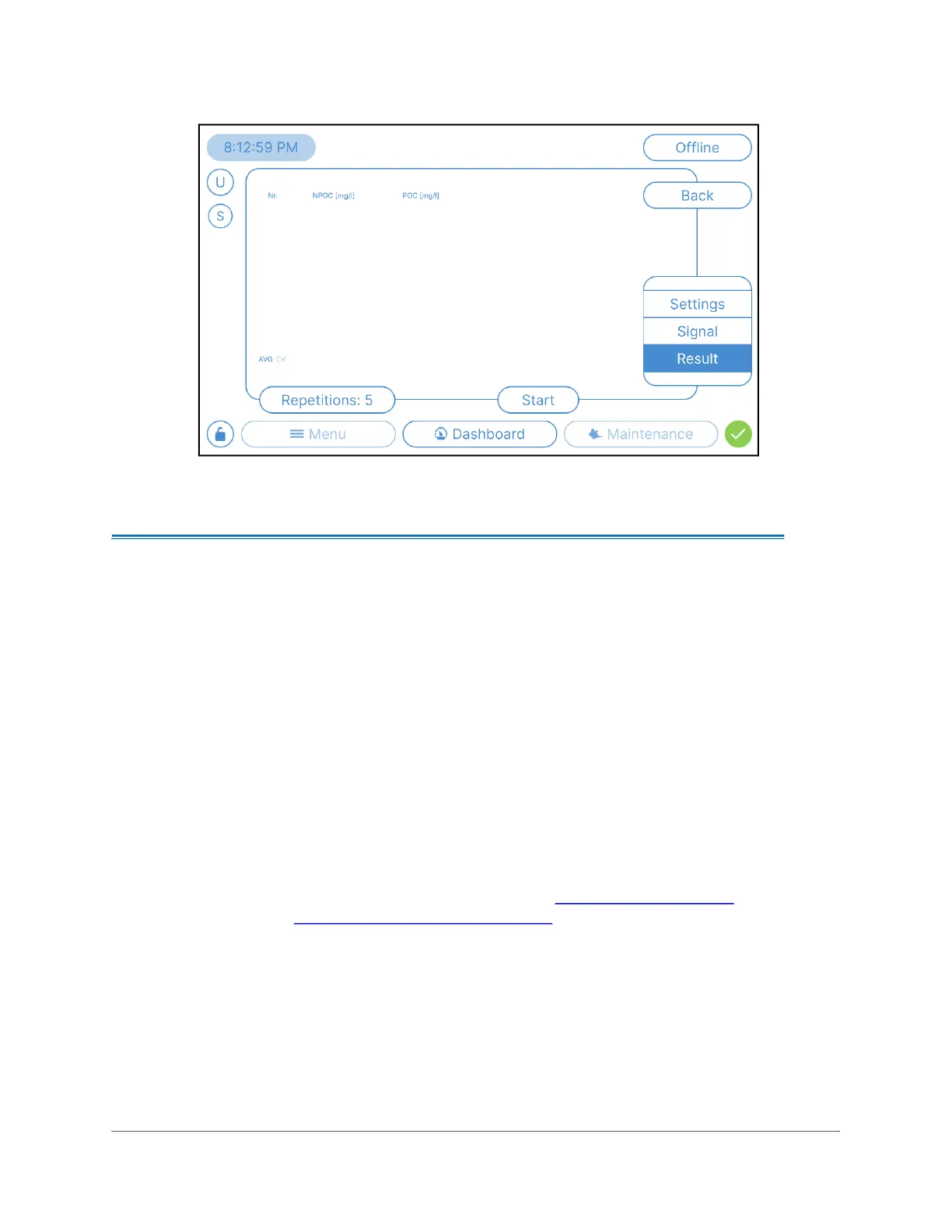RUNNING IN ONLINE MODE
. . . .. . . ... .... .... .... ..... ..
Sievers TOC-R3 Operation and Maintenance Manual
DLM 95000-01 EN Rev. A 168 © Veolia 2023
Figure 4-64: Dashboard → Offline Mode → Sample → Result
ONLINE MODE
Running in Online Mode
While in Online Mode, the Analyzer performs Online measurements continuously
according to the User-defined analysis settings. The sample water is transported through
either connector Port 7 (Sample Inlet 1) or connector Port 6 (Sample Inlet 2).
Please note that separate settings must be made for each combination of Stream and
Method in order to ensure accurate measurements. You can select the appropriate
Stream and Method from the Method field.
To define the Online analysis settings, navigate to the following: Menu → Settings →
Measurement.
To define the Online Dashboard View settings, see “Software” on page 160
. For more
information, see “Dashboard Screen” on page 108.
