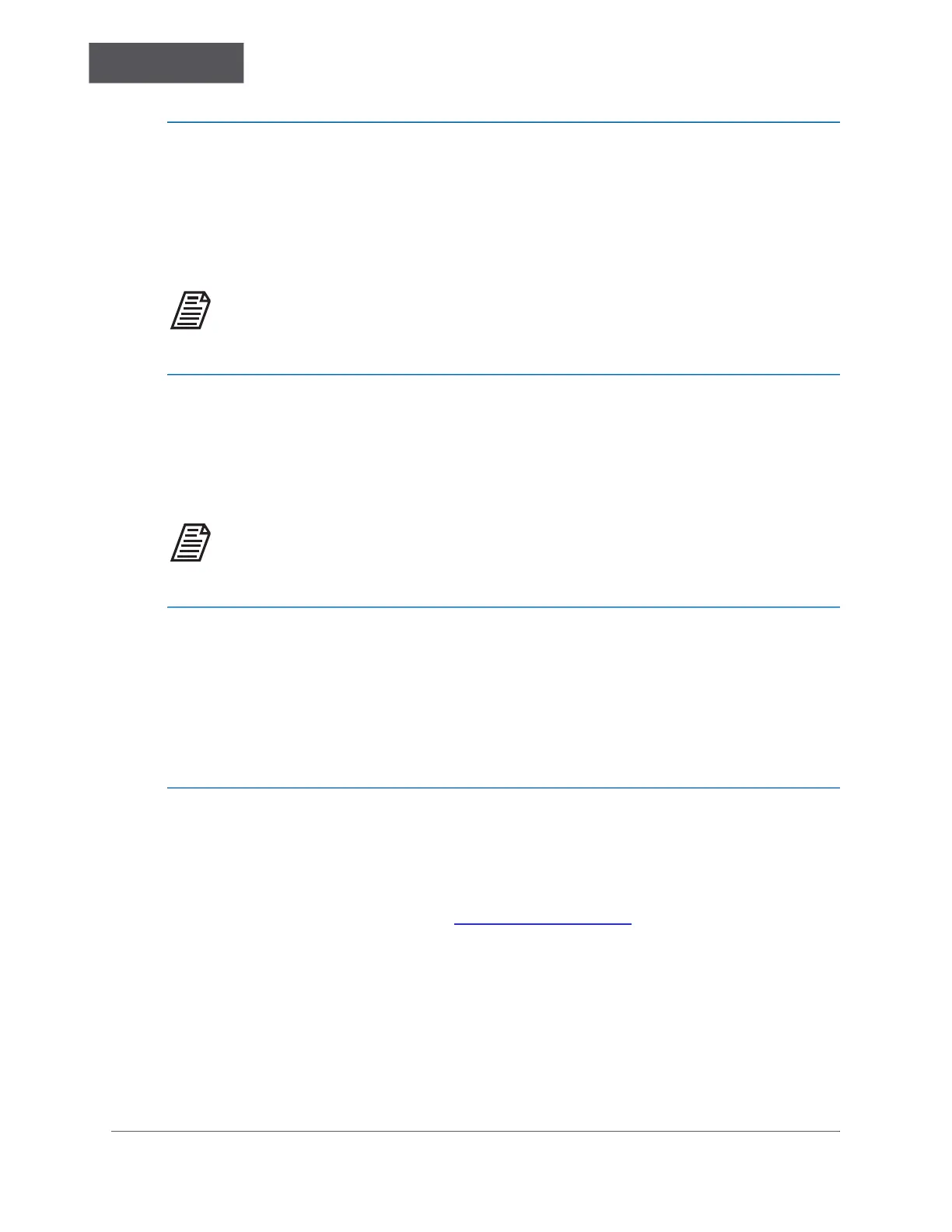INSTALLATION
Chapter 3
............
Sievers TOC-R3 Operation and Maintenance Manual
DLM 95000-01 EN Rev. A 93 © Veolia 2023
Adjust the “Carrier Gas Flow In” to the Analyzer
From the external Pressure Regulator or Air Box Pressure Regulator (depending on the
Analyzer configuration), reduce or increase the Carrier Gas Flow IN to the Analyzer to be
25 liters per hour (l/h). Confirm the “Carrier Gas Flow In” value shown on the Sensors
screen displays 25 l/h.
NOTE: If using Air Box, turn the Air Box Pressure Regulator anticlockwise to
increase flow or clockwise to decrease flow.
Exercise the Valves
Navigate to the following: Menu → Service → Valve Control. Select each valve to Open
and Close the valve. Confirm that you can hear the valve engaging. Open and Close
each valve
five times.
NOTE: The Y8 Valve is not used and will not cycle when exercised. The Y10
and Y11 Valves are powered together.
Check the Pumps
Navigate to the following: Menu → Service → Pump Control. Working one at a time,
select the Start button for GP1, GP2, and GP4. Listen and confirm that the hardware
initiates when started. Press the Stop button after confirming. Let each pump run for five
seconds.
Prime the Acid Pump (GP3)
From the same screen, press the GP3 PUMP button about 50 times to fully prime the Acid
Pump. Each “Pump” pulse will pull 200 µL of Acid into the Acid tubing. The Acid Pump is
considered primed once the Acid fluid level is visible inside the bottom of the Multi-
function Sample Vessel (MFSV). See Figure 3-22 on page 94
.
