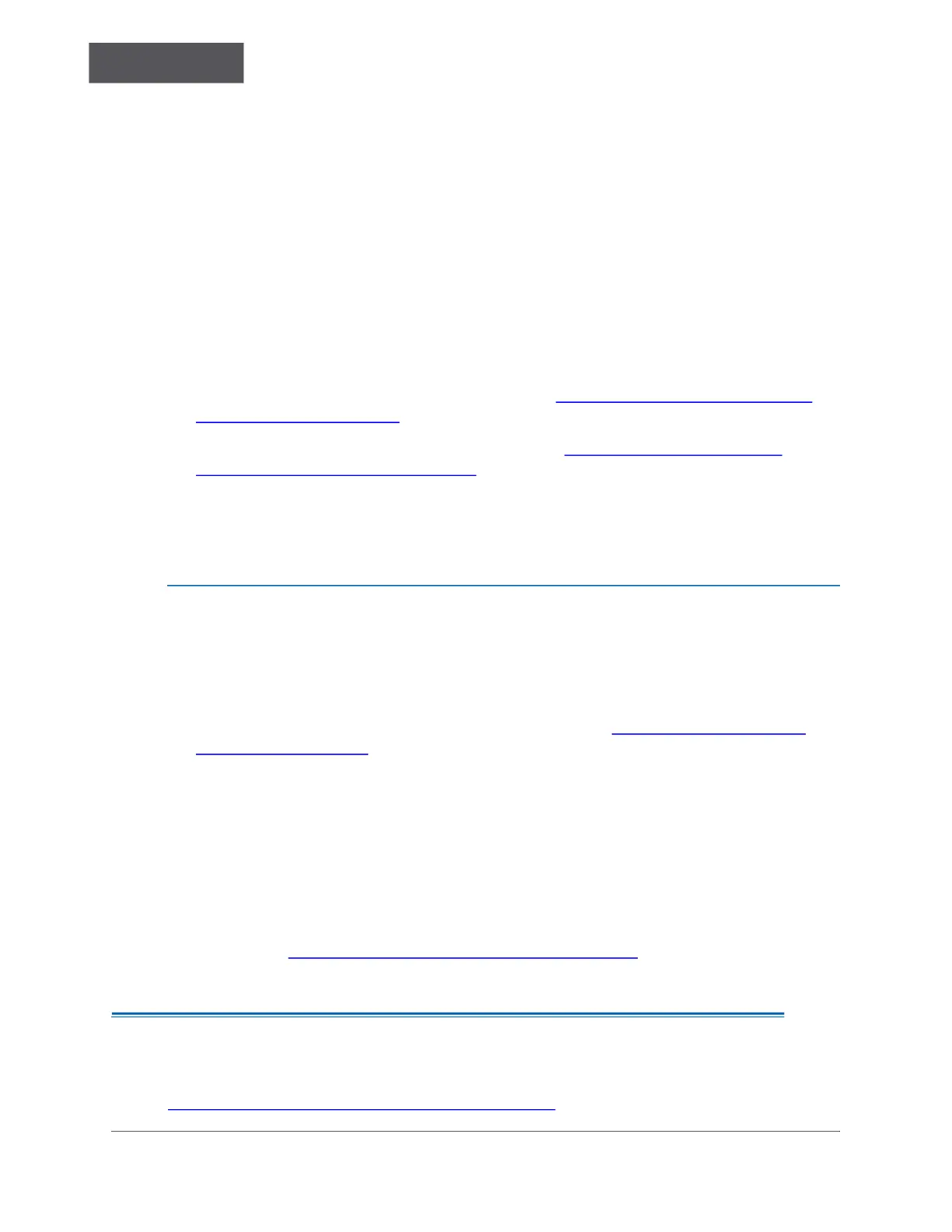MAINTENANCE
Chapter 6
............
Sievers TOC-R3 Operation and Maintenance Manual
DLM 95000-01 EN Rev. A 185 © Veolia 2023
7. Select the “S” Icon on the left side panel to take a screenshot of the Software screen.
This is Screenshot 2 of 3.
8. Navigate to the next screen: Menu → Service → Sensors
9. Select the “S” Icon on the left side panel to take a screenshot of the Sensors screen.
This is Screenshot 3 of 3.
10. Upon completion, press the “U” Icon to safely disconnect the USB memory device
from the Analyzer. The “U” represents “Unmount the USB”.
11. Once the “U” Icon has disappeared, it is safe to remove the USB memory device from
the Analyzer.
12. Put the USB memory device in a safe, dry place until it is needed again.
13. If preparing for Quick Maintenance, continue to “Preparing the Analyzer for Quick
Maintenance” on page 185.
14. If preparing for Extended Maintenance, return to “To Prepare the Analyzer for
Extended Maintenance” on page 199.
Preparing the Analyzer for Quick Maintenance
To Prepare the Analyzer for Quick Maintenance
1. If the Analyzer is taking measurements, press the ONLINE button in the top right
corner to stop analysis and set the Analyzer to “Offline” mode.
2. Before performing any maintenance tasks, it is highly recommended to create a
backup of files and settings. For more information, see “Backing up the Analyzer
Settings” on page 184.
3. Acquire the proper PPE (Personal Protective Equipment) for the maintenance you are
performing.
4. Acquire any required service and spare parts for replacement.
5. Acquire any appropriate consumables for replacement.
6. Acquire DI Water for cleaning, paper towels, brush, and thin steel wire, depending on
the maintenance task(s) you are performing.
7. Continue to “Quick Maintenance Procedures” on page 185
.
QUICK MAINTENANCE PROCEDURES
• “Absorber — Aerosol Absorber (HS1)” on page 186
