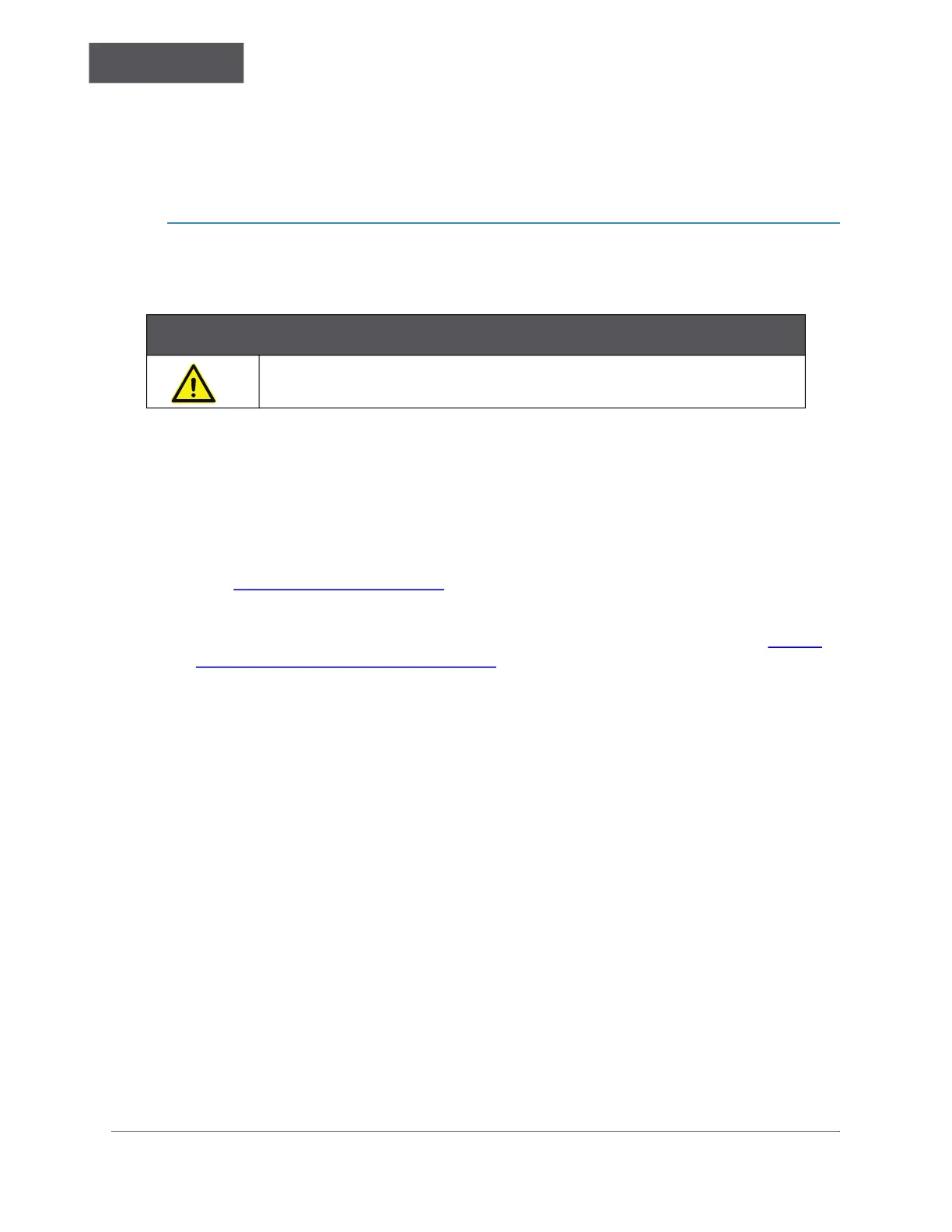MAINTENANCE
Chapter 6
............
Sievers TOC-R3 Operation and Maintenance Manual
DLM 95000-01 EN Rev. A 215 © Veolia 2023
Unit with a twisting motion. This will distribute the thermal paste uniformly around the
glass tube(s).
6. Reconnect the tubing connections to the top and bottom of the glass tube(s).
Cleaning the Multi-Function Sample Vessel (MFSV)
IMPORTANT: Note the depth of the MFSV Capillary Tube inside the MFSV. This can be
done by using a permanent marker to draw a line on the vessel at the bottom of the
MFSV Capillary Tube depth or by adding a piece of electrical tape to the vessel. The
depth of the capillary tube must be reset properly as it affects the sample handling step of
the analysis process and requires a set position based on the sample analytical Method.
Refer to “MFSV (CM2)” on page 247
for more detail about the MFSV (CM2) hardware
components inside the Analyzer.
1. Prepare the Analyzer for extended maintenance. For more information, see “Quick
Maintenance Procedures” on page 185.
2. Start by removing the Viton tubing that runs from the MFSV to the Gas Cooler Unit
glass tube.
3. Remove the tan flexible tubing from the end of the MFSV Capillary Tube.
4. Disengage the retainer clip that holds the top of the MFSV in place.
5. While holding the lower white Teflon base, unscrew the glass portion of the MFSV to
remove it for cleaning. The red upper fitting along with the glass MFSV Capillary Tube
will be removed along with the glass portion of the MFSV.
6. Rinse out the glass portion of the MFSV and MFSV Capillary Tube with DI water. A
squirt bottle or syringe can be used. If a significant amount of contamination is
present, a small brush and solvent or cleaning agent may be required.
7. Reinstall the glass portion of the MFSV (including the upper red fitting and MFSV
Capillary Tube) into the white Teflon base.
8. Reinsert the glass portion of the MFSV into the retainer clip.
9. Reconnect the tan flexible tubing to the glass MFSV Capillary Tube.
10. Readjust the depth of the MFSV Capillary Tube to its previous setting.
11. Run a Check Standard to verify if recalibration is necessary.
Warning
When handling components that contain sample, standards, waste solution,
or reagents, always wear eye protection and gloves.
