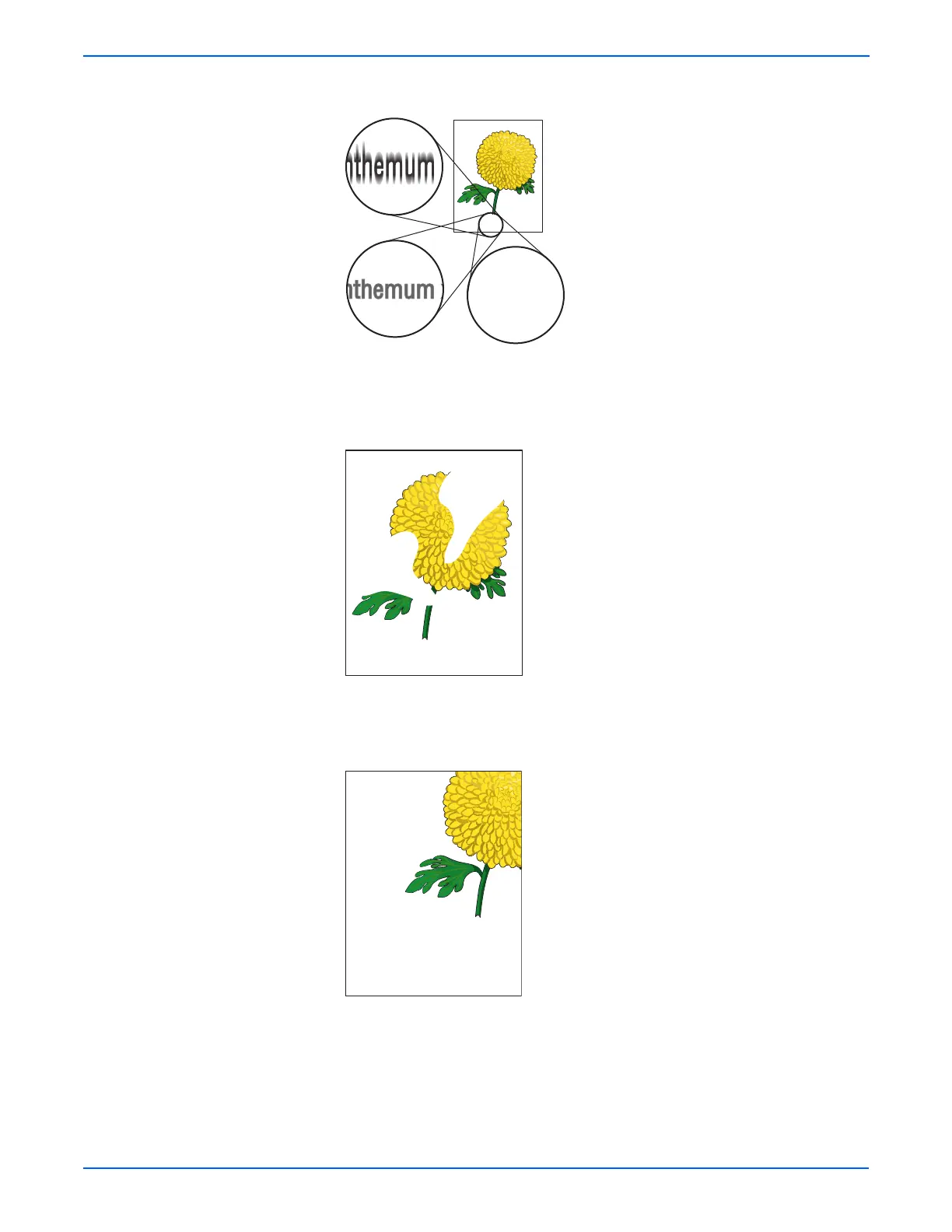5-8 Phaser 6180 Color Laser Printer Service Manual
Print-Quality Troubleshooting
7. Characters have jagged or uneven edges.
a. If you are using downloaded fonts, verify that the fonts are supported
by the printer, the host computer, and the software application.
8. Part or all the page prints in cyan, magenta, yellow, or black.
a. Check the Print Cartridges to make sure they are installed correctly.
9. The job prints, but the top and side margins are incorrect.
a. Ensure the Media Size settings in the Tray Settings is correct.
b. Ensure the margins are set correctly in your software application.
Fuzzy Text
Chrysanthemum x morifolium
nthemum xChrysanthemum x morifolium
nthemum xChrysanthemum x morifolium
Partial Band
Image Not Centered
