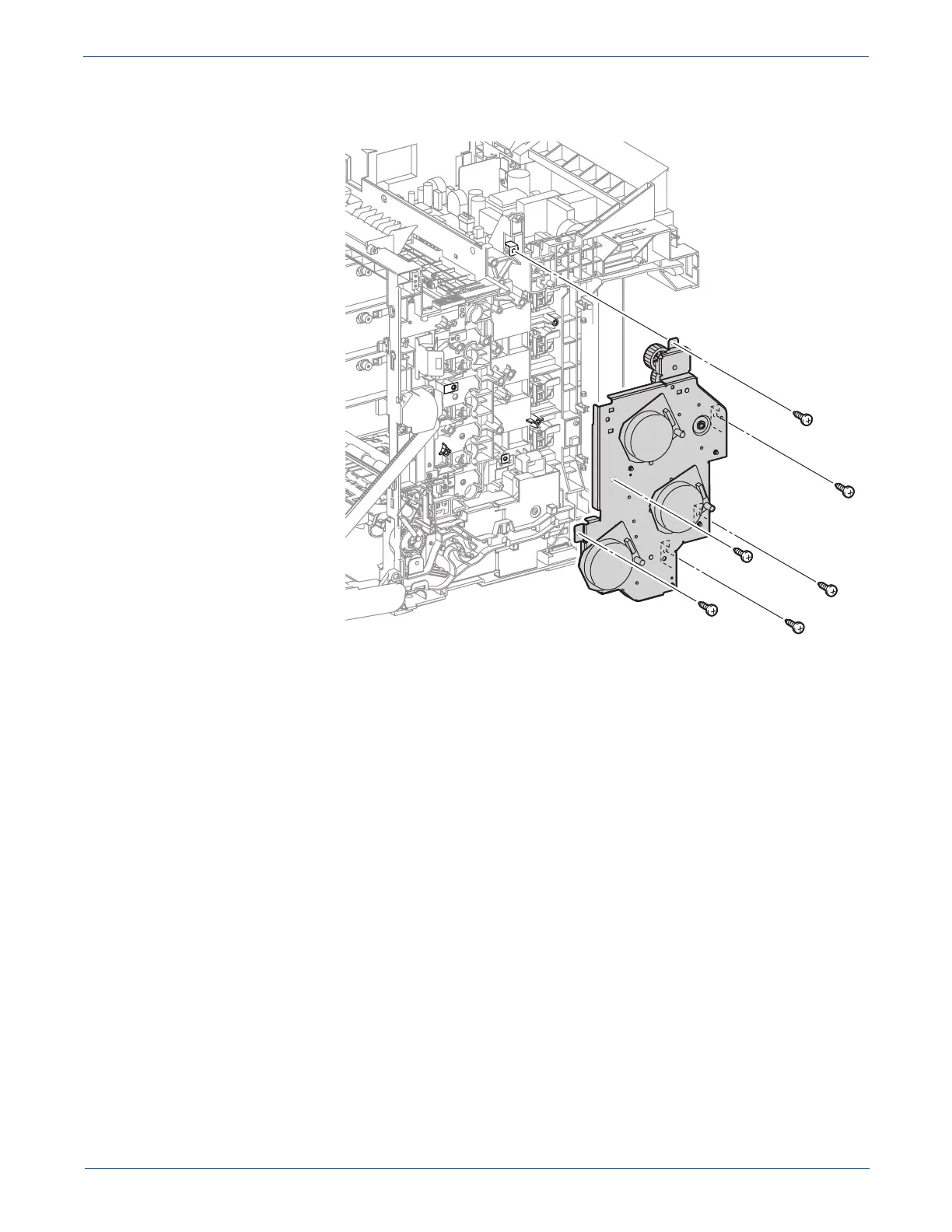Phaser 6180 Color Laser Printer Service Manual 75
Service Parts Disassembly
13. Remove 6 screws (10 mm) securing the Main Drive to the printer.
14. Remove the Main Drive.
ep
acemen
o
e
ep
acemen
o
e
Ensure to place the wiring harness connecting the Developer Motor
through the back of the hook on the Drive Assembly (PL8.1.7)
s6180-057
