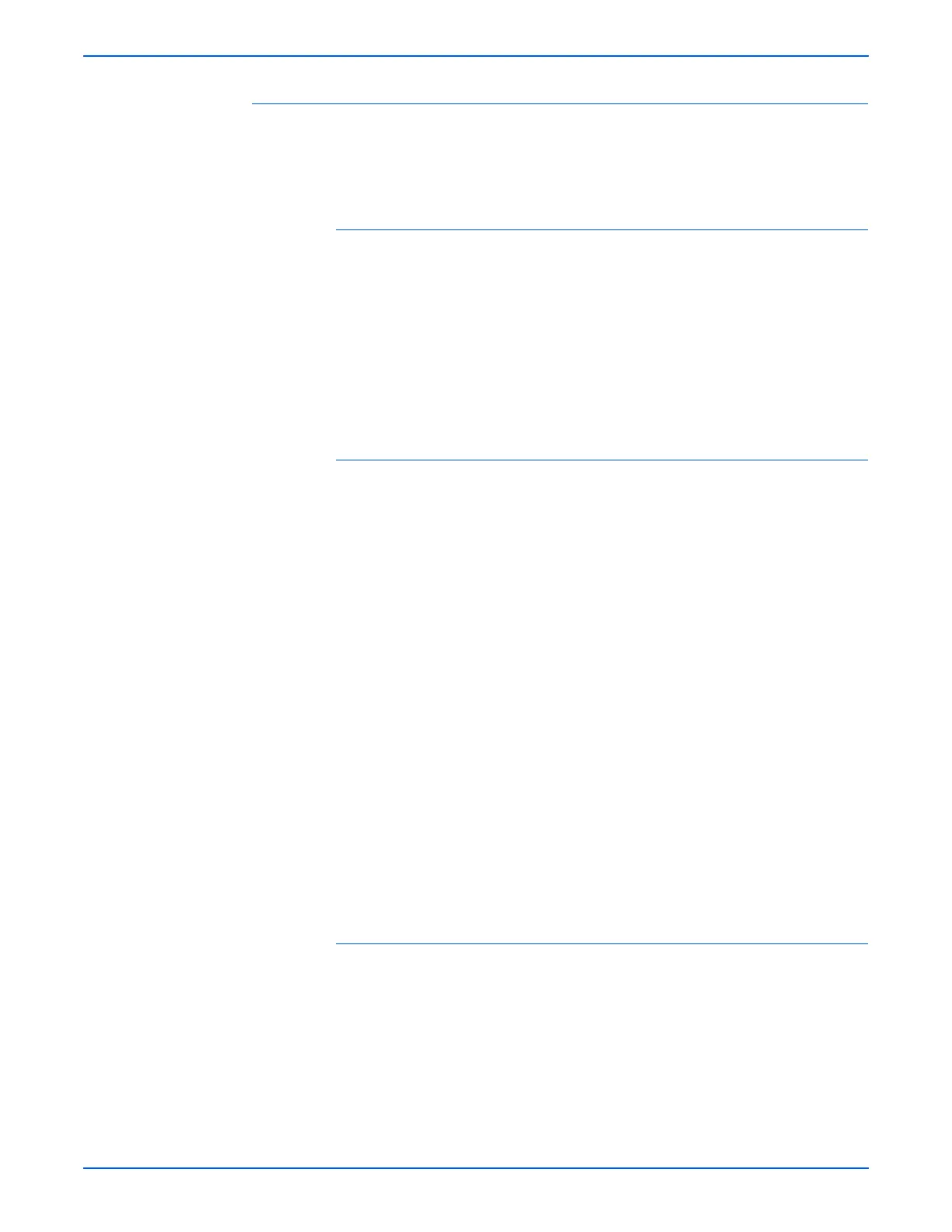24 Phaser 6180 Color Laser Printer Service Manual
General Information
RAM Disk
RAM Disk functions when memory is expanded, enabling Collation, Secure
Print, Proof Print, Form Overlay, and Font Download. 256 MB is needed to
enable RAM Disk and all related functions.
Collation
The job is stored in the memory and multiple copies are printed. When the
entire job does not fit in the memory, the printer prints one copy up to the
stored pages, and the remaining are discarded.
An error message will appear on the Control Panel: “Error xxxx Press set key.”
Two options are available to ensure Job Collation will process effectively:
■ Break large print job into multiple small print jobs
■ Increase memory for the printer
Secure Print
When memory is expanded to 256 MB or more, the printer holds print data,
including a User Password (11 digits), User Name, and Document Name in
the memory.
■ User ID – consists of a variable length from 1 to 24 byte characters (20H-
FFH). The driver requests the User ID from the user when the Secure
Print option is selected. A user ID cannot be blanked with only space
characters.
■ User Password – consists of a variable length from 0 to 11 digits. The
password is an optional input and hidden from the user interface by
displaying “*” for each digit. If a password is not specified, the driver will
accept it as a zero-length string so that a password will not be required
when requesting job output from the printer.
■ Document Name – consists of a variable length from 0 to 24 characters
(20H-FFH) that specifies the document name.
The data will not be printed until the same password, user name, and
document name are provided via the printer menu on the Control Panel. User
can remove or keep the data after printing the document. The data remains in
the printer memory as long as it is not cleared and will be cleared when the
printer is turned off. User can omit entering a password (this is called Store
Print - not available for MAC OS 10.2.).
Proof Print
Proof Print can be selected only when multiple sets of prints are specified in
the printer driver. Proof Print requires at least 256 MB of memory. The printer
prints only the first set of the print data including a user name and document
name specified in the printer driver. User can keep or remove the data using
the printer menu on the Control Panel. The data remains in the printer
memory as long as it is not cleared and will be cleared when the printer is
turned Off. This function is not available for MAC OS 10.2 and Linux operating
systems.
