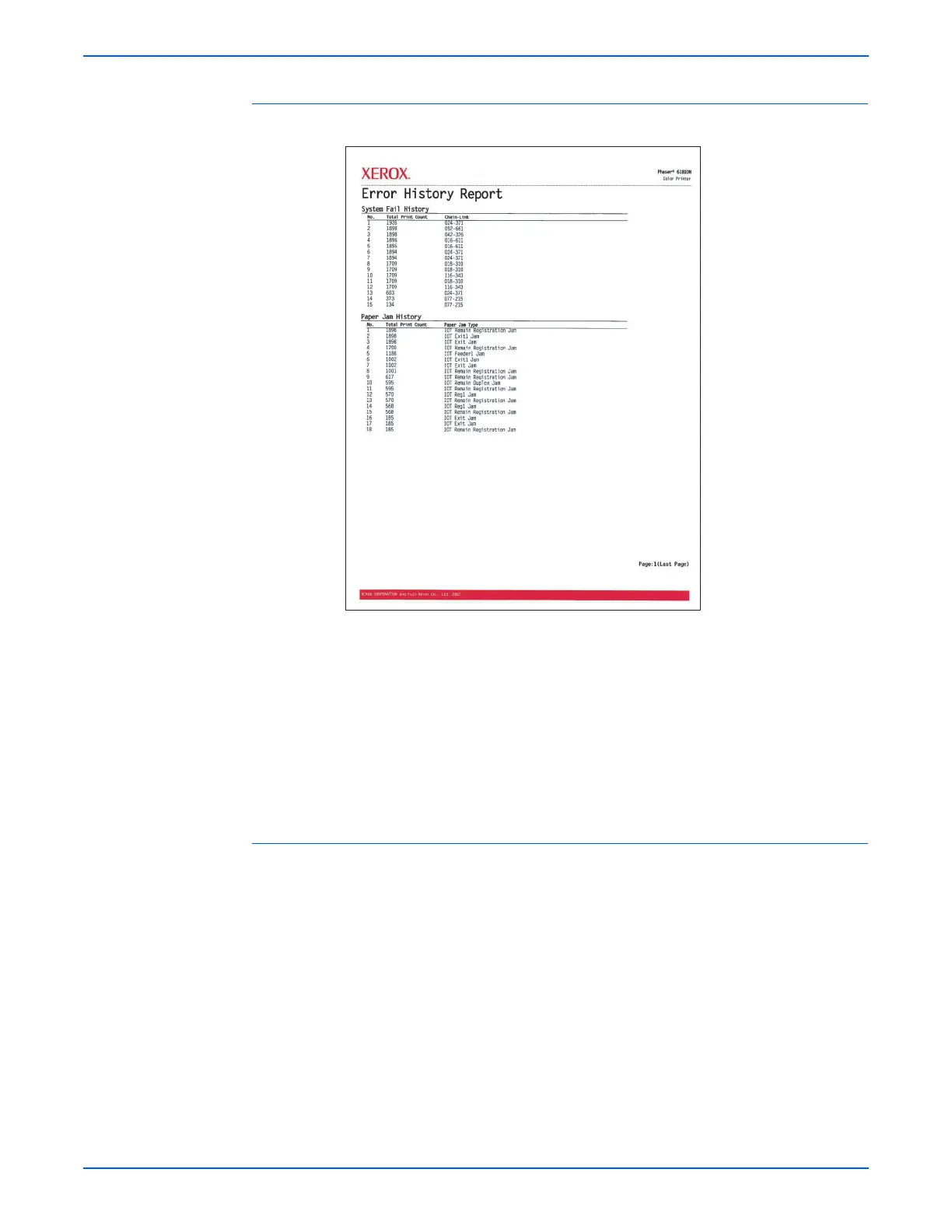30 Phaser 6180 Color Laser Printer Service Manual
General Information
Error History Report
The printer can retain up to 42 jam errors and up to 42 fatal errors. User can
print the Error History Report default on A paper size from default tray using
the printer menu in the Control Panel.
Jam Error log includes the following information:
■ Item No., Total Print Count, Paper Jam Type
Fatal Error log includes the following information:
■ Item No., Total Print Count, Chain-Link Code
Print Meter (Print Volume Report)
User can print the Print Meter page default on A paper size from default tray.
The Print Meter page contains:
■ Date of Initialization, Job Accounting User Name, Pages, Sheets, Date/
Time
