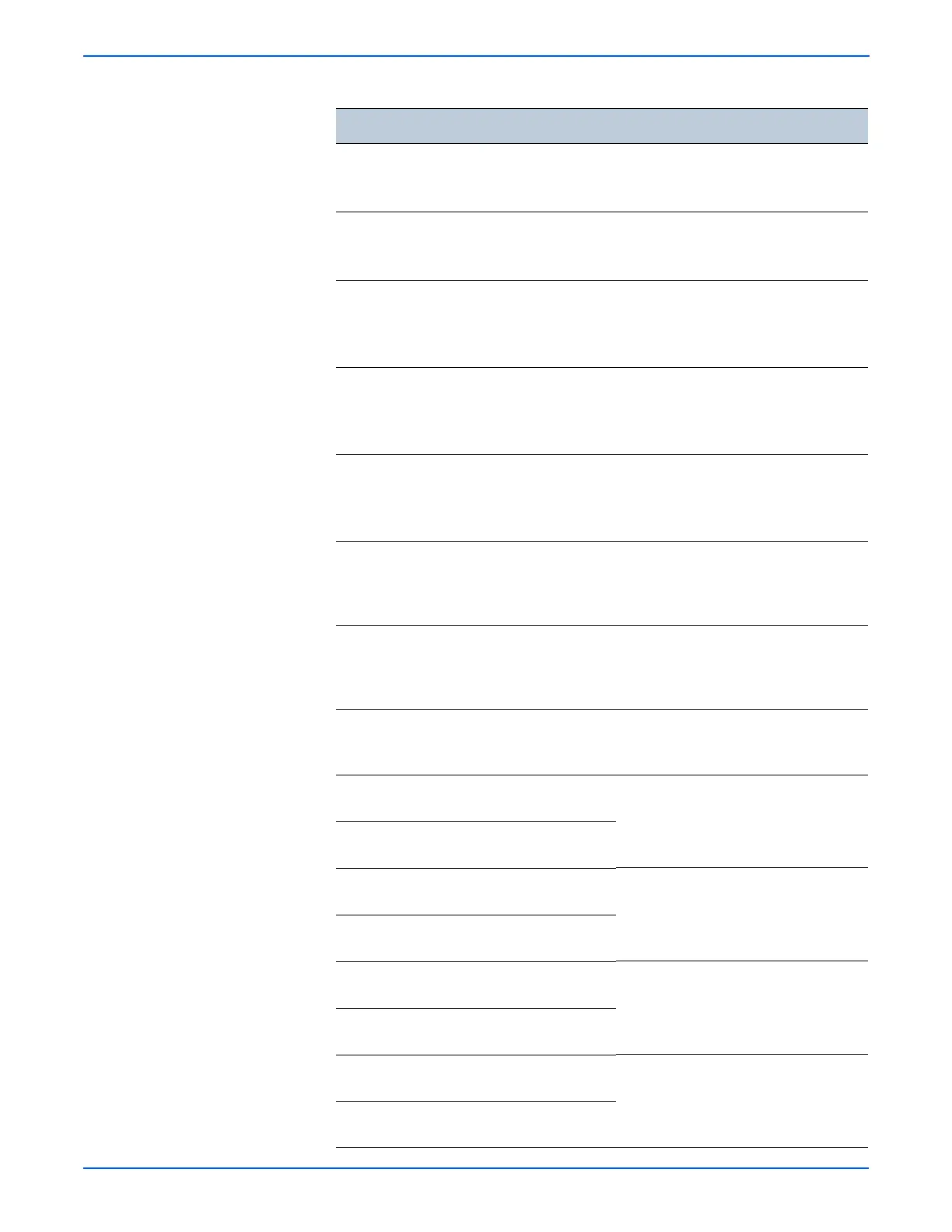4-14 Phaser 6280 Color Laser Printer Service Manual
General Troubleshooting
Sub Motor
Alarm
Sub Motor Alarm
■ H - 0
■ L - 0
Tests Sub Motor Alarm.
OHP Sensor OHP Sensor
■ L - 0
■ H - 0
Tests the OHP Sensor.
Fan Alarm FAN Alarm
■ OFF
■ L - 0
■ H - 0
Tests Fan Alarm.
Tray 2 Motor
Alarm
PH Motor Alarm
■ OFF
■ H - 0
■ L - 0
Tests Tray 2 Motor Alarm.
Deve Motor
Alarm
DEVE Motor Alarm
■ OFF
■ H - 0
■ L - 0
Tests Developer Motor Alarm.
Tray 2 Paper
Size
Tray2 Paper Size
■ OFF
■ Paper Size (Letter -
8.5x11)
Tests Tray 2 Paper Size Switch.
Tray 3 Paper
Size
Tray3 Paper Size
■ OFF
■ Paper Size (Legal -
8.5x14)
Tests Tray 3 Paper Size Switch.
Motor Test Use the Up Arrow button
to scroll through the
menu.
Tests the Motors of the printer.
Main Motor
(Full2)
Main Motor (FULL2) Tests the Main Motor.
Main Motor
(Half)
Main Motor (HALF)
Sub Motor
(Full2)
Sub Motor (FULL2) Tests the Sub Motor.
Sub Motor
(Half)
Sub Motor (HALF)
Tray 2 Motor
(Full2)
Tray 2 Motor (FULL2) Tests the Tray 2 Motor.
Tray 2 Motor
(Half)
Tray 2 Motor (HALF)
Duplex Motor
(High)
Duplex Motor (HIGH) Tests the Duplex Motor.
Duplex Motor
(Half)
Duplex Motor (HALF)
Service Diagnostic Test Table (continued)
Test Control Panel Display Test Description
