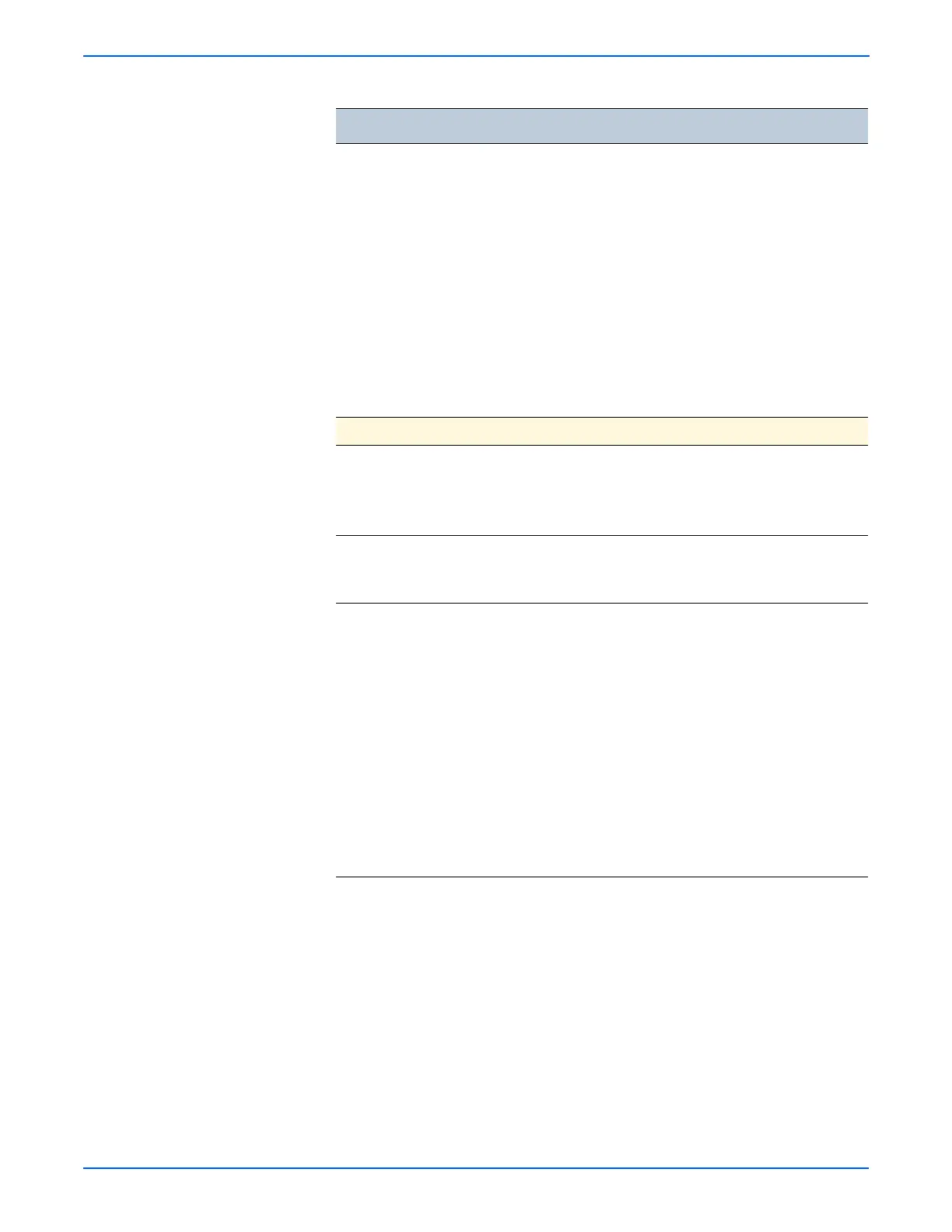4-18 Phaser 6280 Color Laser Printer Service Manual
General Troubleshooting
Print Settings Print Settings
■ Ready
■ Processing
Prints the configured settings through
the Control Panel.
The Print Settings page contains:
■ Serial No.
■ HexDump On/Off Information
■ Tone Correction On/Off Information
■ Color Print Count
■ B/W Print Count
■ Total Print Count
■ Color Backup Count
■ B/W Backup Count
■ Total Backup Count
■ Color Error Count
■ B/W Error Count
Installation Provides printer installation information.
Serial No. SerialNo.
■ NKAxxxxxx
or
■ NKBxxxxxx
Displays the 6 digit Serial Number.
Note: This information is not initialized
with any key action.
PagePack PagePack
■ Disable
■ Enable
Hex Dump HexDump
■ OFF *
■ ON
<Press the Up or Down
button to switch
HexDump On/Off>
<Press the Set button to
save the setting and
move one level up the
menu>
<Press the Cancel button
to move one level up the
menu without saving the
value>
Displays the current HexDump On/Off
information and sets mode On/Off.
Note: This information is initialized by
Clear All NVM.
Note: When the Counter Type has been
changed, an “*” is displayed next to
the text.
Service Diagnostic Test Table (continued)
Test Control Panel Display Test Description
