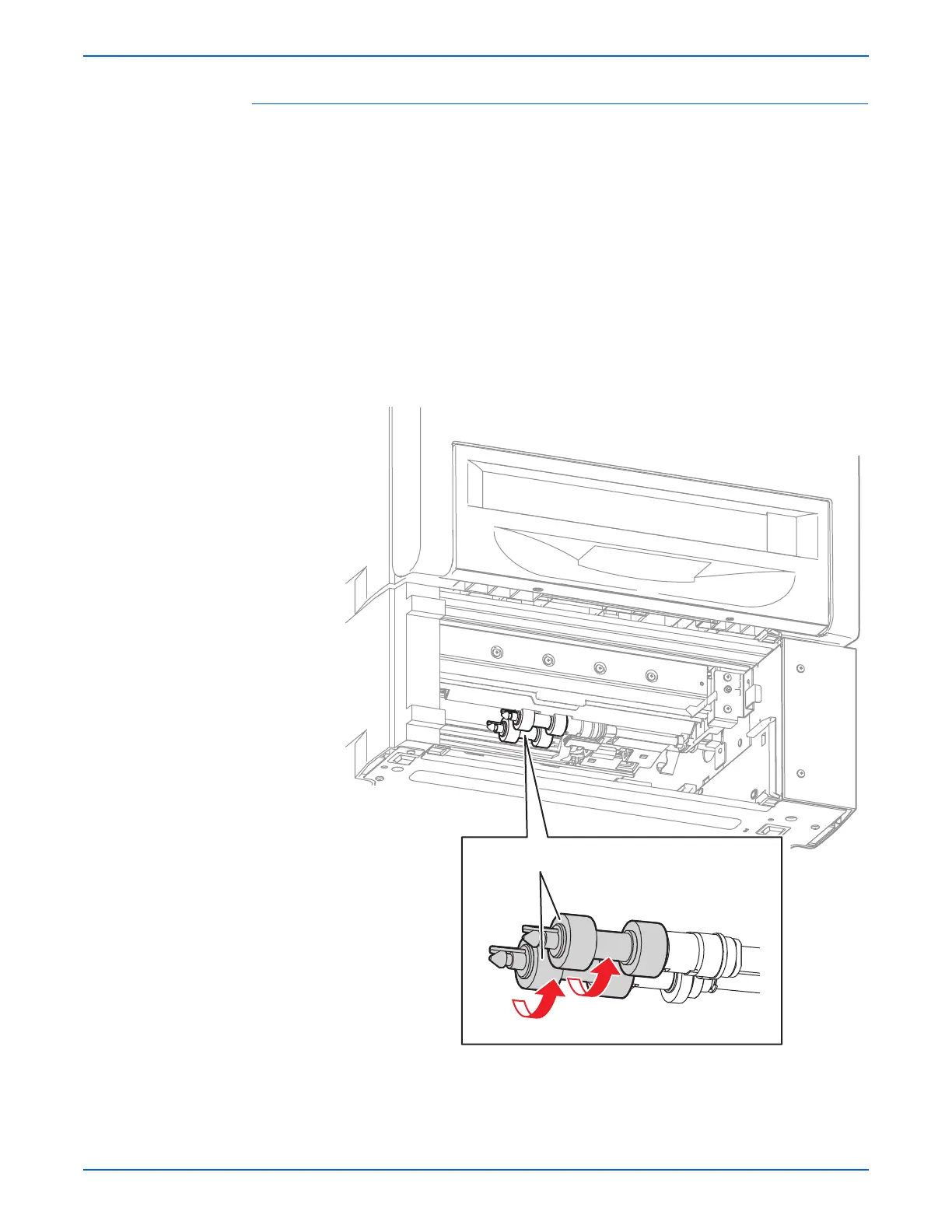Phaser 6280 Color Laser Printer Service Manual 4-55
General Troubleshooting
Tray 3 Feed Clutch
1. Enter the Service Diagnostic menu (page 4-5).
2. Remove Tray 3.
3. Perform the Tray 3 Feed Motor (FULL2) test: Engine Diag > Motor Test >
Tray 3 Feed Motor (FULL2).
4. While the Tray 3 Feed Motor is running, press the Up Arrow button to find
Tray 3 Feed Clutch. Press the OK button to run the Tray 3 Feed Clutch
test.
The Tray 3 Feed Rollers rotate when the Tray 3 Feed Motor (FULL2) and
the Tray 3 Feed Clutch tests are executed.
5. Verify that the Tray 3 Feed Motor is working and the Tray 3 Feed Rollers
are rotating.
6. Press the Cancel button to stop the Tray 3 Feed Clutch test.
7. Press the Down Arrow button to find Tray 3 Feed Motor (FULL2).
8. Press the Cancel button to stop the Tray 3 Feed Motor test.
s6280-150
Tray 3 Feed Rollers
