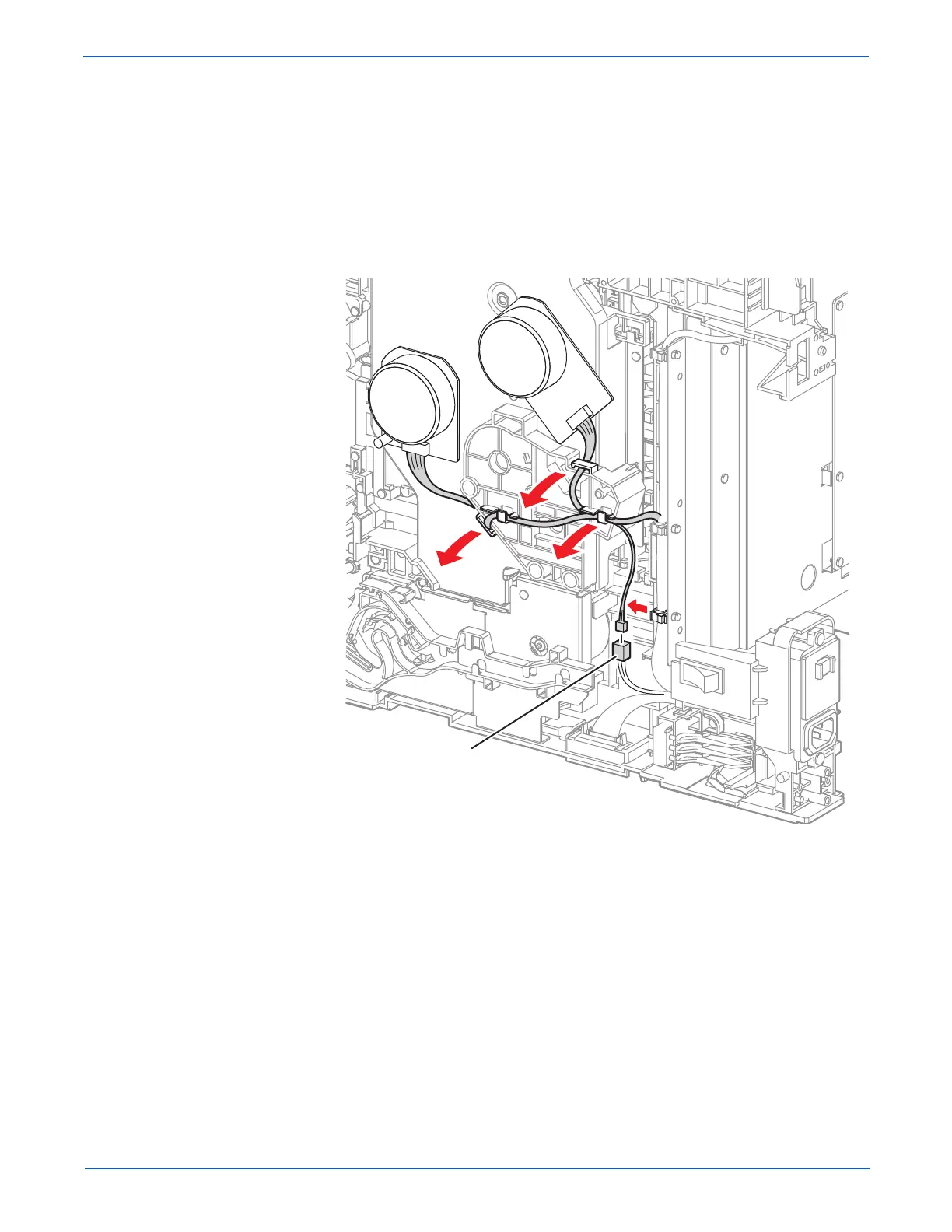Phaser 6280 Color Laser Printer Service Manual 8-77
Service Parts Disassembly
When performing the following step, leave the wiring harness connector
on in the clamp on the printer harness side.
8. Release the K Mode Solenoid wiring harness on the K Drive Assembly
from the clamp and disconnect the black wiring harness connector P/
J241.
9. Release the wiring harness connected to the Main Motor and the Sub
Motor in the Main Drive Assembly (PL8.1.2) from the hooks of the K Drive
Assembly.
