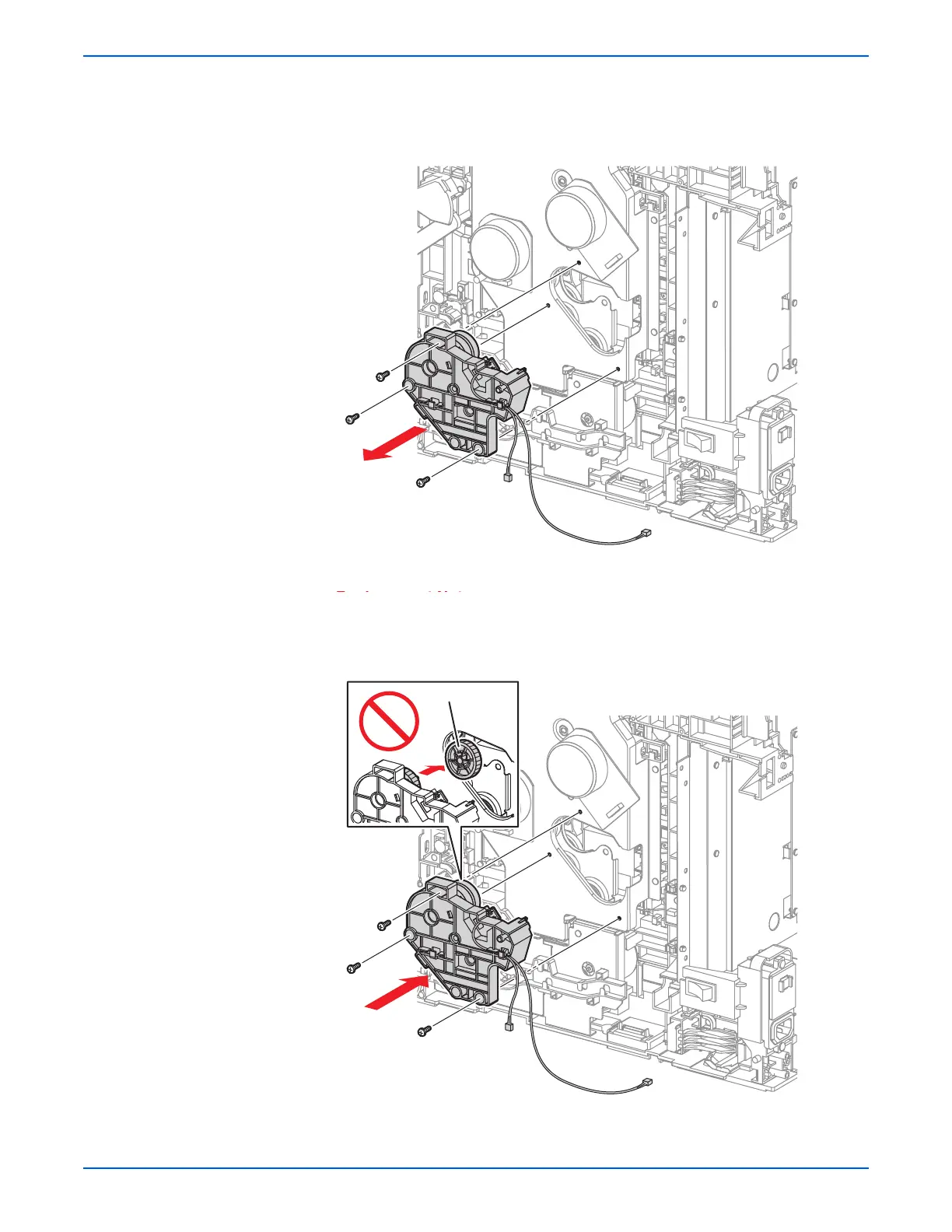8-78 Phaser 6280 Color Laser Printer Service Manual
Service Parts Disassembly
10. Remove 3 screws (6 mm) securing the K Drive Assembly to the Main
Drive Assembly.
11. Remove the K Drive Assembly from the printer.
When installing the K Drive Assembly, be careful not to drop the
Coupling Gear inside of the printer.
