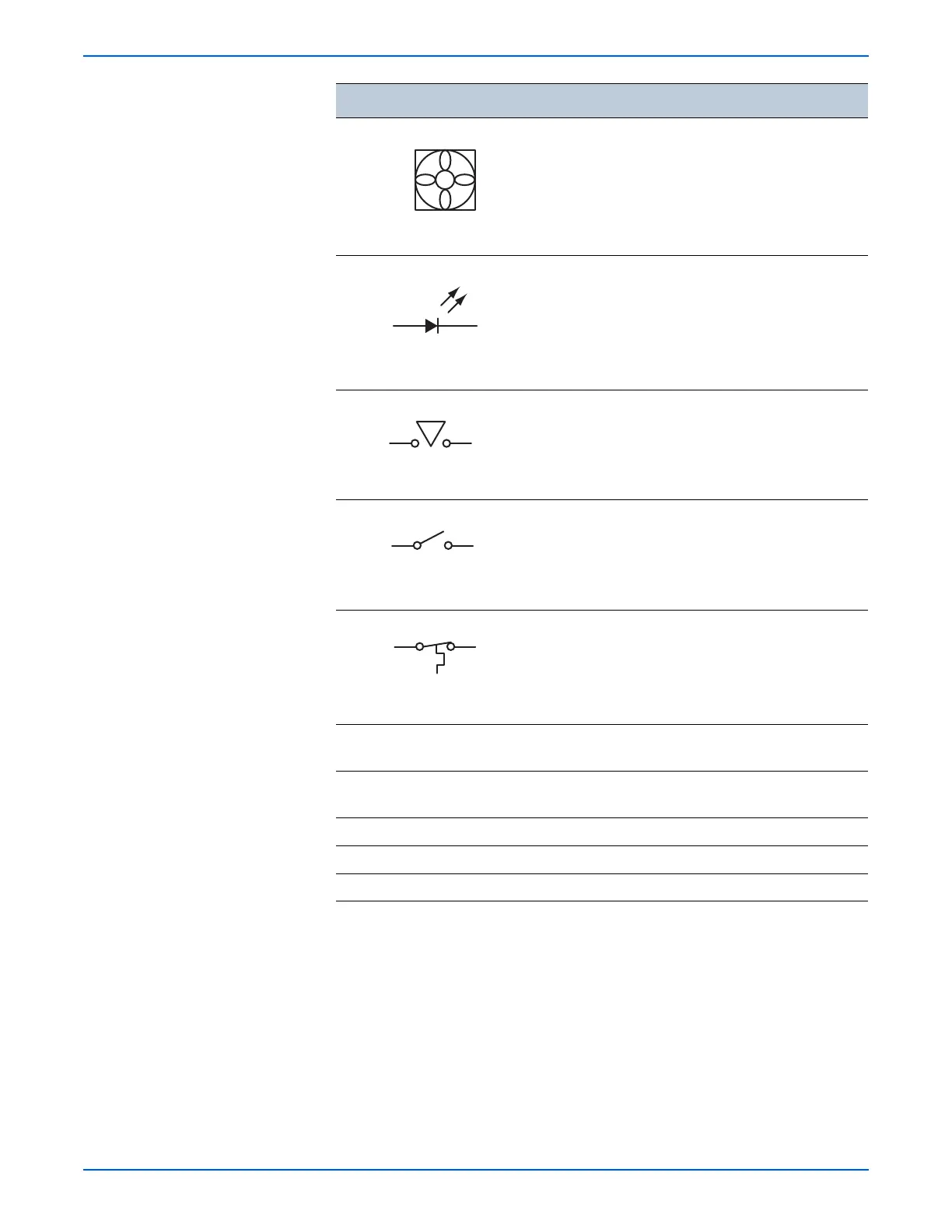Phaser 6280 Color Laser Printer Service Manual 10-17
Plug/Jack and Wiring Diagrams
Denotes a Fan
Denotes an LED.
Denotes a Safety Interlock Switch.
Denotes an On-Off Switch (single-pole, single-
throw switch).
Denotes an On-Off Switch (Temperature -
normally close).
I/L +24 VDC Denotes DC voltage when the Interlock Switch in
MCU Board turns On.
+5 VDC
+3.3 VDC
Denotes DC voltage.
SG Denotes signal ground.
AG Denotes analog ground.
RTN Denotes return.
Symbol
Description
