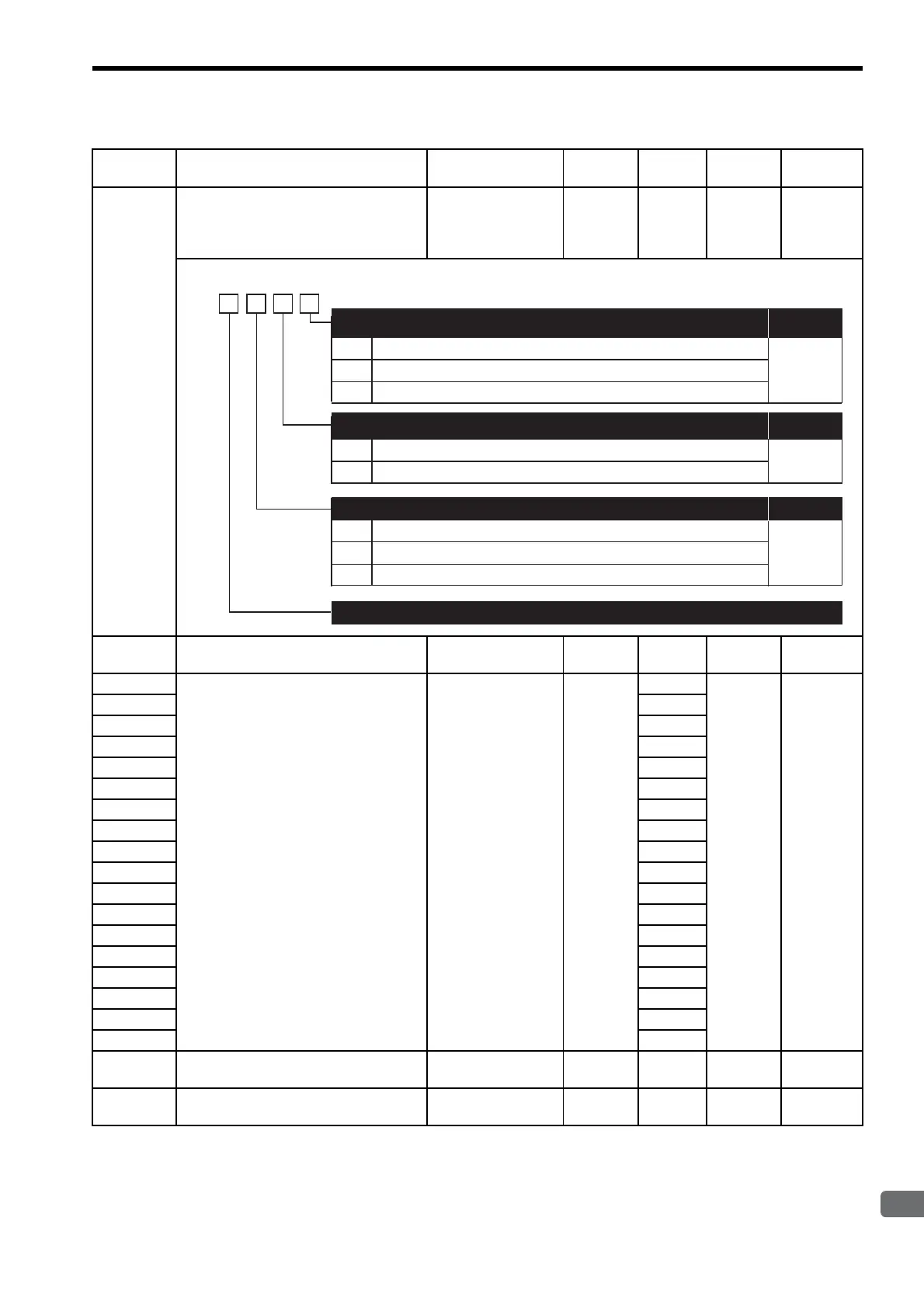12.3 List of Parameters
12-31
* 1. The parameter Pn111 setting is enabled only when the parameter Pn110.1 is set to 0.
* 2. Used only when the software version is 32 or later.
Parameter
No.
Name Setting Range Units
Factory
Setting
Setting
Validation
Reference
Section
Pn110 Online Autotuning Switches
−−0010 After
restart/
Immedi-
ately
−
Pn111
Speed Feedback Compensation
∗1
1 to 500 1% 100 Immedi-
ately
9.4.8
Pn112
Reserved (Do not change) −−100 −−
Pn113
1000
Pn114
200
Pn115
32
Pn116
16
Pn117
100
Pn118
100
Pn119
50
Pn11A
1000
Pn11B
50
Pn11C
70
Pn11D
100
Pn11E
100
Pn11F
0
Pn120
0
Pn121
50
Pn122
0
Pn123
0
Pn124
Automatic Gain Switching Timer
*2
1 to 10000 1 ms 100 Immedi-
ately
10.3.5
Pn125
Automatic Gain Switching Width
*2
1 to 250 1 reference
unit
7Immedi-
ately
10.3.5
0
1
2
0
1
Tunes only at the beginning of operation.
Always tunes.
Does not perform autotuning.
Applicable
N/A
Online Autotuning Method
(Refer to "9.2.3 Selecting the Online Autotuning Execution Method.")
0
1
2
Friction compensation: Disabled
Friction compensation: Small
Friction compensation: Large
Friction Compensation Selection
Speed Feedback Compensation Selection
(Refer to "9.4.8 Speed Feedback Compensation.")
4th
digit
3rd
digit
2nd
digit
1st
digit
n.
Reserved (Do not change)
Setting
Validation
Immediately
Immediately
Setting
Validation
Setting
Validation
After restart
