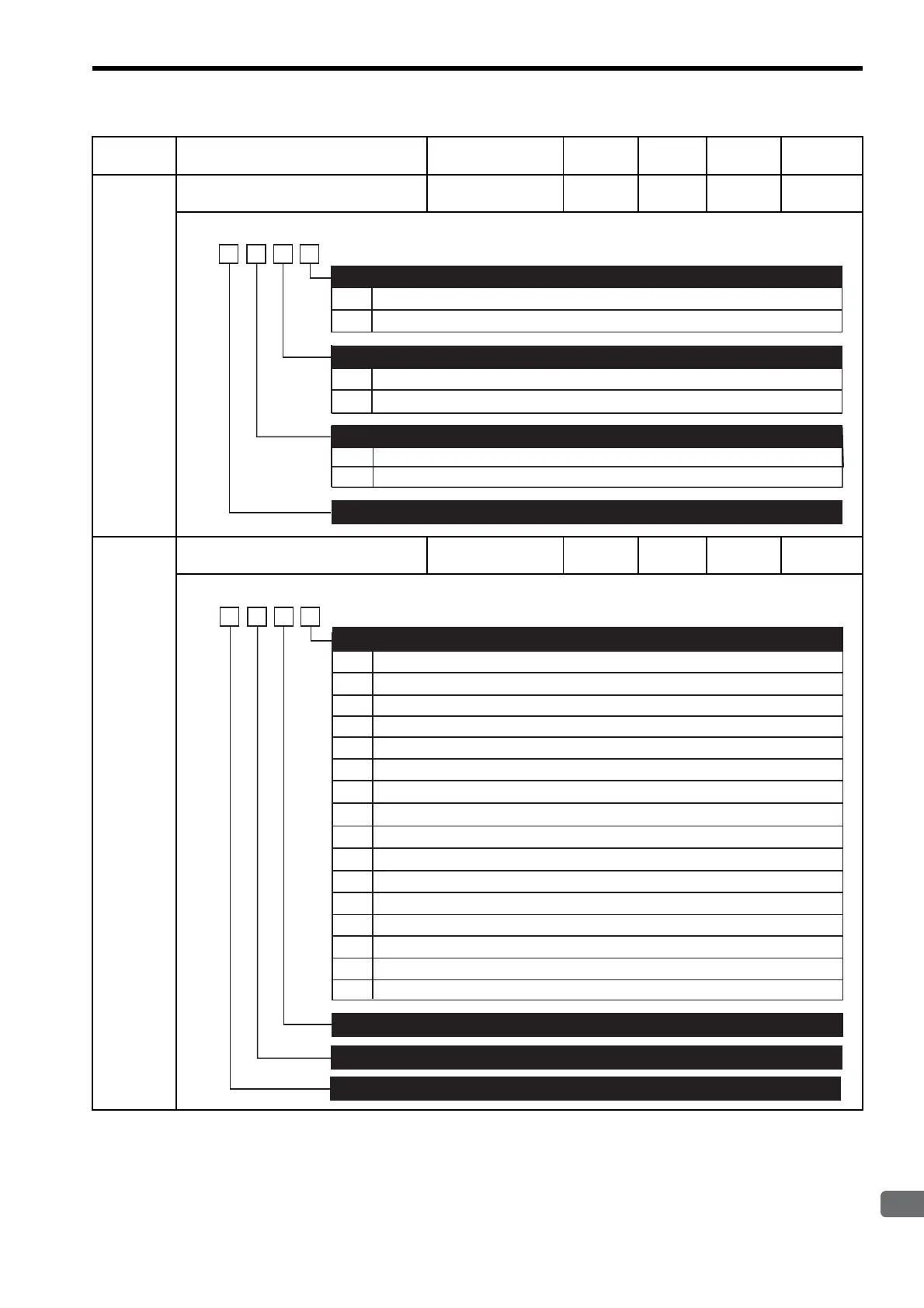12.3 List of Parameters
12-41
Pn512 Output Signal Reversal Settings
−−0000 After
restart
7.3.3
Pn513 Input Signal Selections 5*
0000 to 00FF − 0088 After
restart
10.3.3
* Used only when the software version is 32 or later.
Parameter
No.
Name Setting Range Unit
Factory
Setting
Setting
Validation
Reference
Section
0
1
0
1
0
1
Output signal is not reversed.
Output signal is reversed.
Output signal is not reversed.
Output signal is reversed.
Output signal is not reversed.
Output signal is reversed.
Output Signal Reversal for CN1-25 or -26 Terminals
4th
digit
3rd
digit
2nd
digit
1st
digit
n.
Output Signal Reversal for CN1-27 or -28 Terminals
Output Signal Reversal for CN1-29 or -30 Terminals
Reserved (Do not change)
0
1
2
3
ON when CN1-40 input signal is ON (L-level).
ON when CN1-41 input signal is ON (L-level).
ON when CN1-42 input signal is ON (L-level).
ON when CN1-43 input signal is ON (L-level).
ON when CN1-44 input signal is ON (L-level).
ON when CN1-45 input signal is ON (L-level).
ON when CN1-40 input signal is OFF (H-level).
ON when CN1-41 input signal is OFF (H-level).
ON when CN1-42 input signal is OFF (H-level).
ON when CN1-43 input signal is OFF (H-level).
ON when CN1-44 input signal is OFF (H-level).
ON when CN1-45 input signal is OFF (H-level).
ON when CN1-46 input signal is OFF (H-level).
ON when CN1-46 input signal is ON (L-level).
Reference Pulse Input Mulitiplication Change
Reserved (Do not change)
4th
digit
3rd
digit
2nd
digit
1st
digit
n.
4
5
6
7
8
9
A
B
C
D
E
F
Sets signal OFF. (Factory setting)
Sets signal ON.
Reserved (Do not change)
Reserved (Do not change)