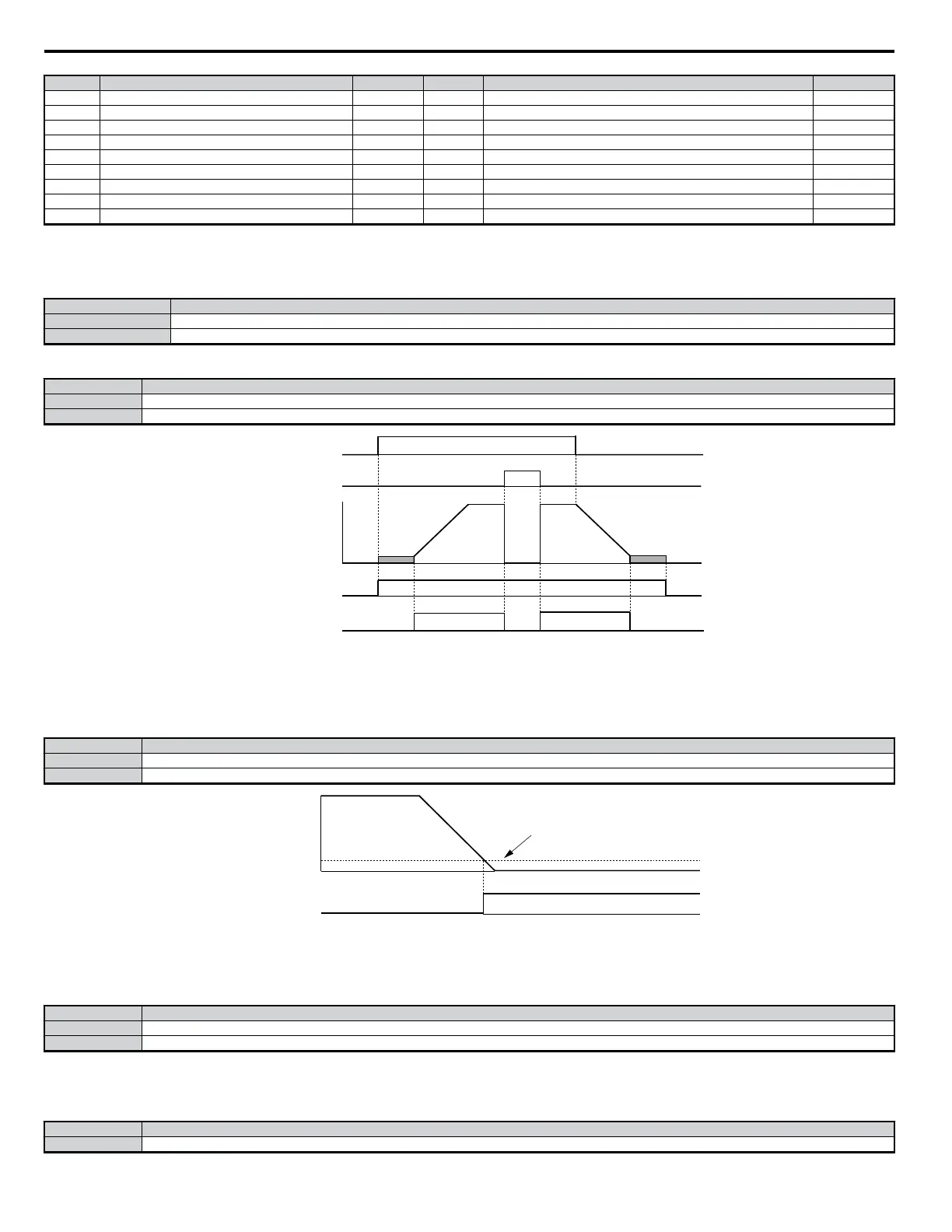Setting Function Page Setting Function Page
10 Alarm − 4A KEB Operation −
11 Reset Command Active − 4B Short-Circuit Brake −
12 Timer Output − 4C During Fast-stop −
13 Fref/Fout Agree 2 − 4D OH Pre-alarm Time Limit −
14 Fref/Fset Agree 2 − 90 DriveWorksEZ Digital Output 1 −
15 Frequency Detection 3 − 91 DriveWorksEZ Digital Output 2 −
16 Frequency Detection 4 − 92 DriveWorksEZ Digital Output 3 −
17 Torque Detection 1 (N.C.) − 100 to 192H H2 Parameter Functions Reversed Output Switching of 0 to 92 −
18 Torque Detection 2 (N.O.) − – – −
Detailed Description
Setting 0: During Run
Closes whenever the Run command is provided and the drive is outputting voltage. This includes deceleration and DC Injection Braking.
Status Description
Open Drive is stopped
Closed During run (which includes anytime their is a voltage output)
Setting 37: During Frequency Output
Status Description
Open Drive is stopped or one of the following functions is being performed: baseblock, DC Injection Braking, Short-Circuit Braking, Initial Excitation
Closed Drive is outputting frequency
ON
ON
OFF
OFF
ONOFF
ON
run command
baseblock
command
output
frequency
during run
during frequency
output
OFF
Figure 5.50 During Run Timing Diagram
Setting 1: Zero Speed
Terminal closes whenever the output frequency falls below the minimum output frequency set to E1-09.
Status Description
Open Output frequency is above the minimum output frequency set to E1-09
Closed Output frequency is less than the minimum output frequency set to E1-09
OFF
Output Frequency
or
Motor Speed
Zero Speed
ON
E1-09 (Max Output Frequency)
Figure 5.51 Zero-Speed Timechart
Setting 2: Speed Agree 1
Closes whenever the actual output frequency is within the Speed Agree Width (L4-02) of the current frequency reference regardless of the direction.
Status Description
Open Output frequency does not match the frequency reference while the drive is running
Closed Output frequency is within the Speed Agree Width (L4-02) set for the frequency reference
Setting 3: User-Set Speed Agree 1
Closes whenever the actual output frequency and the frequency reference are within the Speed Agree Width (L4-02) of the programmed Speed Agree
Level (L4-01).
Status Description
Open Output frequency does not match the frequency reference while the drive is running
5.7 H: Terminal Functions
172
YASKAWA ELECTRIC SIEP C710606 18A YASKAWA AC Drive – V1000 Technical Manual (Preliminary)
