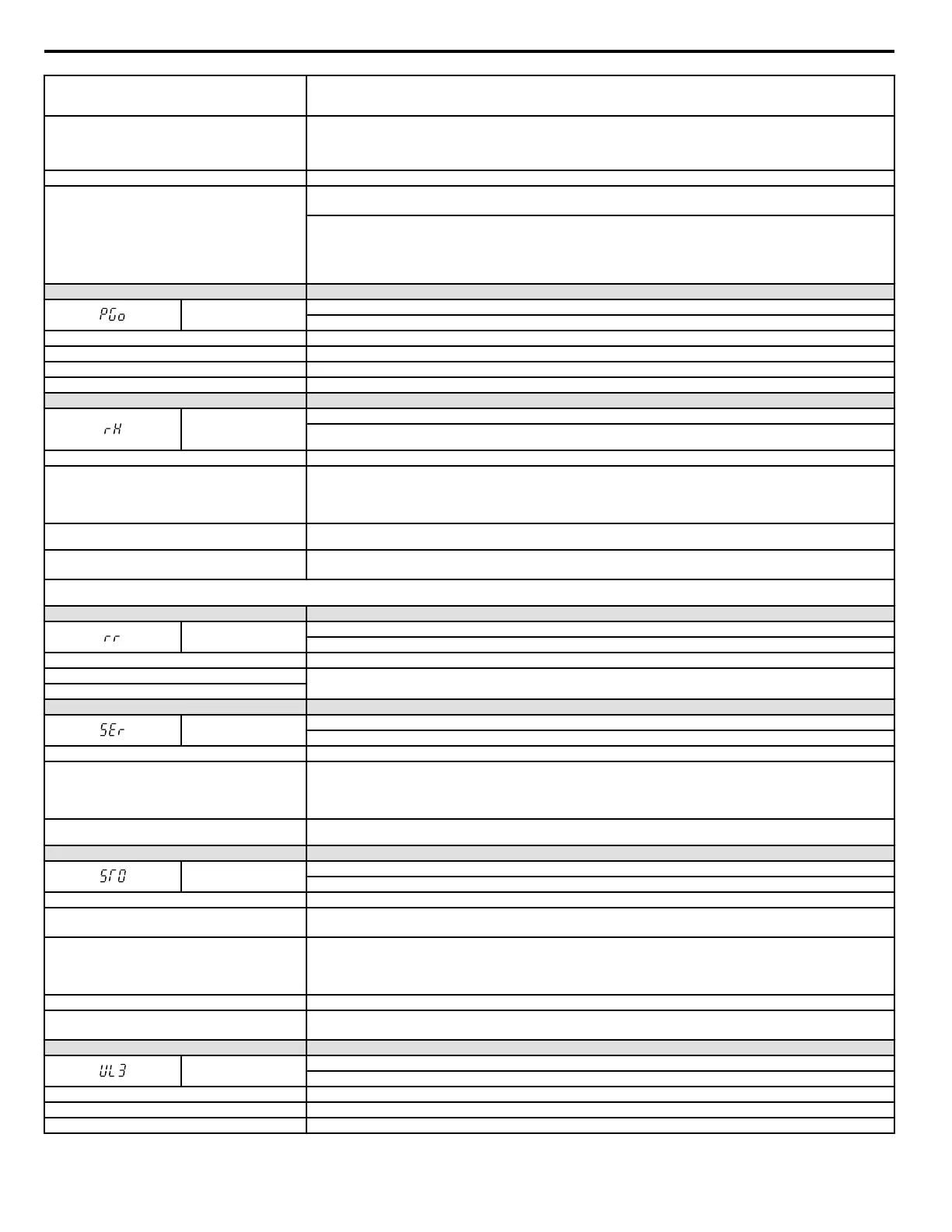There is loose wiring in the drive input power terminals.
• Ensure the terminals are tightened properly.
• Apply the tightening torque specified in this manual to fasten the terminals. Refer to Wire Gauges and Tightening Torque on page
41
There is excessive fluctuation in the drive input power
voltage.
• Check the voltage from the drive input power.
• Review the possible solutions for stabilizing the drive input power.
• Disable Input Phase Loss Detection (L8-05 = “0”). PF is detected if DC bus ripple is too high. If it is disabled, there is no fault but
the ripple is still too high, thereby the capacitors are stressed more and lose lifetime.
There is poor balance between voltage phases. • Stabilize drive input power or disable phase loss detection.
The main circuit capacitors are worn.
• Check the maintenance time for the capacitors (U4-05).
• Replace the drive if U4-05 is greater than 90%.
• Check for anything wrong with the drive input power.
• If nothing is wrong with the drive input power, try the following solutions if the alarm continues:
• Disable Input Phase Loss Protection selection (L8-05 = “0”). PF is detected if DC bus ripple is too high. If it is disabled, there is no
fault but the ripple is still too high, thereby the capacitors are stressed more and lose lifetime.
• Replace the drive.
LED Operator Display Fault Name
PGo
PG Disconnect (for Simple V/f with PG)
No PG pulses are received for longer than the time set to F1-14.
Cause Possible Solution
Pulse input (RP) is disconnected. Reconnect the pulse input (RP).
Pulse input (RP) wiring is wrong. Correct the wiring.
Motor brake engaged. Ensure the motor brake releases properly.
LED Operator Display Fault Name
rH
Braking Resistor Overheat
Braking resistor protection was triggered.
Fault detection is enabled when L8-01 = 1 (disabled as a default).
Cause Possible Solution
Deceleration time is too short and excessive regenerative
energy is flowing back into the drive.
• Check the load, deceleration time and speed.
• Reduce the load.
• Increase the acceleration and deceleration times (C1-01 through C1-08).
• Replace the braking option with a larger device that can handle the power that is discharged.
Excessive braking inertia.
Recalculate braking load and braking power. Then try reducing the braking load and checking the braking resistor settings and improve
braking capacity.
The proper braking resistor has not been installed.
• Check the specifications and conditions for the braking resistor device.
• Select the optimal braking resistor.
Note: The magnitude of the braking load trips the braking resistor overheat alarm, NOT the surface temperature. Using the braking resistor more frequently than its rating trips the alarm even when
the braking resistor surface is not very hot.
LED Operator Display Fault Name
rr
Dynamic Braking Transistor
The built-in dynamic braking transistor failed.
Cause Possible Solution
The braking transistor is damaged.
• Cycle power to the drive and check if the fault reoccurs. Refer to Diagnosing and Resetting Faults on page 247.
• Replace the drive if the fault continues.
The control circuit is damaged.
LED Operator Display Fault Name
SEr
Too Many Speed Search Restarts
The number of speed search restarts exceeded the number set to b3-19.
Cause Possible Solution
Speed Search parameters are set to the wrong values.
• Reduce the detection compensation gain during Speed Search (b3-10).
• Increase the current level when attempting Speed Search (b3-17).
• Increase the detection time during Speed Search (b3-18).
• Repeat Auto-Tuning.
The motor is coasting in the opposite direction of the run
command.
Enable Bi-directional Speed Search (b3-14 = “1”).
LED Operator Display Fault Name
STO
Pull-Out Detection
Motor pull-out has occurred.
Cause Possible Solution
The wrong motor code has been set (Yaskawa motors only).
• Enter the correct motor code for the PM being used into E5-01.
• For special-purpose motors, enter the correct data to all E5 parameters according to the Test Report provided for the motor.
Load is too heavy.
• Increase the value set to n8-55 (Load Inertia for PM).
• Increase the value set to n8-51 (Pull-In Current during Accel/Decel for PM).
• Reduce the load.
• Increase the motor or drive capacity.
Load inertia is too heavy. Increase n8-55 (Load Inertia for PM).
Acceleration and deceleration times are too short.
• Increase the acceleration and deceleration times (C1-01 through C1-08).
• Increase the S-curve acceleration and deceleration times (C2-01).
LED Operator Display Fault Name
UL3
Undervoltage Detection 1
The current has fallen below the minimum value set for torque detection (L6-02) for longer than the allowable time (L6-03).
Cause Possible Solution
Parameter settings are not appropriate for the type of load. Check the settings of parameters L6-02 and L6-03.
There is a fault on the machine side. Check the load for any problems.
6.4 Fault Detection
236
YASKAWA ELECTRIC SIEP C710606 18A YASKAWA AC Drive – V1000 Technical Manual (Preliminary)
