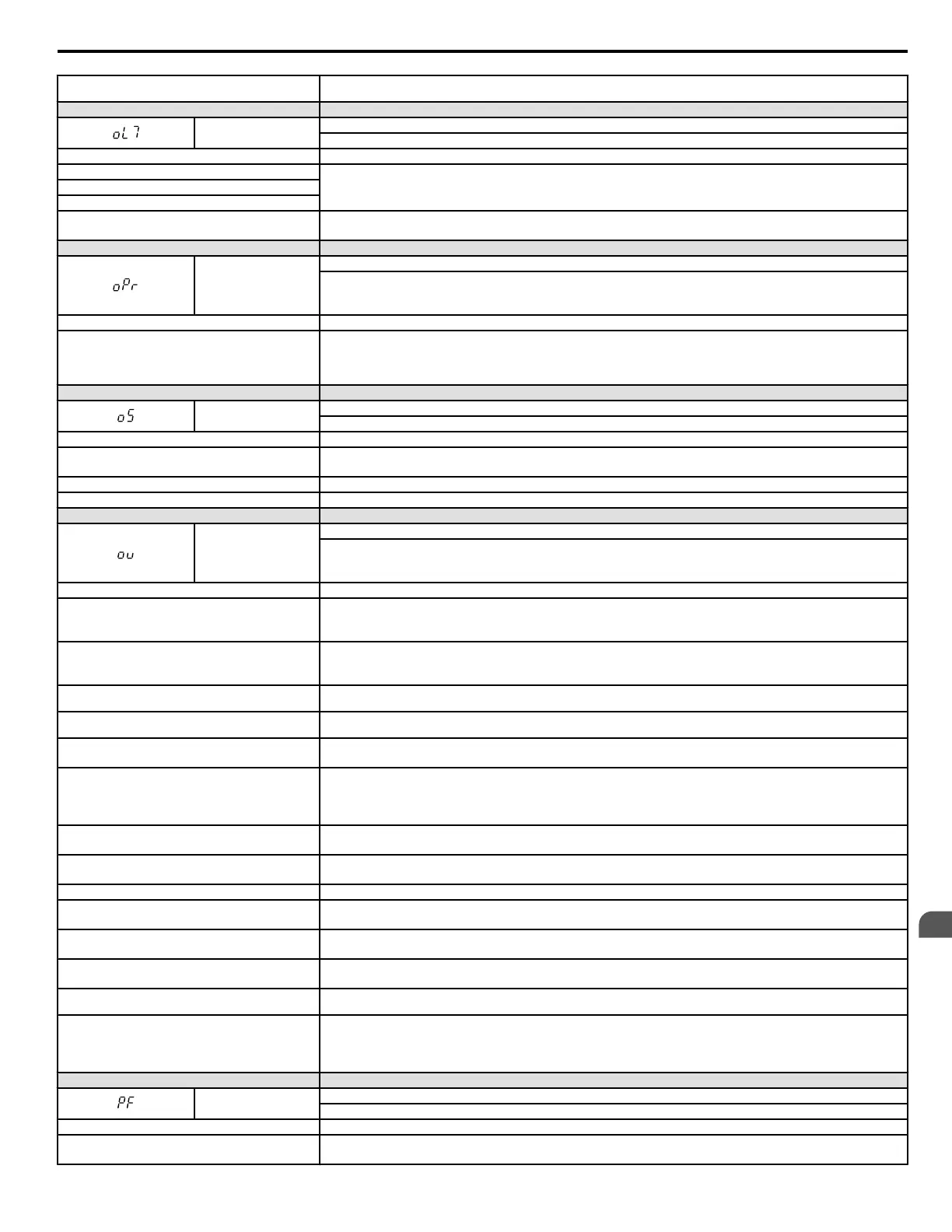There is a fault on the machine side (e.g., the machine is
locked up).
Check the status of the load.Remove the cause of the fault.
LED Operator Display Fault Name
oL7
High-Slip Braking OL
The output frequency stayed constant for longer than the time set in n3-04 during High-slip Braking.
Cause Possible Solution
Excessive load inertia.
• Reduce deceleration times using parameters C1-02, -04, -06 and -08 in applications that do not use High-slip Braking.
• Use a braking resistor to shorten deceleration time.
Motor is driven by the load.
Something on the load side is restricting deceleration.
The overload time during High-slip Braking during is too
short.
• Increase parameter n3-04 (High-slip Braking Overload Time).
• Install a thermal relay and increase the parameter setting of n3-04 to the maximum value.
LED Operator Display Fault Name
oPr
Digital Operator Connection Fault
• The LCD operator has been disconnected from the drive. Note: An oPr fault will occur when all of the following conditions are true:
• Output is interrupted when the operator is disconnected (o2-06 = 1).
• The run command is assigned to the LCD operator (b1-02 = 0 and LOCAL has been selected).
Cause Possible Solution
LCD operator is not properly connected to the drive.
• Check the connection between the LCD operator and the drive.
• Replace the cable if damaged.
• Turn off the drive input power and disconnect the LCD operator. Next reconnect the operator and turn the drive input power back
on.
LED Operator Display Fault Name
oS
Overspeed (Simple V/f with PG)
Pulse input (RP) indicates that motor speed feedback exceeded F1-08 setting.
Cause Possible Solution
Overshoot or undershoot is occurring.
• Adjust the gain by using the pulse train input parameters (H6-02 through H6-05).
• Increase the settings for C5-01 (Speed Control Proportional Gain 1) and reduce C5-02 (Speed Control Integral Time 1).
Incorrect PG pulse settings. Set the H6-02 (Pulse Train Input Scaling) = 100%, the number of pulses during maximum motor revolutions.
Inappropriate parameter settings. Check the setting for the overspeed detection level and the overspeed detection time (F1-08 and F1-09).
LED Operator Display Fault Name
ov
Overvoltage
Voltage in the DC bus has exceeded the overvoltage detection level.
• For 200 V class: approximately 410 V
• For 400 V class: approximately 820 V (740 V when E1-01 is less than 400)
Cause Possible Solution
Deceleration time is too short and regenerative energy flows
from the motor into the drive.
• Increase the deceleration time (C1-02, -04, -06, -08).
• Install a braking resistor or a dynamic braking resistor unit.
• Enable stall prevention during deceleration (L3-04 = “1”). Stall prevention is enabled as the default setting.
Acceleration time is too short.
• Check if sudden drive acceleration triggers an overvoltage alarm.
• Increase the acceleration time.
• Use longer S-curve acceleration and deceleration times.
Excessive braking load.
The braking torque was too high, causing regenerative energy to charge the DC bus. Reduce the braking torque, use a braking option,
or lengthen decel time.
Surge voltage entering from the drive input power.
Install a DC reactor. Note: Voltage surge can result from thyristor convertor and phase advancing capacitor using same drive main input
power supply.
Ground fault in the output circuit causing the DC bus
capacitor to overcharge.
• Check the motor wiring for ground faults.
• Correct grounding shorts and turn the power back on.
Improper Setting of Speed Search related parameters.
(Includes Speed Search after a momentary power loss and
after a fault restart.)
• Check the settings for Speed Search related parameters.
• Enable Speed Search Retry function (b3-19 greater than or equal to 1 to 10).
• Adjust the current level during Speed Search and the deceleration time (b3-02 and b3-03 respectively).
• Perform Line-to-Line Resistance Auto-Tuning and then enable Speed Estimation Type Speed Search (b3-24 = “1”).
Excessive regeneration when overshoot occurs after
acceleration.
• Enable the Overvoltage Suppression function (L3-11 = “1”).
• Lengthen the S-curve at acceleration end.
Drive input power voltage is too high.
• Check the voltage.
• Lower drive input power voltage within the limits listed in the specifications.
The dynamic braking transistor is damaged. Replace the drive.
The braking transistor is wired incorrectly.
• Check braking transistor wiring for errors.
• Properly rewire the braking resistor device.
Drive fails to operate properly due to noise interference.
• Review the list of possible solutions provided for controlling noise.
• Review the section on handling noise interference and check the control circuit lines, main circuit lines and ground wiring.
Load inertia has been set incorrectly.
• Check the load inertia settings when using KEB, overvoltage suppression or Stall Prevention during deceleration.
• Adjust L3-25 (Load Inertia Ratio) in accordance with the load.
Braking function is being used in PM Open Loop Vector
Control.
Connect a braking resistor.
Motor hunting occurs.
• Adjust the parameters that control hunting.
• Set the hunting prevention gain (n1-02).
• Adjust the AFR time constant (n2-02 and n2-03) when in OLV Control.
• Use parameters n8-45 (PM Speed Feedback Detection Suppression Gain) and n8-47 (Pull-In Current Compensation Time Constant).
LED Operator Display Fault Name
PF
Input Phase Loss
Drive input power has an open phase or has a large imbalance of voltage between phases. Detected when L8-05 = 1 (enabled).
Cause Possible Solution
There is phase loss in the drive input power.
• Check for wiring errors in the main circuit drive input power.
• Correct the wiring.
6.4 Fault Detection
YASKAWA ELECTRIC SIEP C710606 18A YASKAWA AC Drive – V1000 Technical Manual (Preliminary)
235
6
Troubleshooting
