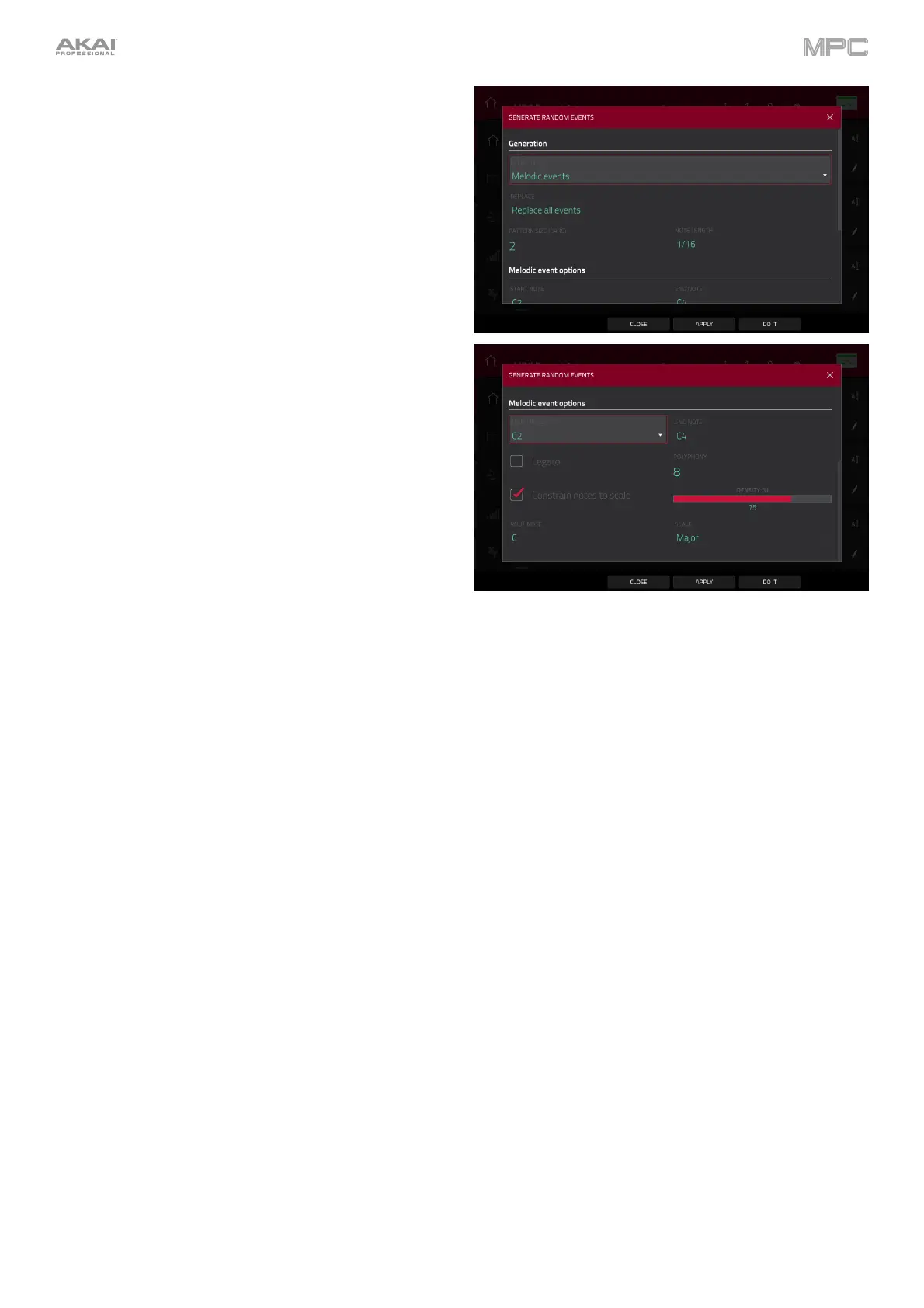152
If Event Type is set to Melodic Events:
To define a specific note range over which the
events will be generated, use the Start Note or
End Note fields.
To enable or disable legato, tap the Legato
checkbox.
When on, the generated notes will be
extended or shortened to create a long,
unbroken phrase from the first note event’s
start point to the last note event’s end point.
Each note event will sustain until another
note event starts. If multiple note events start
at the same time (and are not the last note
events), their lengths will become identical.
When off, the generated notes will use the
duration set by the Note Length menu.
To set the maximum number of note events that
can be sounding simultaneously in the track,
use the Polyphony field to select 1–8.
To determine whether or not the notes will use
a scale, tap the Constrain Notes to Scale
checkbox.
When on, the notes will be within the scale
determined by the Scale menu.
When off, the notes will be chromatic.
To set how closely together the events will be
placed in the track, use the Density (%) slider.
To set the root note of the scale that the notes
will use, use the Root Note field.
To select the scale or mode that the generated
notes will use, use the Scale field.
The Bounce to Sample function immediately renders the
track (for the current sequence only) as an audio sample
and places it in the project’s sample pool. By default, it will
be named Bounce - and appended with the track name.
This function does not work for tracks that use MIDI
programs or CV programs.
If you have already used this function on this track, then
you will be asked if you want to overwrite the existing
sample with this new one or cancel.
To continue and save the track over the existing
one, tap Replace.
To cancel, tap Cancel.