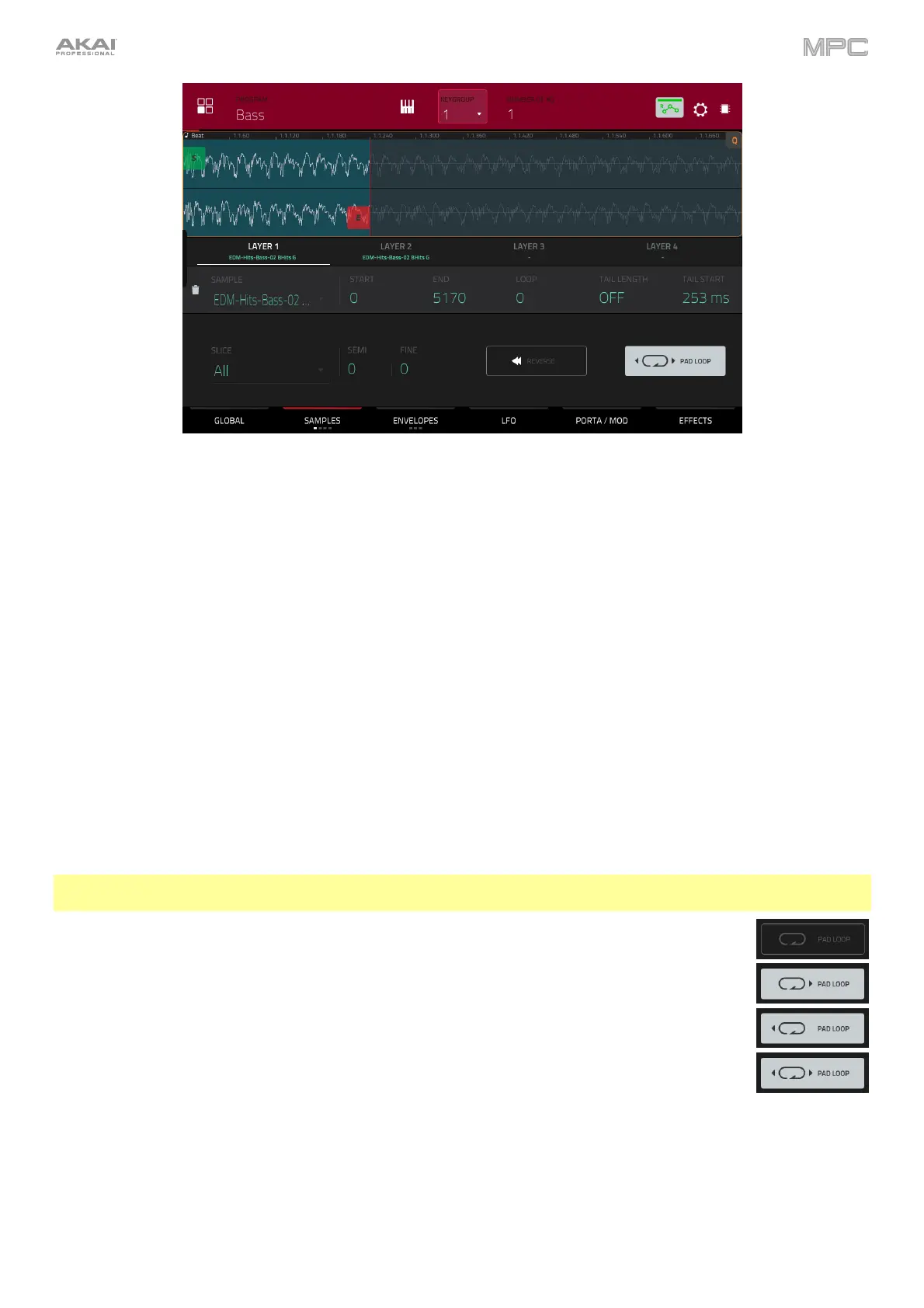245
Use the Slice field to select what part/parts of the sample will play:
All: The entire sample will play.
Pad: The sample will play from the Pad Start position to the Pad End position, described earlier. This also lets
you activate Pad Loop (if the Sample Play field in the Global tab is set to Note On).
Slice 1, 2, 3, etc.: If you have sliced the sample in Chop Mode, you can select which slice will play when you
trigger the pad.
Semi lets you transpose the selected layer 36 up to semitones up or down. This is the same as the Semi knob on the
second Samples tab.
Fine provides fine-tuning of each layer by cents. This is the same as the Fine knob on the second Samples tab.
Use the Reverse button to select in which direction the sample will play. When on, the sample will play in reverse.
When off, the sample will play in the normal forward direction.
Use the Pad Loop button to cycle through the available Pad Loop modes.
Important: For Pad Loop to work, you must (1) set the Sample Play field (in the Global tab) to Note On instead of
One Shot and (2) set the Slice field (in the first Samples tab) to Pad instead of All or a slice number.
Off: The sample will not loop.
Forward: You can hold down the pad to cause that sample to repeat from the Loop Position
to the end of the sample. Release the pad to stop the repeating playback.
Reverse: You can hold down the pad to cause that sample to play in reverse, repeating from
the end of the sample to the Loop Position. Release the pad to stop the repeating playback.
Alternating: You can hold down the pad to cause that sample to play from the Loop Position to
the end of the sample and then play in reverse until it reaches the Loop Position again. This will
repeat as long as you are holding the pad down. Release the pad to stop the repeating playback.