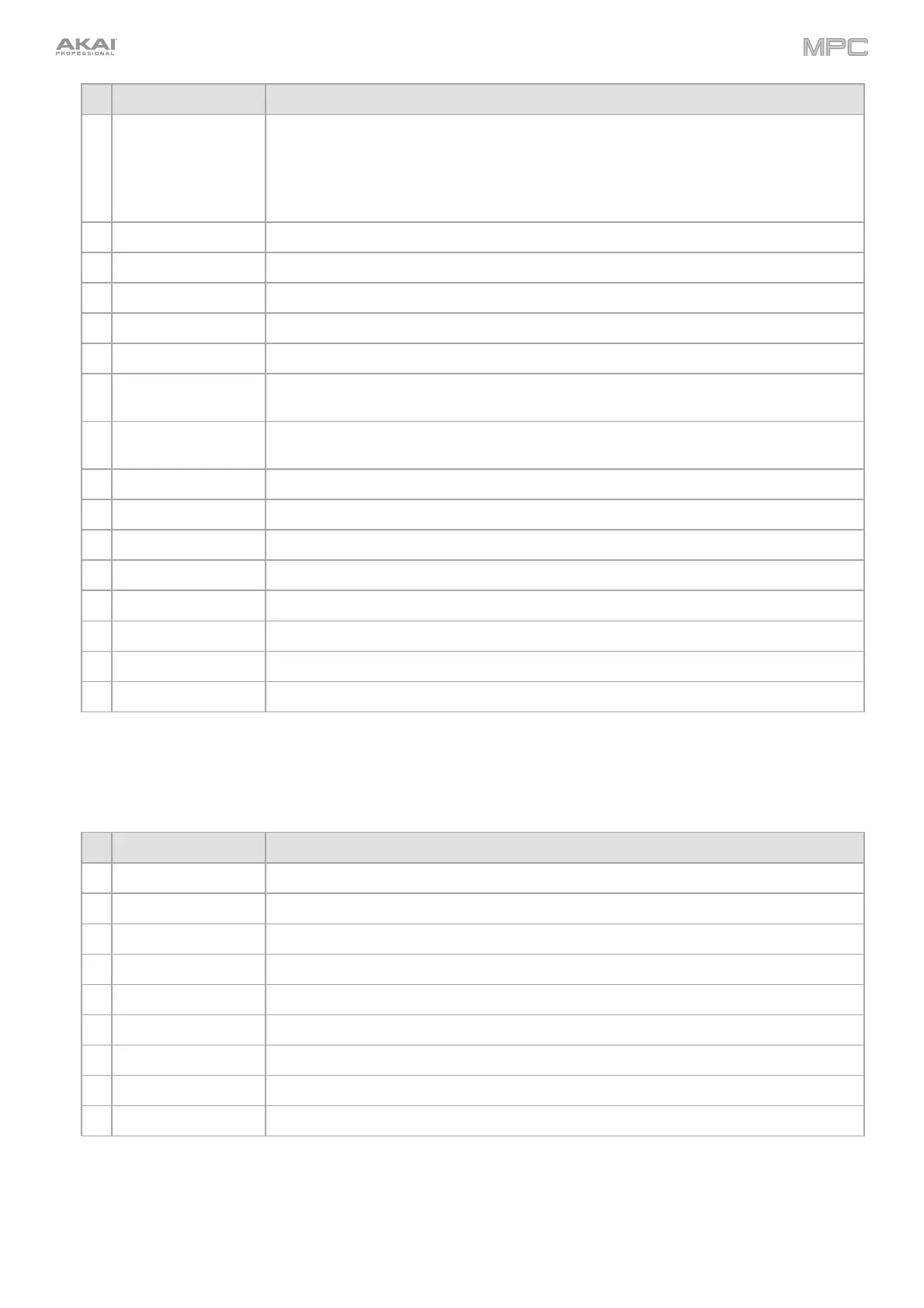454
# Device Control Ableton Live Function
6 Q-Links Adjusts the currently selected parameters.
Use the Q-Link button to toggle between Q-Link Banks 1 and 2 (which control Track
Level for the eight tracks currently viewed) and Banks 3 and 4 (which are mapped to
control the device on the current track, based on the location of the "blue hand" in
Ableton Live's Detail View).
7 Bank A/E Move the 4x4 Session Matrix focus up by one row.
8 Bank B/F Move the 4x4 Session Matrix focus down by one row.
9 Bank C/G Move the 4x4 Session Matrix focus left by one column.
10 Bank D/H Move the 4x4 Session Matrix focus right by one column.
11 Erase Deletes the selected clip.
12 16 Level Toggles the MPC pads between launching clips (16 Level off) and launching scenes (16
Level on).
13 Shift
Hold this button to access secondary button functions. See Shift Controls for more
details.
14 Undo Undo the last action.
15 Copy Duplicates the selected clip into the next available clip slot.
16 Tap Tap this button at the desired rate to set a new tempo in Ableton Live.
17 Rec Enable and disable Arrangement Record.
18 Overdub Enable and disable Session Record.
19 Stop Stop playback.
20 Play Start playback from the current playhead position.
21 Play Start Start playback from the Arrangement start (1:1:1).
Shift Controls
Press and hold MPC's Shift button, and then press the following buttons for additional actions.
# Device Control Ableton Live Function
2 Pads Selects a clip without launching it.
5 Q-Link Button Move backward between Q-Link Banks 1–4.
7 Bank A/E Move the 4x4 Session Matrix focus up by eight rows.
8 Bank B/F Move the 4x4 Session Matrix focus down by eight rows.
9 Bank C/G Move the 4x4 Session Matrix focus left by eight columns.
10 Bank D/H Move the 4x4 Session Matrix focus right by eight columns.
13 Undo Redo the last action.
15 Tap Toggle the metronome on and off.
18 Stop Stop playback and return song position to 1:1:1.