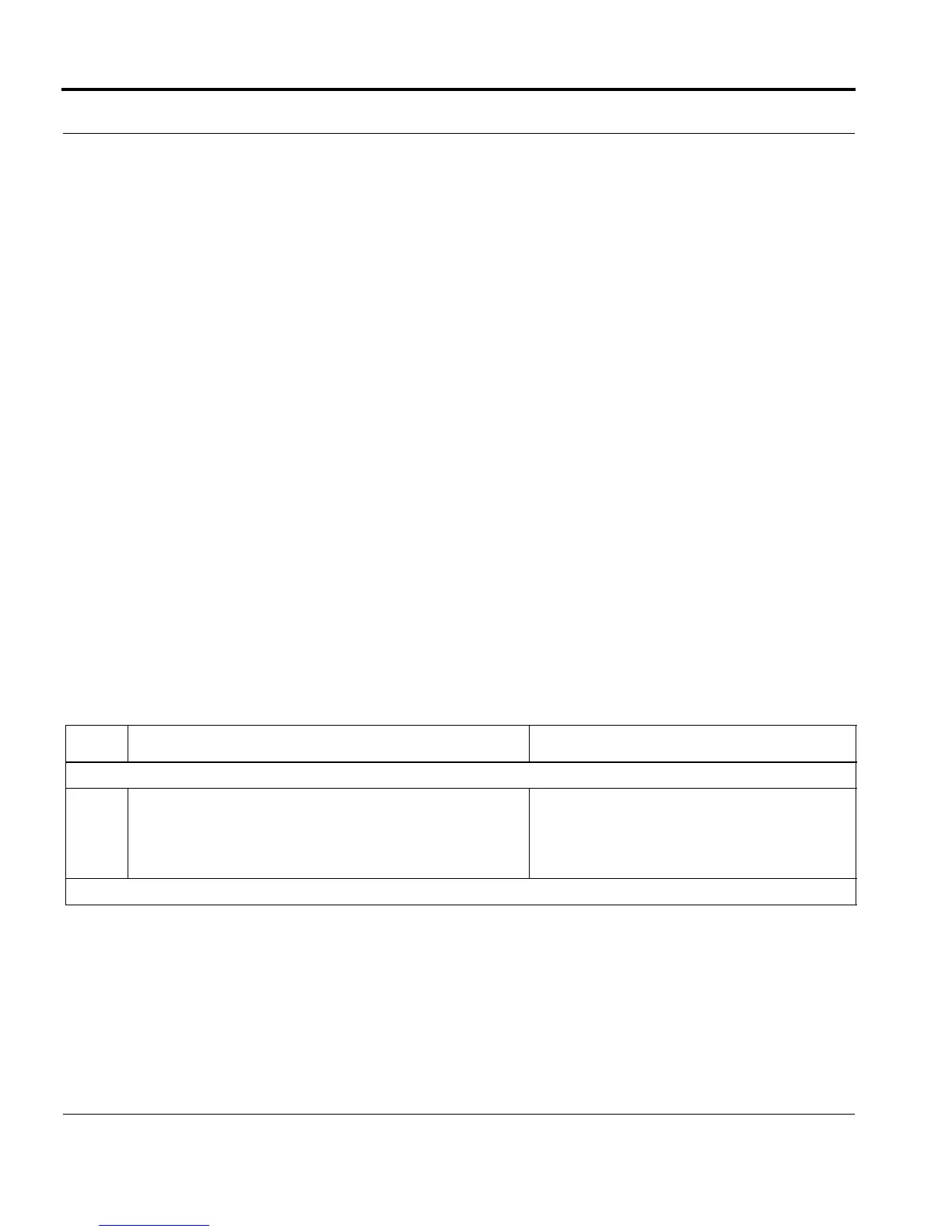Introduction CFC Media (SD Card)
Software Reference for SwitchBlade x3100 Series Switches (Setting Up the Switch)
1-92
Do you really want to delete file(s) (Y/N)? y
Info (033822): Submitted request to delete file john.scr
Info (033816): Successfully deleted file: john.scr media sd5
deactivate media sd5
Command has been submitted for card 5
Info (039512): Operation Successful (SD5 )
show media
--- Media Devices ------------------------------------------------------
Unit State
-------------------------------------- ---------------------------------
SD4 UP Online
SD5 DOWN Offline
------------------------------------------------------------------------
1.7.4.1 Transferring Files between Flash and an SD Card
The COPY FILE command can be used to transfer (and rename) files between flash and an SD card. If either the
source file or destination is a media card, the file name should be directly preceded by the unit name (e.g.,
SD5).
When copying to flash, if the system is running with redundant CFCs, the operation is performed on both
CFCs (when both CFCs are online). The command fails if there is insufficient space on the CFC flash file system
or SD card for the new file.
The following procedure shows the commands used to copy a file from flash to an SD card as well as from an
SD card to flash.
TABLE 1-13 Procedure - Transferring File between Flash and SD Card
Step Command Description/Notes
Copy a file from flash to an SD card
1
copy file D104_14.1.0.cfg to sd5:
Info (033019): Successfully copied file
D104_14.1.0.cfg to D104_14.1.0.cfg media sd5
Copies file “D104_14.1.0.cfg” from the local
flash to the SD5 media card.
Verify that file was copied
