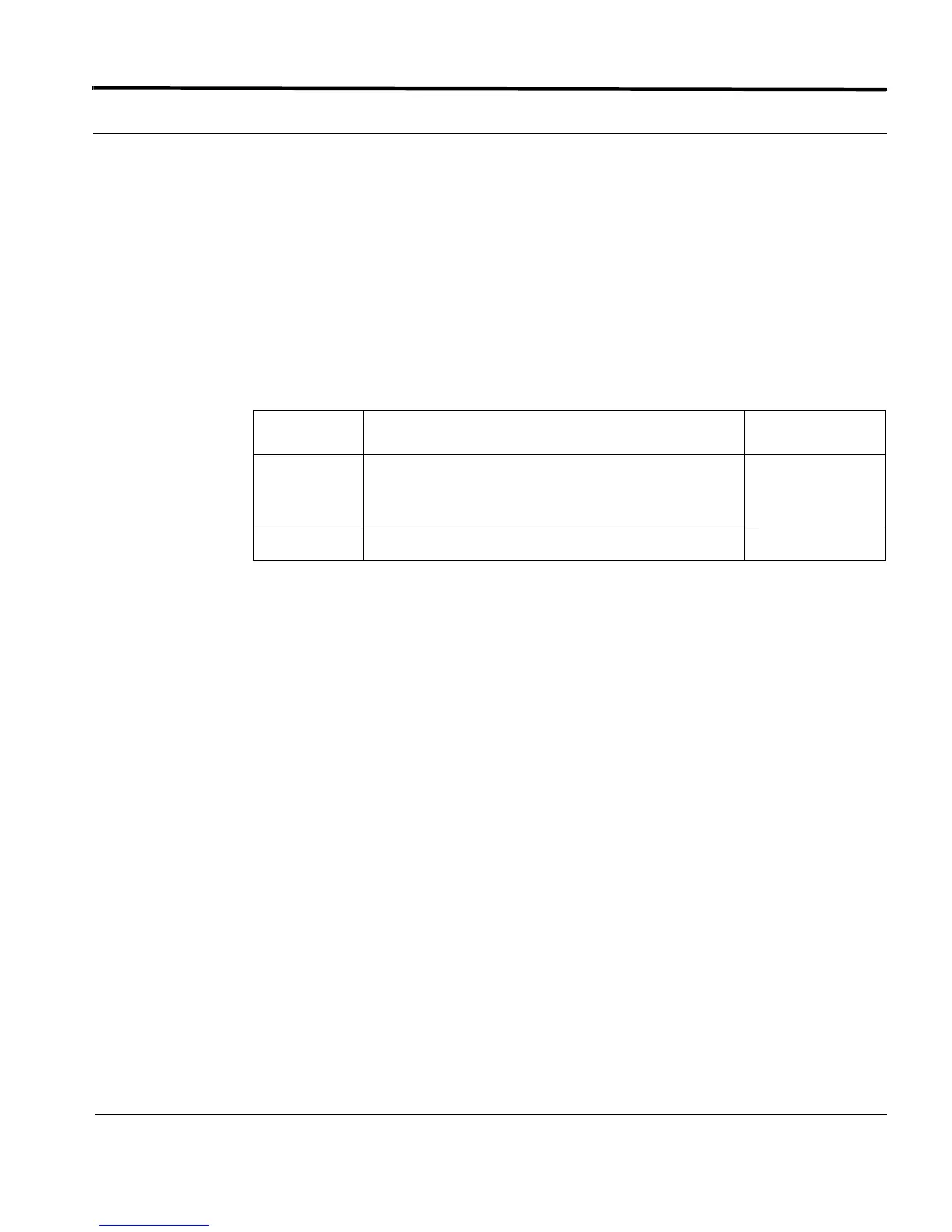CFC Media (SD Card) Introduction
1-99
Software Reference for SwitchBlade x3100 Series Switches (Setting Up the Switch)
DELETE FILES
Syntax
DELETE FILES={ filename-pattern | unit:filename-pattern } [ FORCE ]
Description Deletes the specified file from the CFC flash file system. The file must already exist on the
CFC flash file system. The command is disallowed if the specified file is already designated
as a preferred load file for a provisioned card. The command is allowed for files that are
designated as alternate or temporary load files for a provisioned card. The DELETE FILE
command can also be used to delete the specified file from an SD card. In this case, file-
name must be preceded by the unit name, for example SD5:myFile.
Options The following table gives the range of values for each option that can be specified with
this command and a default value (if applicable).
Example DELETE FILES SD5:D104.CFG FORCE
Option Description Default Value
FILES One or more filenames to be deleted. Wildcards can be
used for multiple files. The unit is the SD unit on the
active CFC.
FORCE Suppresses the confirmation message.