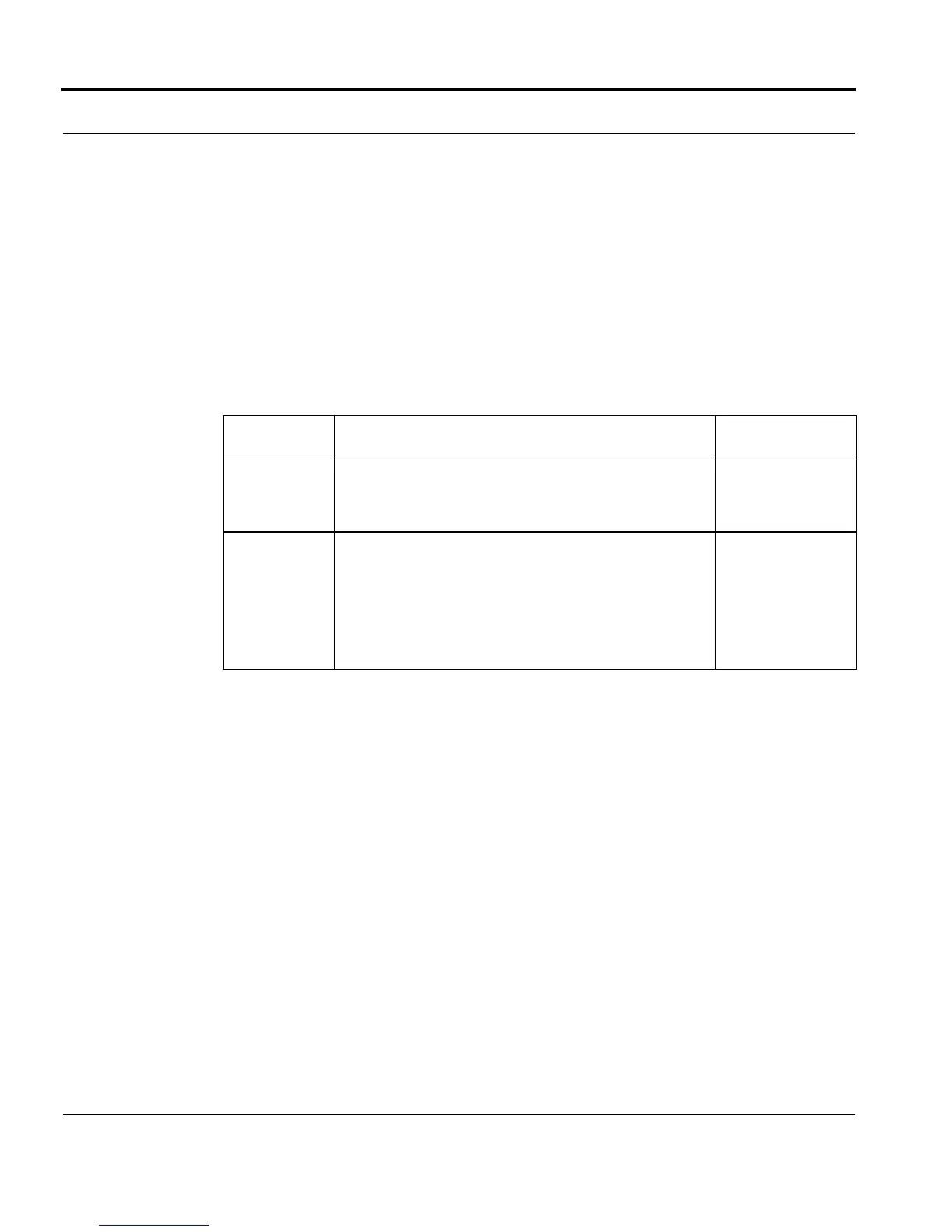Introduction Commands for Software Load Management
Software Reference for SwitchBlade x3100 Series Switches (Setting Up the Switch)
1-118
SET BOOTSERVER
Syntax
SET BOOTSERVER=ipaddress [PATH=pathname|NONE]
Description Sets static IP address of the network boot server. The network boot server is the source
for the preferred CFC software load file. The device downloads the preferred load from
the boot server via TFTP when all boot attempts for the CFC fail from the CFC flash file
system. The preferred software load is set using the command SET CARD=ACTCFC
PREFLOAD=filename. In the event the CFC cannot use the preferred load from its own
flash file system, the preferred load file is transferred from the boot server and written
to the flash, replacing any existing preferred load file for the CFC.
Options The following table gives the range of values for each option that can be specified with
this command and a default value (if applicable).
Example SET BOOTSERVER IPADDRESS 10.52.70.30 PATH X3112 FILES/
Option Description Default Value
BOOT-
SERVER
Specifies the IP address of the network server that is the
source for the preferred CFC software load. Files are
transferred from the network server via TFTP.
PATH Identifies the directory path on the network server
from which the preferred software load is retrieved.
The path on the network server includes spaces then
the entire PATH must be enclosed in double quotes (").
NONE - The load is located at the root level on the
boot server.
NONE
