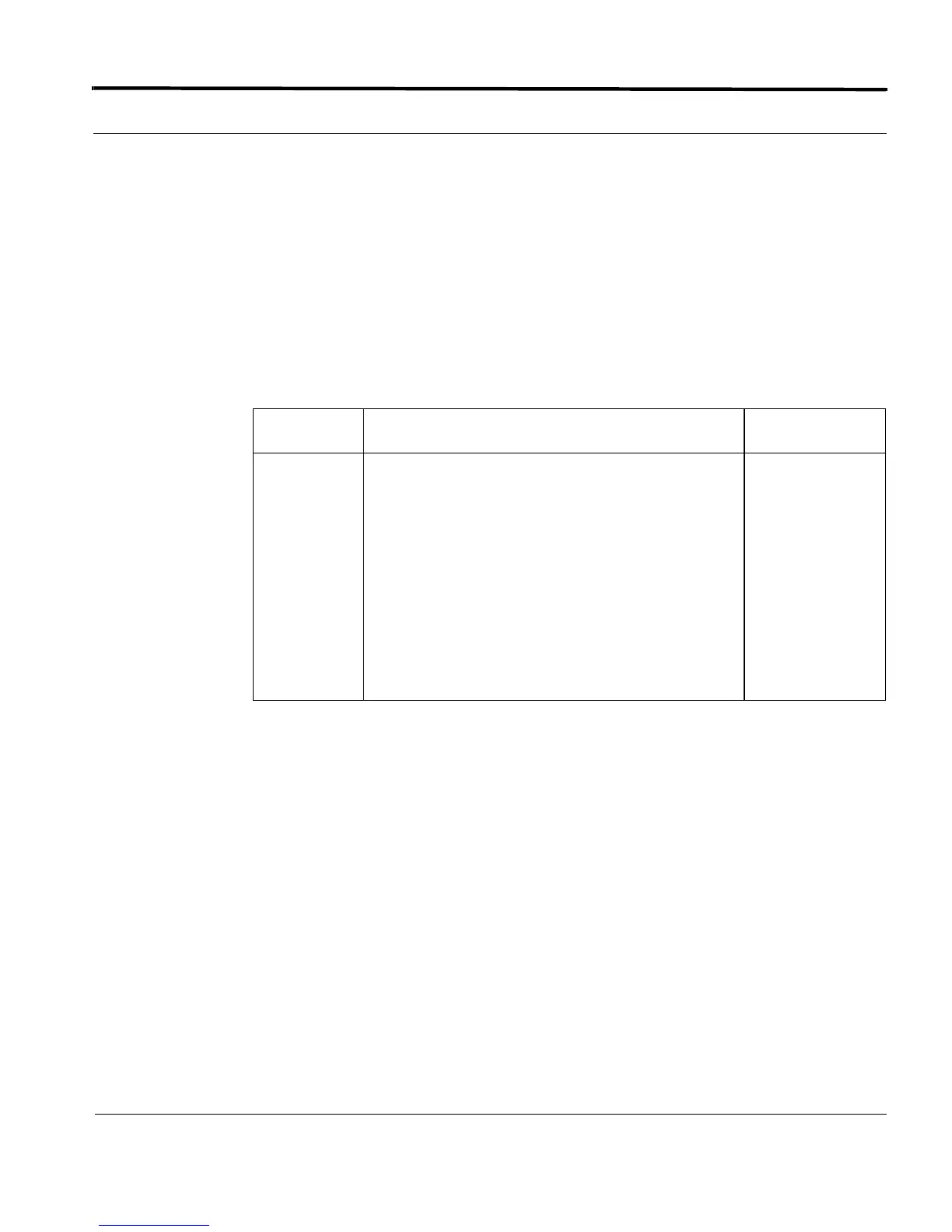Fan Module Alarms Introduction
1-199
Software Reference for SwitchBlade x3100 Series Switches (Setting Up the Switch)
SET ALARMS THRESHOLD
Syntax
SET ALARMS THRESHOLD [ MINOR=value ] [ MAJOR=value ] [ CRITI-
CAL=value ]
Description The alarm thresholds control when the MINOR, MAJOR, and CRITICAL Port Outage
Threshold alarms are raised. The entered values must be non-zero and satisfy the condi-
tion: MINOR < MAJOR < CRITICAL These signify the lowest number of ports for that
alarm to be raised. When all UPLINK ports are out of service a CRITICAL alarm will be
raised regardless of the threshold values.
Options The following table gives the range of values for each option that can be specified with
this command and a default value (if applicable).
Example SET ALARMS THRESHOLD MINOR=20 MAJOR=40 CRITICIAL=60
Option Description Default Value
THRESH-
OLD
The threshold for MINOR, MAJOR, CRITICAL port
outage alarms.
MINOR -Minimum number of ports before a MINOR
alarm is raised.Setting minor to anything greater than
one is allowed but not recommended. That means that
(MINOR - 1) ports can be out of service before the
threshold alarm is raised.
MAJOR -Minimum number of ports before a MAJOR
alarm is raised.
CRITICAL -Minimum number of ports before a CRITI-
CAL alarm is raised.
number
