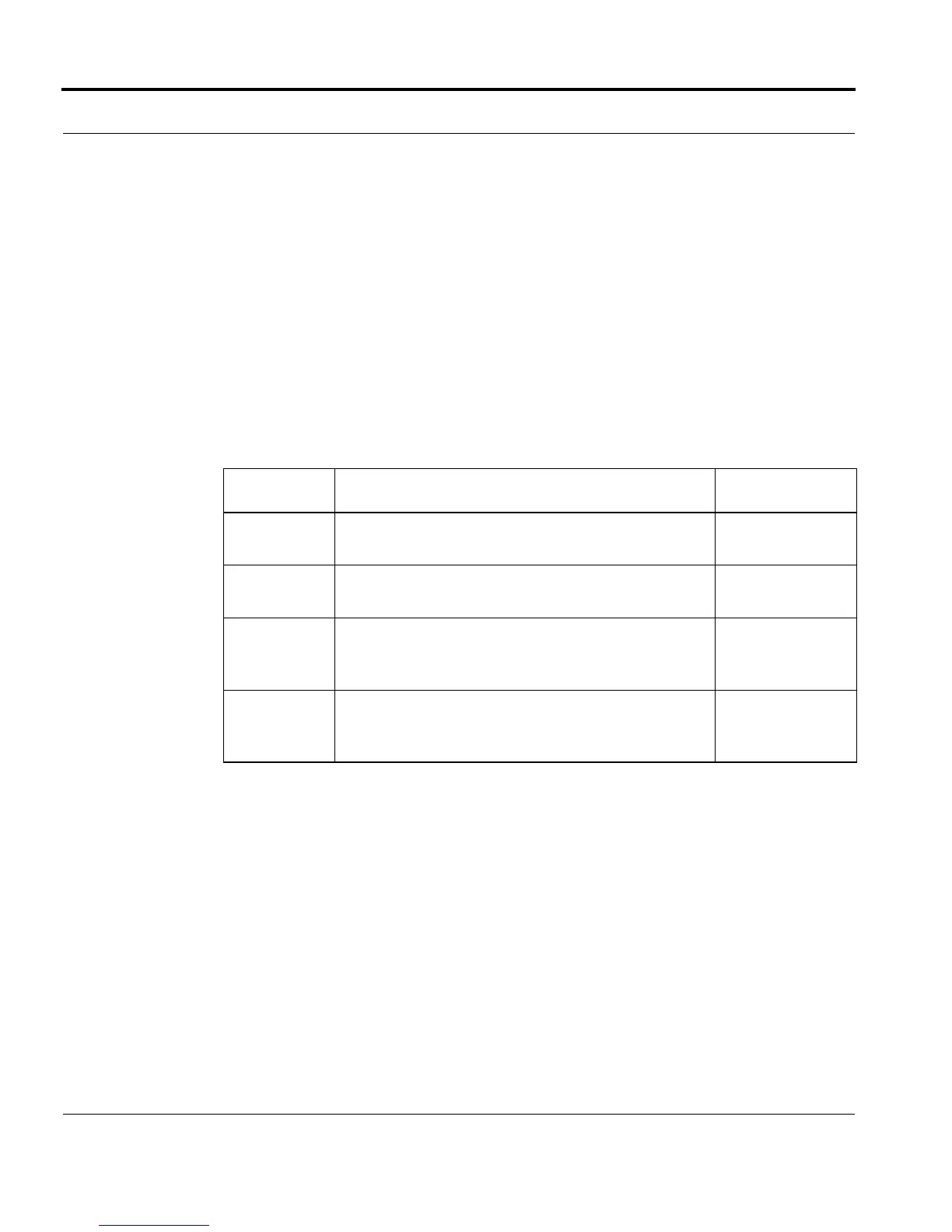Introduction XE4 Card Attributes
Software Reference for SwitchBlade x3100 Series Switches (Setting Up the Switch)
1-242
ENABLE CARD
Syntax
ENABLE CARD={slot-list|INACTCFC} [NODIAGS] [VERBOSE]
Description Changes the administrative state of the specified card to UP, making it available for ser-
vice. A list or range of slots is accepted. During the enable sequence, several steps are
performed to initialize the card and return it to service, such as card reset, hardware/
software version compatibility checking, reloading of the card if applicable and necessary,
booting the software load if applicable, running out of service diagnostics if applicable,
sending card configuration data, and initiating defect monitoring on the card.
If any of the ports on the card are in the enabled state (administrative state set to UP),
they are also initialized. Initialization steps for ports include configuration of enabled
ports on the card, initiation of defect monitoring on the port
Options The following table gives the range of values for each option that can be specified with
this command and a default value (if applicable).
Example ENABLE CARD=2
Option Description Default Value
CARD The slot number or list of slot numbers separated by a
comma.
INACTCFC For a dual CFC, the inactive one. This will bring the card
into service so it may begin traffic load sharing.
NODIAGS Signifies that out of service diagnostics will not run dur-
ing the enable sequence. Out of service diagnostics are
run by default unless this parameter is provided.
VERBOSE Lists the change in card status as the card is enabled.
(Logs, however, are always produced even if this option
is not used.)