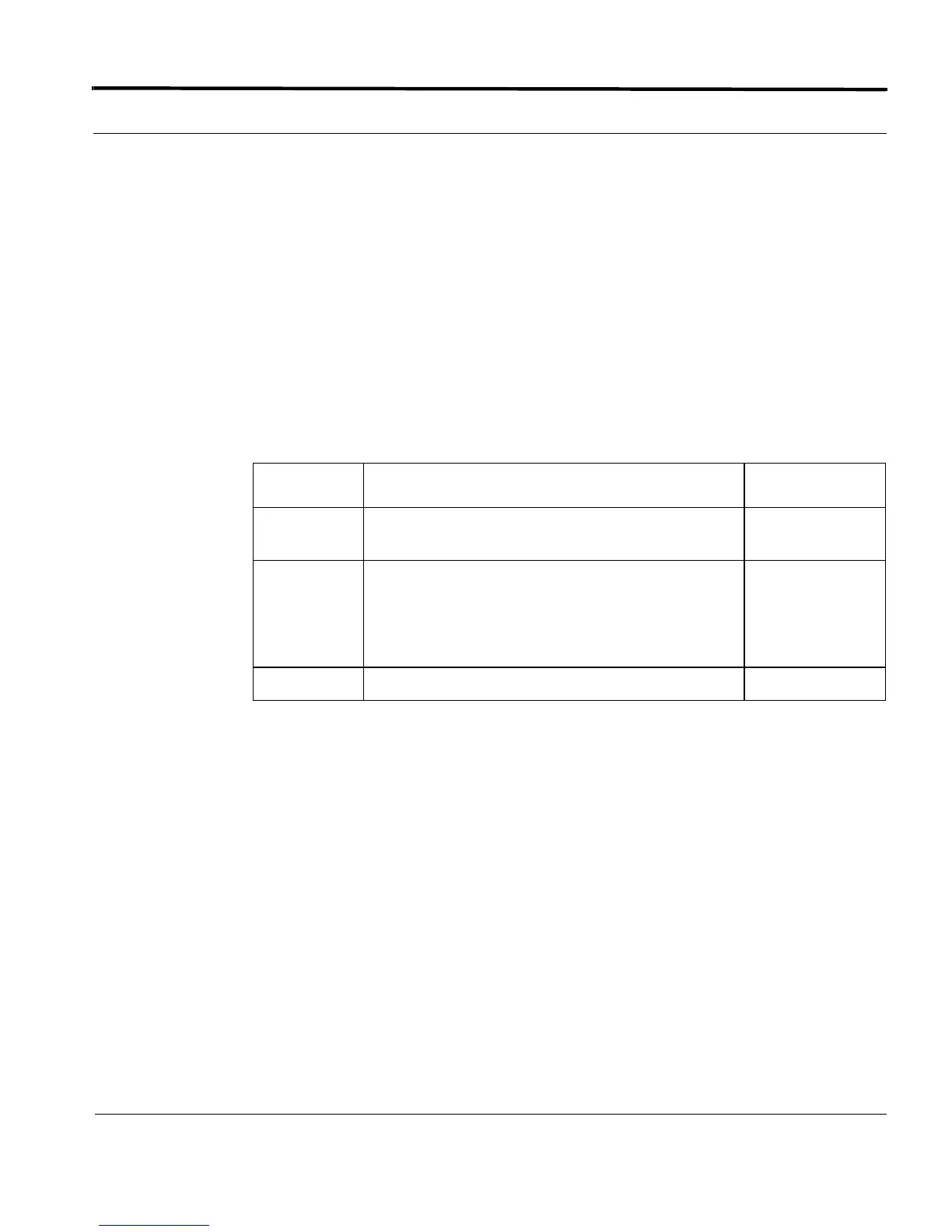XE4 Card Attributes Introduction
1-241
Software Reference for SwitchBlade x3100 Series Switches (Setting Up the Switch)
DISABLE CARD
Syntax
DISABLE CARD={slot-list|INACTCFC} [FORCE]
Description Takes a card out-of-service and sets the card's administrative state to DOWN. A list or
range of slots is accepted. It is recommended that the user disable the card before physi-
cally removing it from the slot. The DISABLE CARD command is disallowed for the slot
containing the active CFC card. A confirmation is provided before the card is taken out-
of-service.
Note: For the GE24POE, disabling the card will cause power to be disabled for all affected ports. However, it
will not change the admin state of the PoE feature for those ports, only the operational state. Refer to
DISABLE POE INTERFACE.
Options The following table gives the range of values for each option that can be specified with
this command and a default value (if applicable).
Example DISABLE CARD=2
Option Description Default Value
CARD The slot number or list of slot numbers separated by a
comma.
INACTCFC For a dual CFC, the inactive one.
Caution: SInce the CFCs operate in load-sharing
mode, disabling one of the CFCs will
mean a reduction in traffic capacity.
FORCE The confirmation message is suppressed.
