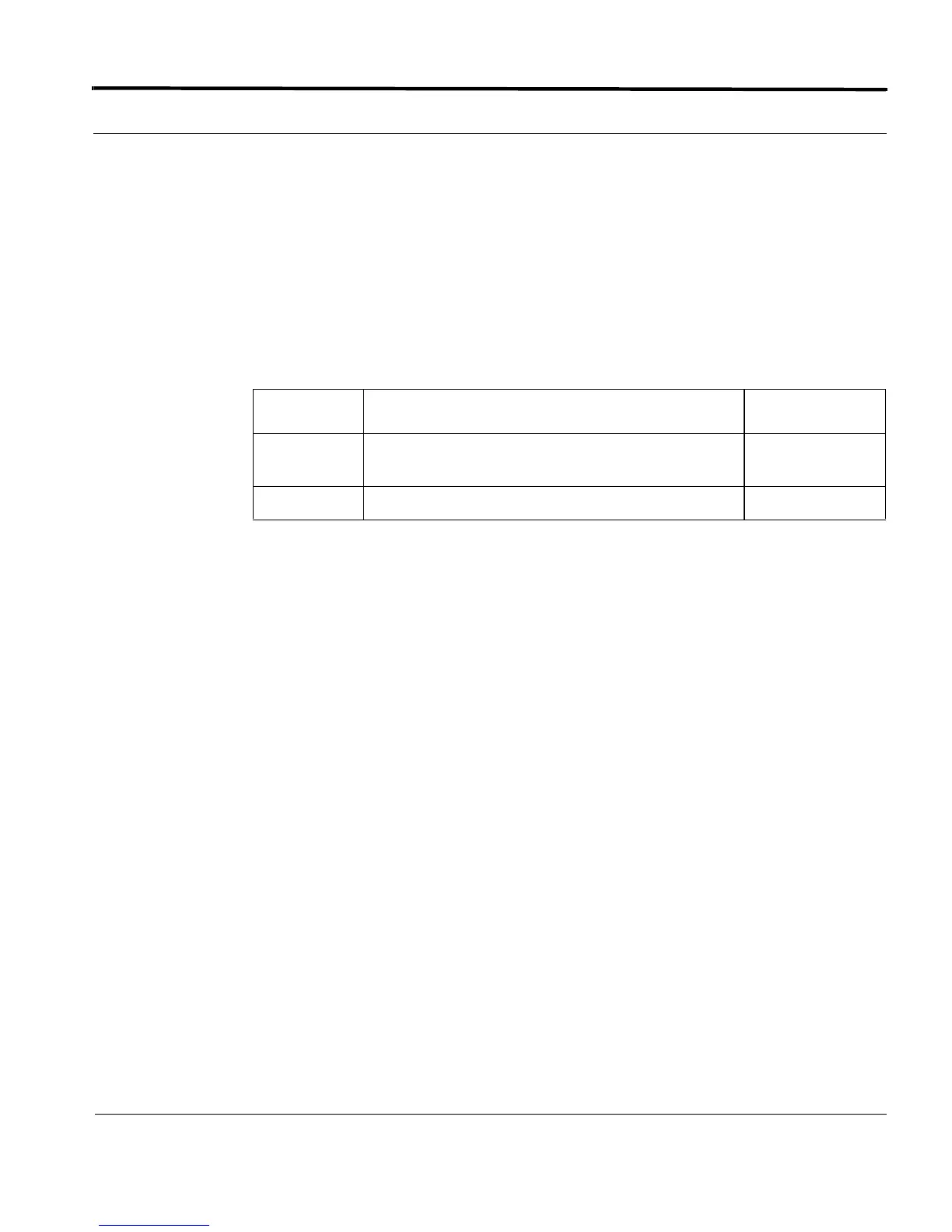XE4 Card Attributes Introduction
1-245
Software Reference for SwitchBlade x3100 Series Switches (Setting Up the Switch)
SET CARD PROFILE
Syntax
SET CARD=slot-list PROFILE=name
Description Modifies the provisioning attributes for the specified card or list of cards. The administra-
tive state is modified through the ENABLE CARD or DISABLE CARD commands, so the
only provisioning attributes that are modifiable with the SET CARD command relate to
software load file preferences. Therefore, this command is only used during software load
changes to set software load preferences for cards.
Options The following table gives the range of values for each option that can be specified with
this command and a default value (if applicable).
Example SET CARD=2,3 PROFILE=SILVER
Option Description Default Value
CARD The slot number of the card(s) to be reset. The list must
not include the slots for the ACTCFC or INACTCFC.
PROFILE The name of an already created Profile