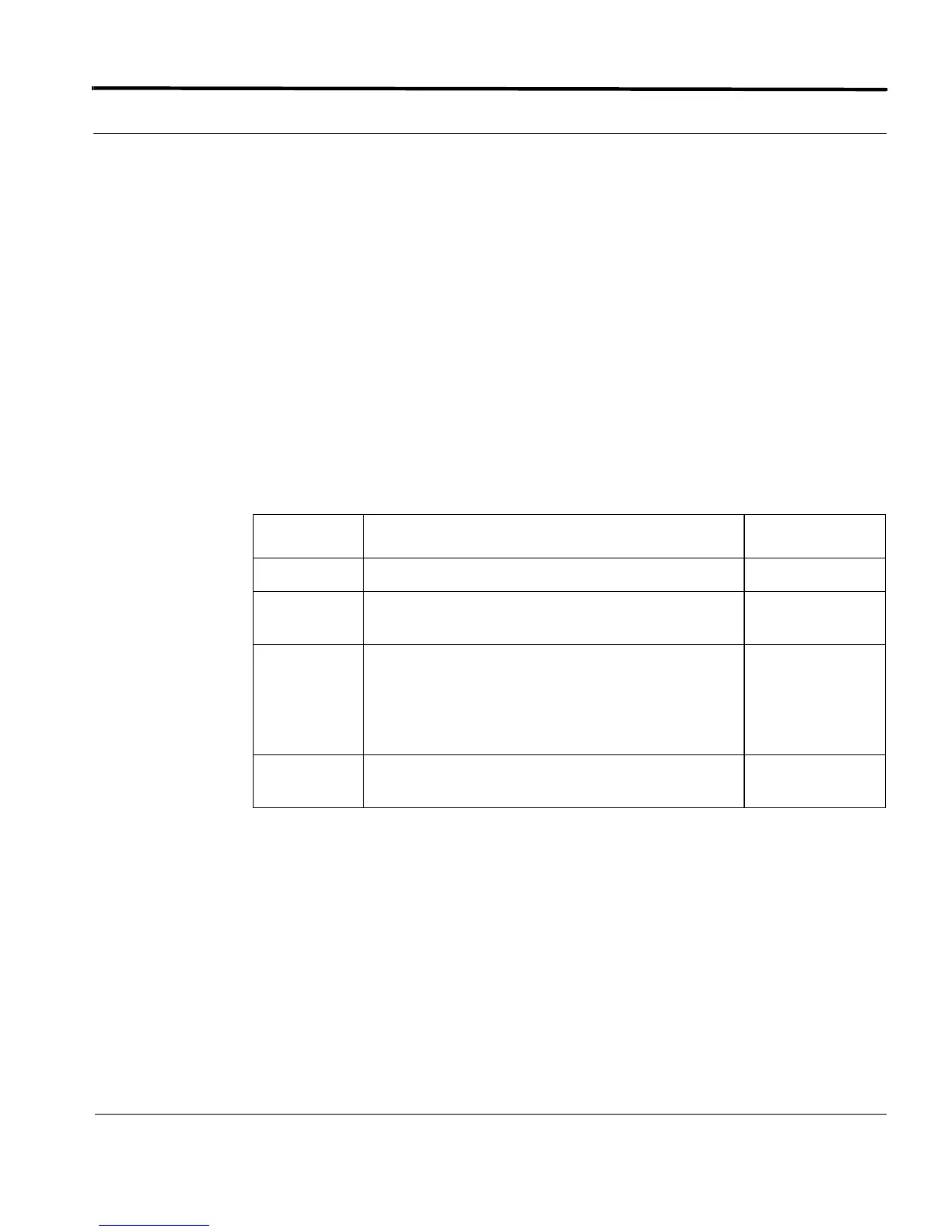XE4 Card Attributes Introduction
1-247
Software Reference for SwitchBlade x3100 Series Switches (Setting Up the Switch)
SET PROFILE
Syntax
SET PROFILE=name card_type [PREFLOAD=filename] [ADMIN-
STATE={UP|DOWN}]
Description Modifies provisioning attributes for the profile specified by name and component type. A
profile for a component is similar to a template, since it contains a set of pre-defined pro-
visioning attributes. User-created Profiles and the name AutoProv are supported, which
signifies the auto provisioning profile. The auto provisioning profile is used by the system
when cards and ports are discovered during card insertion or system startup. The auto
provisioning profile can also be manually applied to an already provisioned card or port
using the SET CARD or SET INTERFACE commands. Upon initial system startup (before
any user modification is done) the profiles are populated with factory default attributes.
Any subsequent user modification of the profile attributes using this command is stored
in the system database and is retained over subsequent restarts.
Options The following table gives the range of values for each option that can be specified with
this command and a default value (if applicable).
Example SET PROFILE=AUTOPROV XEPORT FLOWCONTROL=off ADMINSTATE=up
Option Description Default Value
PROFILE
card_type The SBx3100 supports the GE24POE, GE24SFP, and
XE4.
PREFLOAD Specifies the name of the preferred software load file for
the card. This file must reside on the CFC flash file sys-
tem, and is loaded to the flash memory on the card (if
it's not already there) when the card is enabled or reset.
Refer to 1.8.1 on software loads.
ADMIN-
STATE
The admin state of the card when the card is initially
seated or restarted.
UP