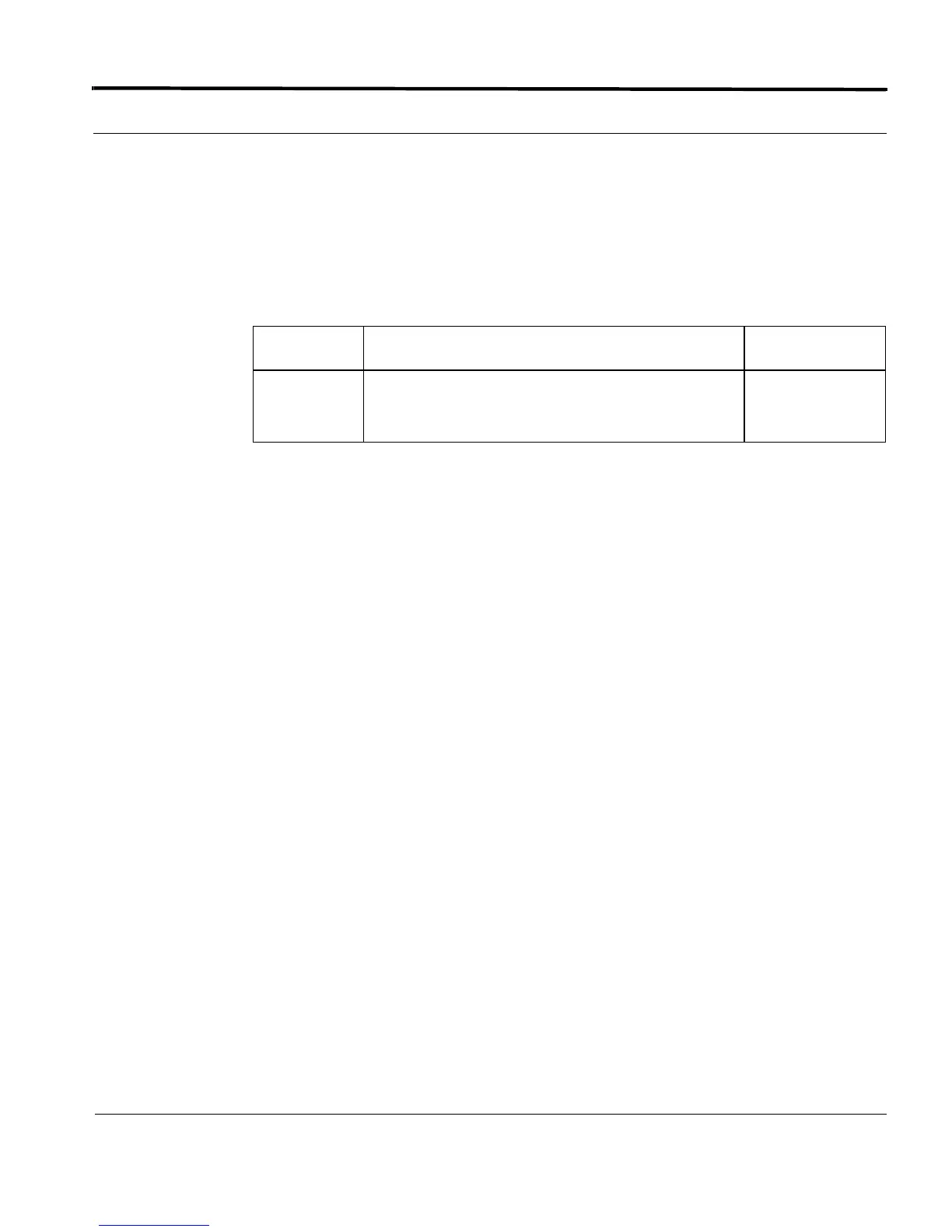Example Output GE Interfaces
2-11
Software Reference for SwitchBlade x3100 Series Switches (Interface Management)
ENABLE INTERFACE
Syntax
ENABLE INTERFACE={ type:id-range | id-range | ifname-list }
Description Places the interface in the UP administrative state and attempts to make the port in-ser-
vice.
Options The following table gives the range of values for each option that can be specified with
this command and a default value (if applicable).
Example
enable interface 0.23
Info (039512): Operation Successful (GE24POE Slot 0 Port 23)
Option Description Default Value
INTERFACE The INTERFACE parameter allows the filtering of inter-
faces. Interfaces to be displayed may be selected by type
or a type:id/name list (e.g., ETH:4.4-4.8/name1,name2)
