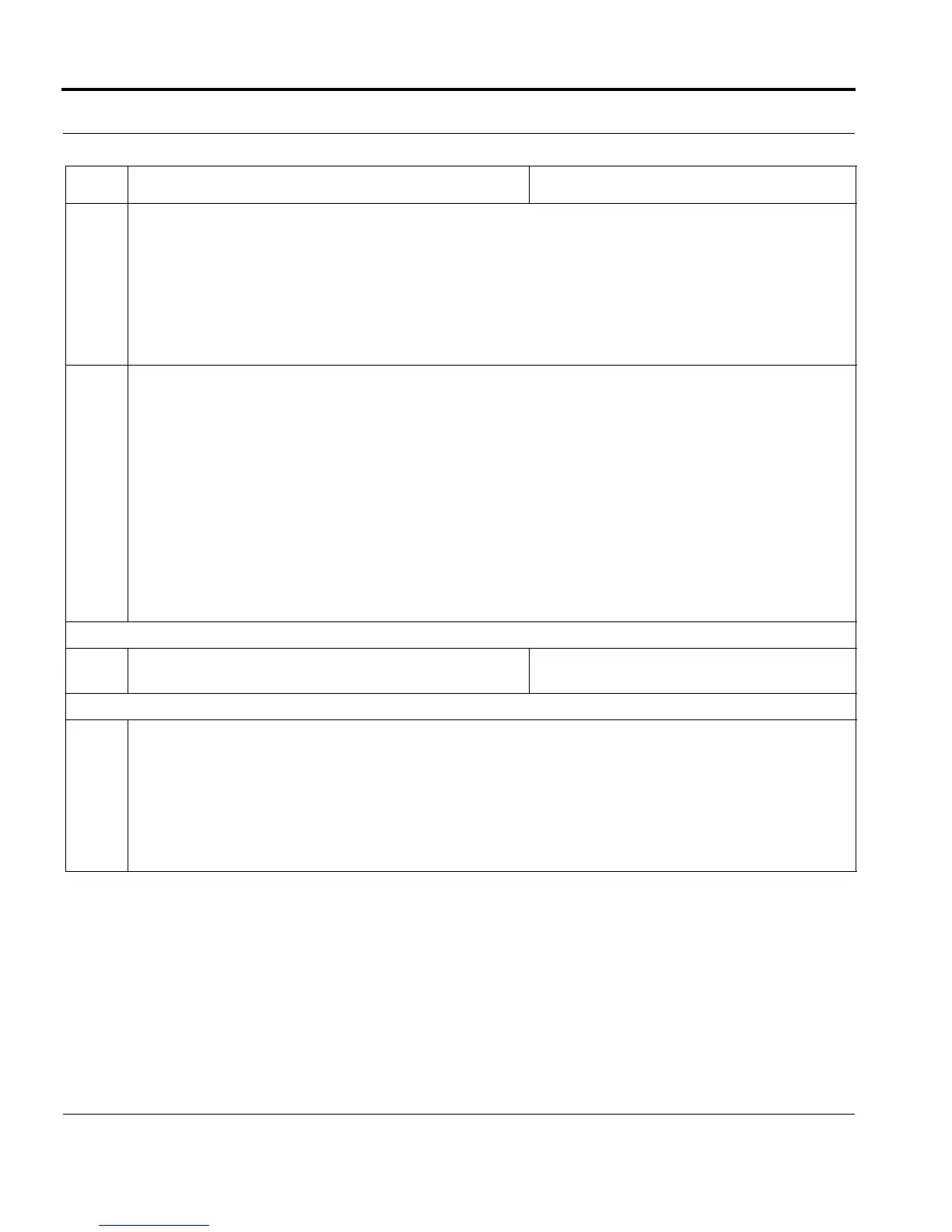Introduction Configuring Standard VLANs
Software Reference for SwitchBlade x3100 Series Switches (Layer Two Switching)
4-48
2
show vlan videoHD
--- VLAN Information ----------------------------------------------------------
Name VID Forwarding Tagged Interfaces Untagged Interfaces
Mode
--------------- ---- ---------- ---------------------- -----------------------
videoHD 4004 Standard <none> <none>
3
show vlan videoHD full
--- VLAN Information ----------------------------------------------------------
Type.................................. VLAN
Name.................................. videoHD
Identifier............................ 4004
Status................................ Static
Forwarding Mode....................... Standard
IP module attached.................... <none>
Untagged Interfaces
Downstream.......................... <none>
Downstream (restricted)............. <none>
Tagged Interfaces
Downstream.......................... <none>
Downstream (restricted)............. <none>
VLAN Translation interfaces........... <none>
Add an interface to the new VLAN
4
add vlan videoHD interface 0.23 frame
tagged
Adds interface 0.23 (configured for tagged fram-
ing) to the new VLAN.
Verify that interface has been added to VLAN
5
show vlan videoHD
--- VLAN Information ----------------------------------------------------------
Name VID Forwarding Tagged Interfaces Untagged Interfaces
Mode
--------------- ---- ---------- ---------------------- -----------------------
videoHD 4004 Standard ETH:[0.23] <none>
TABLE 4-8 Configuration Procedure for Creating a Standard VLAN
Step Command Description/Notes
