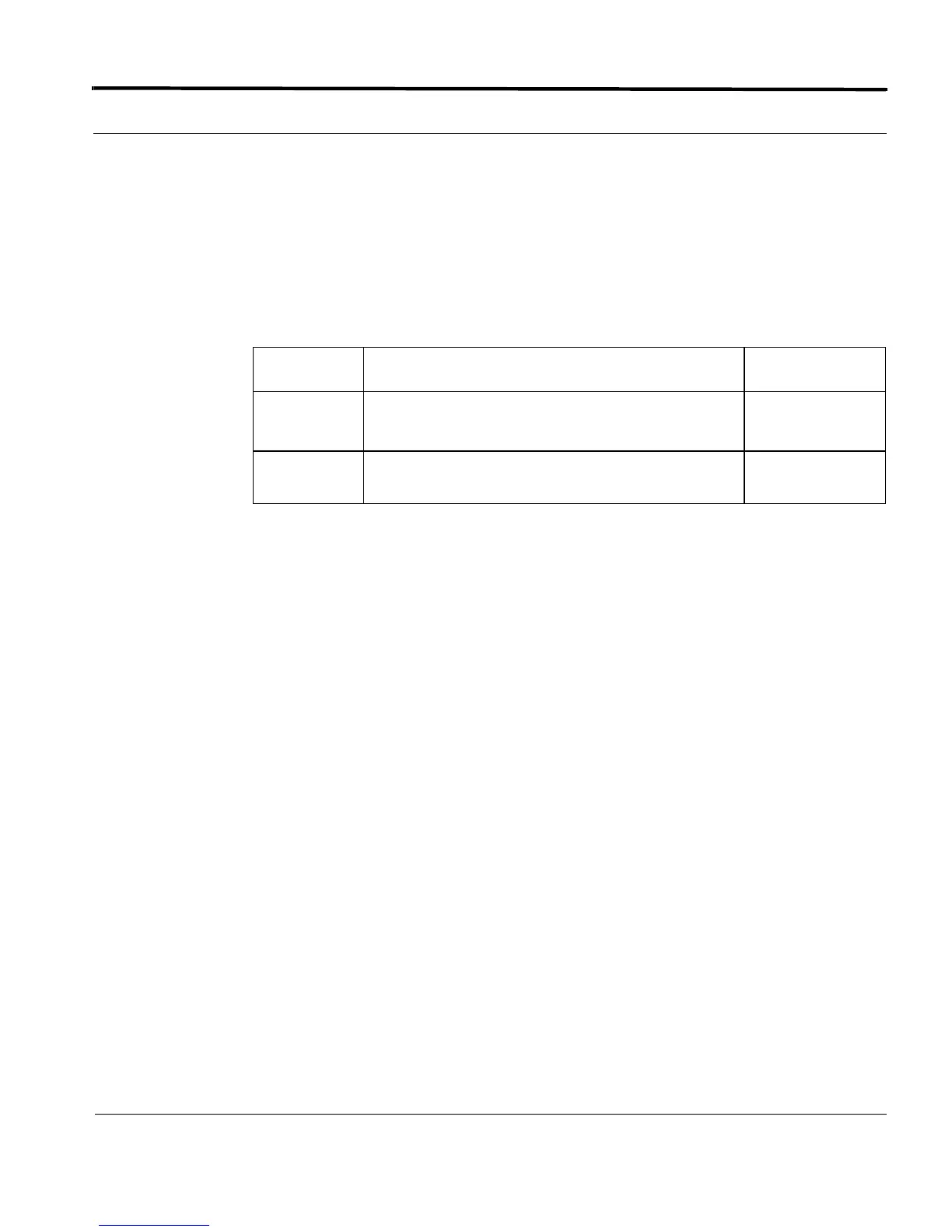Configuring an Alias Introduction
1-19
Software Reference for SwitchBlade x3100 Series Switches (Setting Up the Switch)
RENAME ALIAS TO
Syntax
RENAME ALIAS=aliasname TO=aliasname
Description Renames an existing alias. As with the original name, it must follow the same naming rules
(An alias name may not match all or part of existing CLI command root keywords, such
as s, sh, sho, or show.).
Options The following table gives the range of values for each option that can be specified with
this command and a default value (if applicable).
Example RENAME ALIAS=su TO=super
Option Description Default Value
ALIAS The name of the alias to be renamed
TO The renamed alias. It must match the same naming rules
as the original one.
