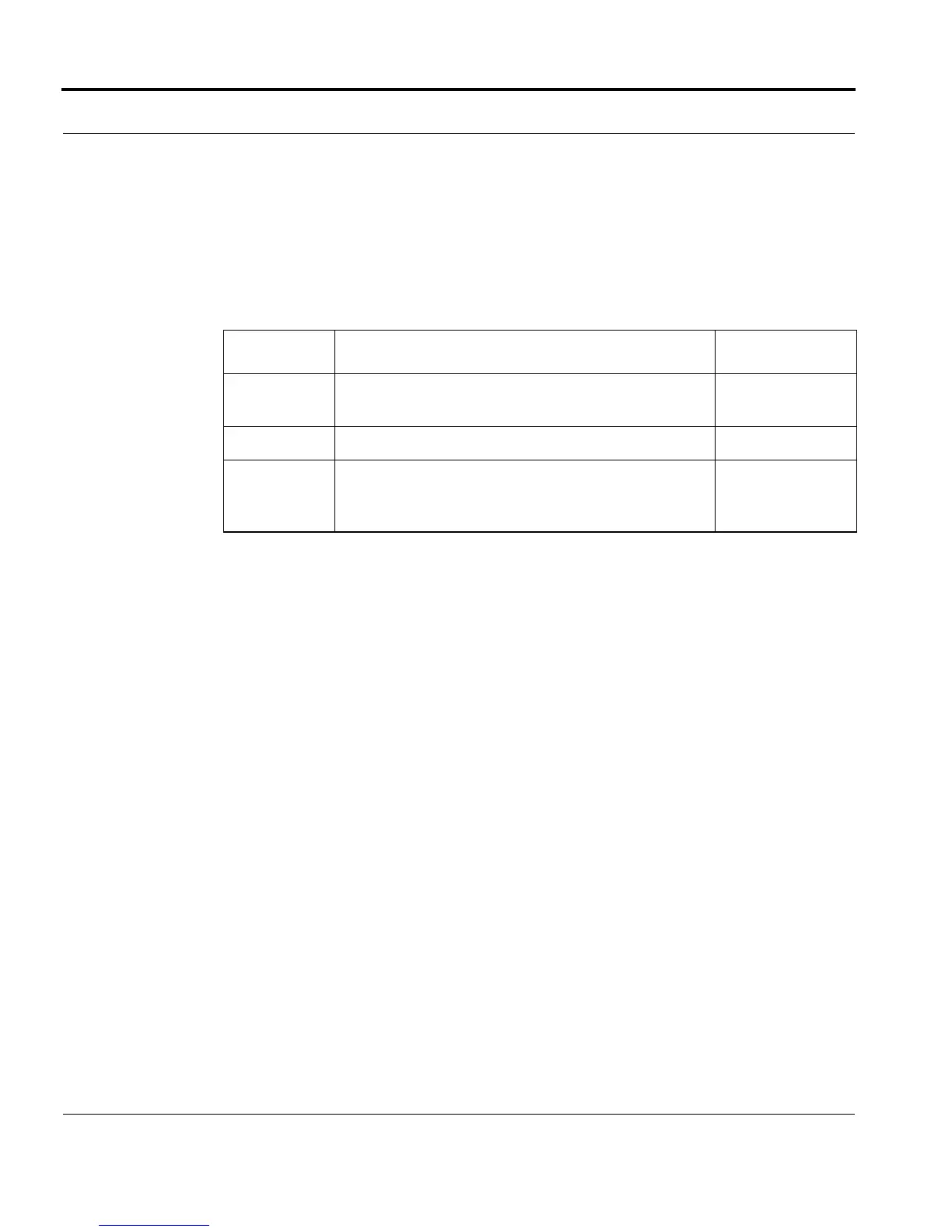Introduction Configuring VLAN Based HVLAN
Software Reference for SwitchBlade x3100 Series Switches (Layer Two Switching)
4-196
ADD HVLAN INTERFACE
Syntax
ADD HVLAN={ hvlanname-list | vid-range } INTERFACE={ type:id-range
| id-range | ifname-list | ALL } [ FRAME={ UNTAGGED | TAGGED } ]
Description Adds interfaces to the specified layer-2 virtual network. When adding interfaces to an
HVLAN, some restrictions must be considered. Refer to 4.9.3.2 and 4.9.5.2.
Options The following table gives the range of values for each option that can be specified with
this command and a default value (if applicable).
Example
ADD HVLAN=S_300 INTERFACE=0.0,0.1 FRAME=TAGGED
Option Description Default Value
HVLAN The list of provisioned HVLAN names, separated by a
comma, or the range of VLAN IDs.
N/A
INTERFACE The interfaces that are to be added to the HVLAN. N/A
FRAME TAGGED - the frames are transmitted with a VLAN tag.
UNTAGGED - the frame is transmitted without a VLAN
tag.
UNTAGGED
