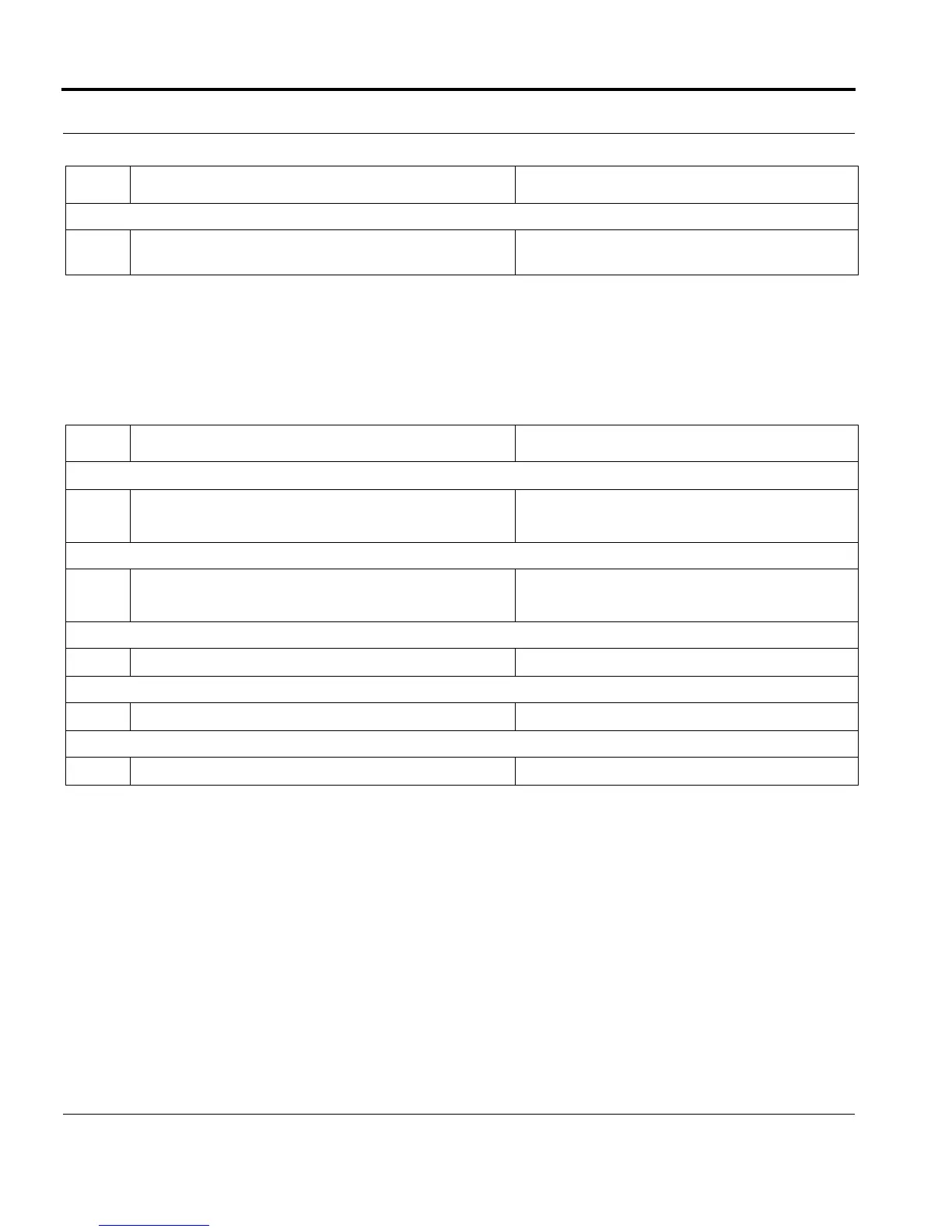Introduction Configuring VLAN Translation
Software Reference for SwitchBlade x3100 Series Switches (Layer Two Switching)
4-210
Note: Systems B, C, and D could also be provisioned for the translation configuration as long as the
translated VLANs (100 and 200) applied to customer A and B. Also, VLAN 10 could not be associated
with the SM interfaces that use translation.
Set the translation option on interface 3.1
10
SET VLAN=200 INTERFACE=3.1 TRANS-
LATE=10
Translate the Customer B VLAN ID 10 to 100.
TABLE 4-33 Procedure to Deprovision VLAN Translation
Step Command Description
On System A, set the translation option on SM port 2.0 to NONE
1
SET VLAN=100 INTERFACE=2.0
TRANSLATE=NONE
Set the translation option on SM port 2.1 to NONE
2
SET VLAN=200 INTERFACE=2.1
TRANSLATE=NONE
Destroy the associations between the translated VLANs and their interfaces
3
Set the translation option on interface 2.1
4
SET VLAN=200 INTERFACE=2.1 TRANSLATE=10 Translate the Customer B VLAN ID 10 to 200.
Destroy the two VLANs
5
TABLE 4-32
Configuration procedure for VLAN Translation
Step Command Description
