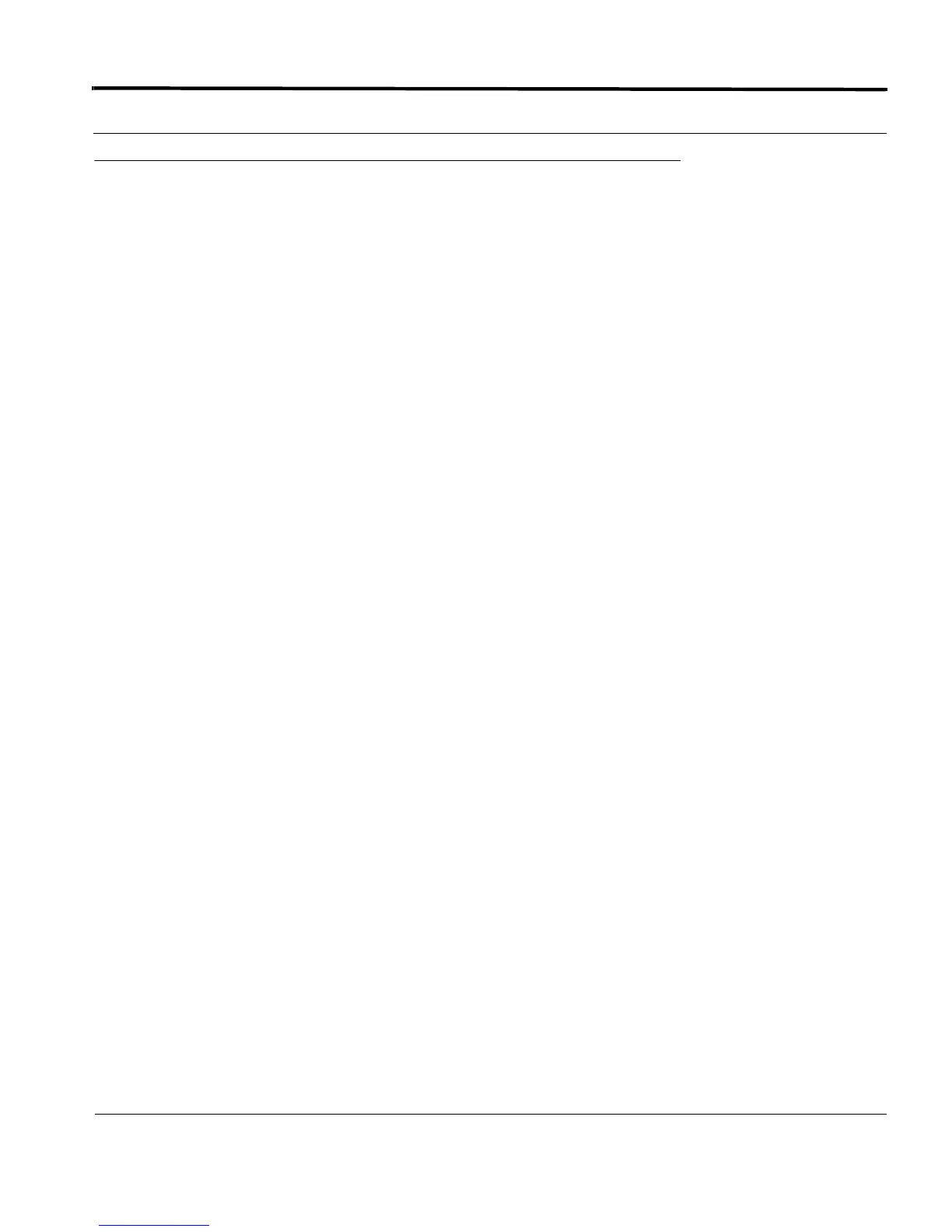Introduction Introduction
6-135
Software Reference for SwitchBlade x3100 Series Switches (Access and Security)
6.10 SSH
6.10.1 Introduction
If Secure Shell (SSH) access is not required for the SBx3112, it is not necessary to configure and enable the SSH
Server. Otherwise, the SSH Server must be configured and enabled. This involves:
• Creating the HOST KEY
• Enabling the SSH Server with the HOST KEY
• Configuring authentication
• Verifying the SSH Server status and configuration
The SBx3112 supports SSH Version 2 (SSHv2), which provides secure remote logins into the CLI. There are
three major components of SSH:
• Server authentication, confidentiality, and integrity
• User authentication through the use of a password and/or public key
• Connection encryption for interactive login sessions
A typical SSH connection is shown in Figure 6-4.
