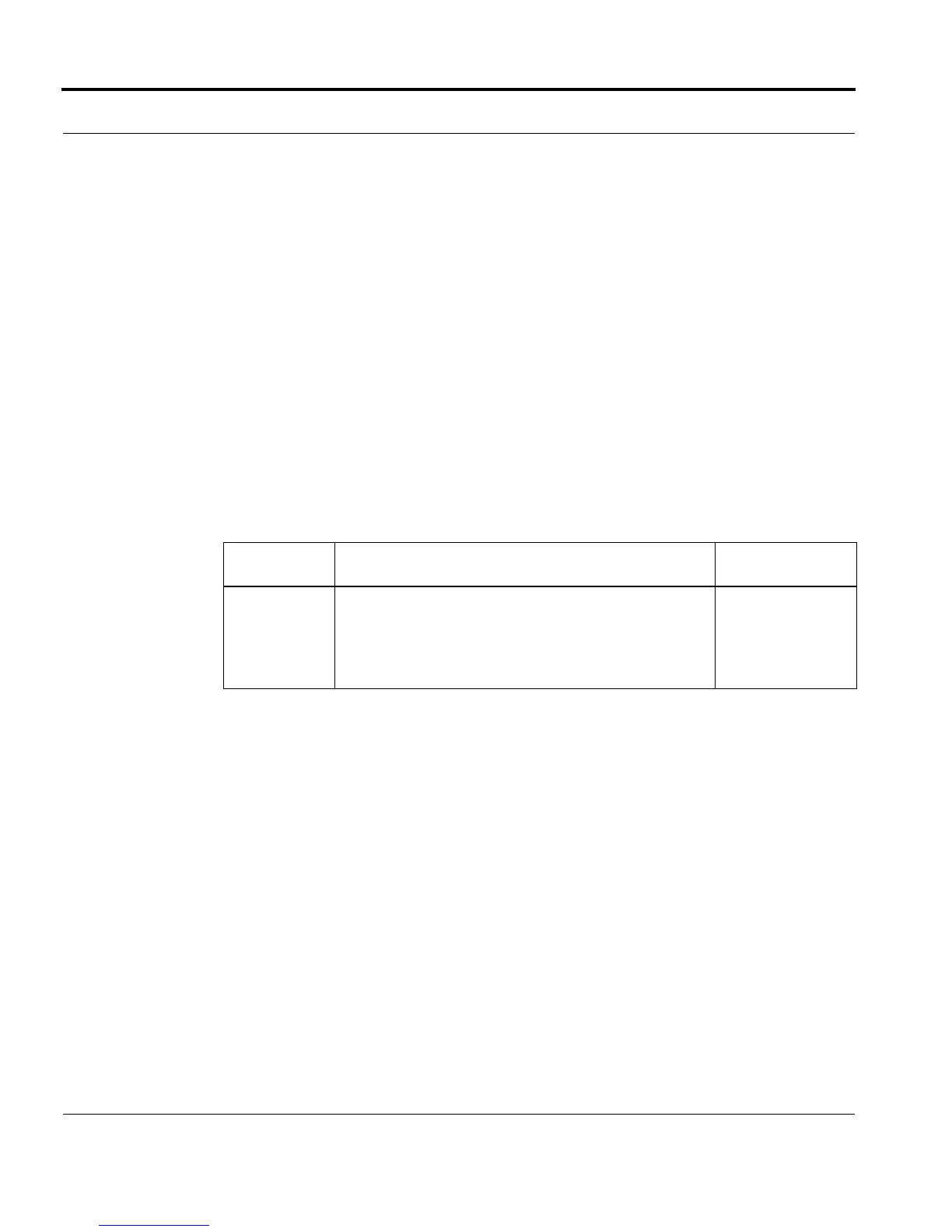Introduction Configuring an SNMP Community
Software Reference for SwitchBlade x3100 Series Switches (Network Management)
7-62
DISABLE SNMP COMMUNITY (SEC)
Syntax
DISABLE SNMP COMMUNITY=name [TRAP]
Description Disables an SNMP community or the traps it generates. This command does not, how-
ever, allow the user to disable the community and trap generation at the same time. In
order to disable both the community and trap, the user must run the command twice;
once with the TRAP parameter and another time without. The following describes the
behavior of the command:
- DISABLE SNMP COMMUNITY=comm_name disables the community for any access to
the system by any MANAGER. Traps will continue to be transmitted with this commu-
nity unless it is explicitly disabled.
- DISABLE SNMP COMMUNITY=comm_name TRAP disables traps generated by the
community. As a result, traps are no longer transmitted with the specified community to
any SNMPv1/SNMPv2c TRAPHOSTs associated with the community. A MANAGER can
still use this community to access the device unless the community is disabled.
Options The following table gives the range of values for each option that can be specified with
this command and a default value (if applicable).
Example DISABLE SNMP COMMUNITY=systen_test
Option Description Default Value
COMMU-
NITY
name - the name of the SNMP community; a case-sensi-
tive alphanumeric string of 1 to 15 characters.
TRAP -
traps generated by the community are dis-
abled