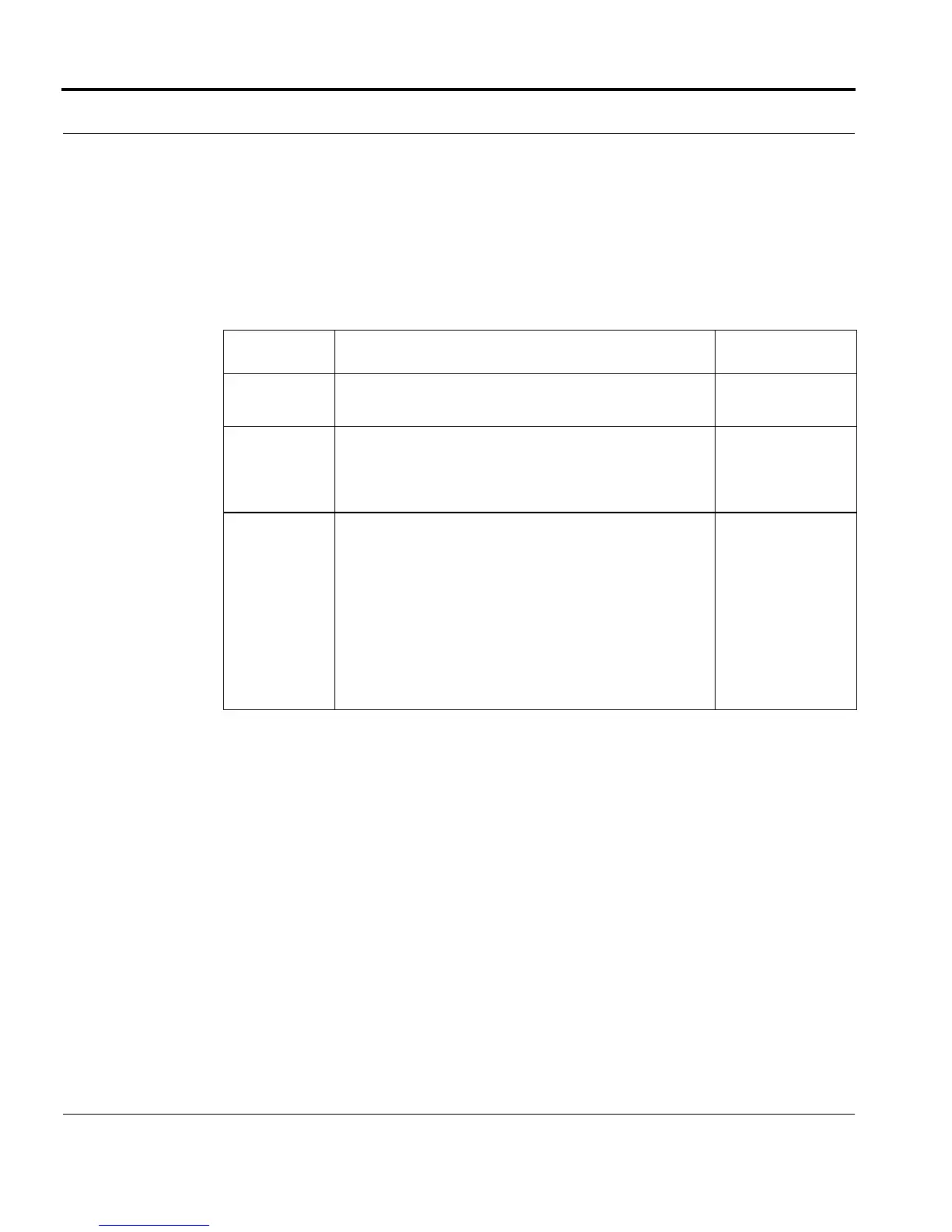Introduction Configuring an SNMP Community
Software Reference for SwitchBlade x3100 Series Switches (Network Management)
7-66
SET SNMP COMMUNITY (SEC)
Syntax
SET SNMP COMMUNITY=name [ACCESS={READ|WRITE}]
[OPEN={ON|OFF|YES|NO|TRUE|FALSE}]]
Description The SET SNMP COMMUNITY command modifies the access mode and open access
configuration for the specified SNMP community.
Options The following table gives the range of values for each option that can be specified with
this command and a default value (if applicable).
Example SET SNMP COMMUNITY=system_test ACCESS=WRITE OPEN=ON
Option Description Default Value
COMMU-
NITY
name - the name of the SNMP community; a case-sensi-
tive alphanumeric string of 1 to 15 characters.
ACCESS The access setting for the SNMP community.
READ - allows read-only access
WRITE - allows read and write access
READ
OPEN The trusted host setting for the SNMP community.
ON, TRUE and YES are equivalent.
OFF, FALSE and NO are equivalent.
ON - the community allows access from any manage-
ment station; the trusted host list is ignored.
OFF - the device performs the trusted host check and
only MANAGERs associated with the community are
allowed access