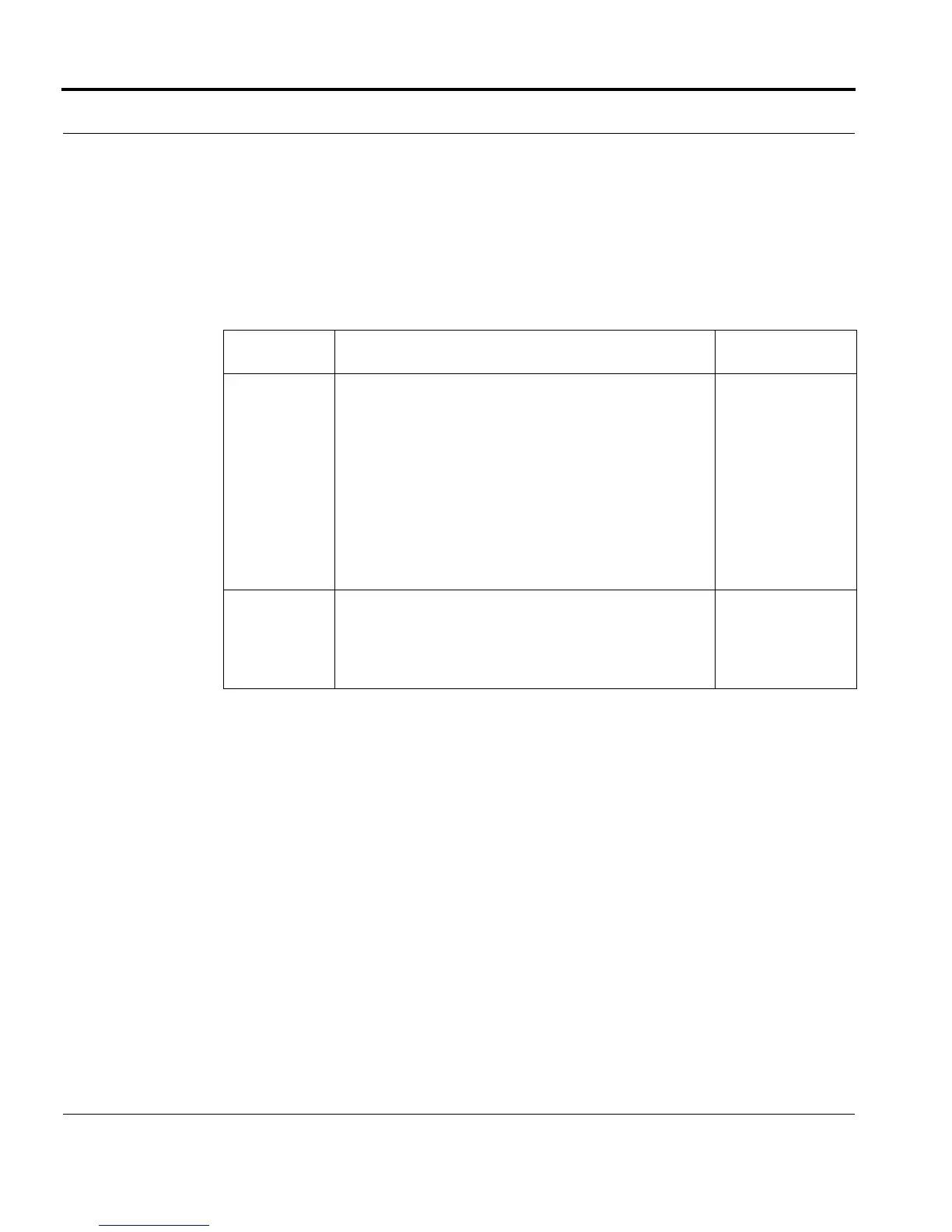Introduction Configuring RMON Ethernet Statistics
Software Reference for SwitchBlade x3100 Series Switches (Network Management)
7-104
RESET INTERFACE COUNTER
Syntax
RESET INTERFACE={ type: | type:id-range | id-range | ifname-list |
ALL } COUNTER [ FORCE ]
Description The RESET INTERFACE COUNTER command resets the current statistical counts to
zero. The reset affects all statistics associated with the provided interface or interfaces.
Options The following table gives the range of values for each option that can be specified with
this command and a default value (if applicable).
Example
RESET INTERFACE=ALL
Option Description Default Value
INTERFACE A logical representation of one or more physical ports;
the INTERFACE for which RMON data is enabled
type:id-range - the type of available ports, such as
ETH:7.0 or a range (ETH:8.0-8.9)
id-range - used with type (type:id) to query the physical
ports; the numerical identifier of the interface
ifname-list - list of interface names, if not numerical
ALL - used to specify the same historical data collection
parameters on all applicable interfaces in the system
COUNTER The number of times a counter increments on the inter-
face for a statistic.
FORCE - overrides the CLI command confirmation
behavior
