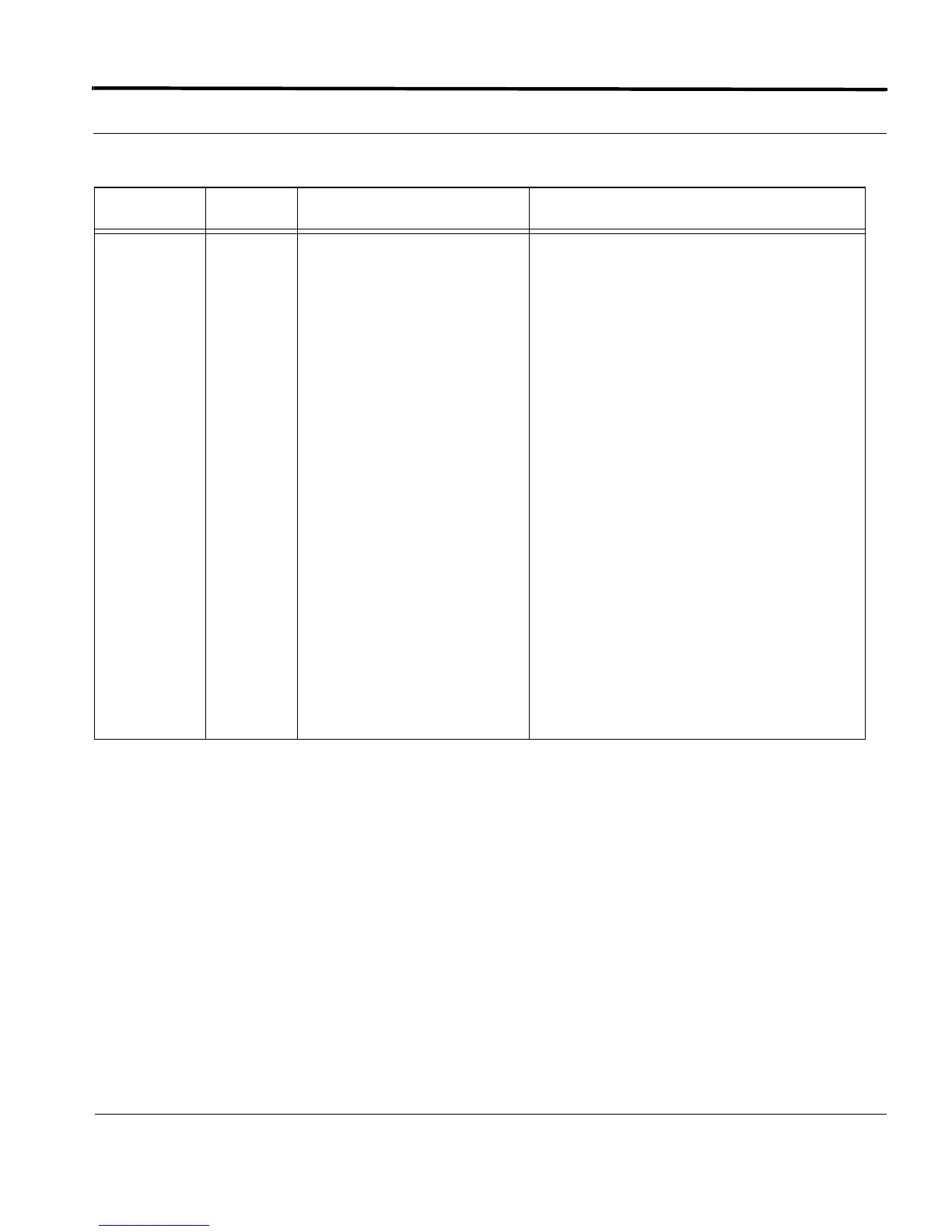Delete Obsolete Users Routine Procedures
8-57
Software Reference for SwitchBlade x3100 Series Switches (Alarms and Troubleshooting)
8.12.3 Delete Obsolete Users
For system and network security reasons, obsolete users should be deleted from the system when they are no
longer required. Obsolete users can be deleted from the system using the DELETE USER command.
8.12.4 DELETE Obsolete FILES
The system is designed to provide memory for the storage of system files. Obsolete files should be deleted
when they are no longer required. The user can display all system files using the SHOW FILES and delete
obsolete files using the DELETE FILE commands.
8.12.5 Scripting
This product provides the user with the functionality to execute user-defined command (CLI) scripts. The nor-
mal flow for the use of scripts includes:
DATABASE RESTORE
RESTORE
DATABASE
FILE={ sourcefile
| unit:sourcefile
| serverpath/sourcefile
}
[ { TFTP
SERVER={ ipaddress
| hostname
}
| ZMODEM
| FTP
SERVER={ ipaddress
| hostname
}
USER=userid
PASSWORD=password
} ]
[ FORCE ]
The RESTORE DATABASE command rewrites
the configuration database with contents from a
file transferred from an external network server.
TABLE 8-11 Database Commands Summary (Continued)
Noun Verb Syntax Description