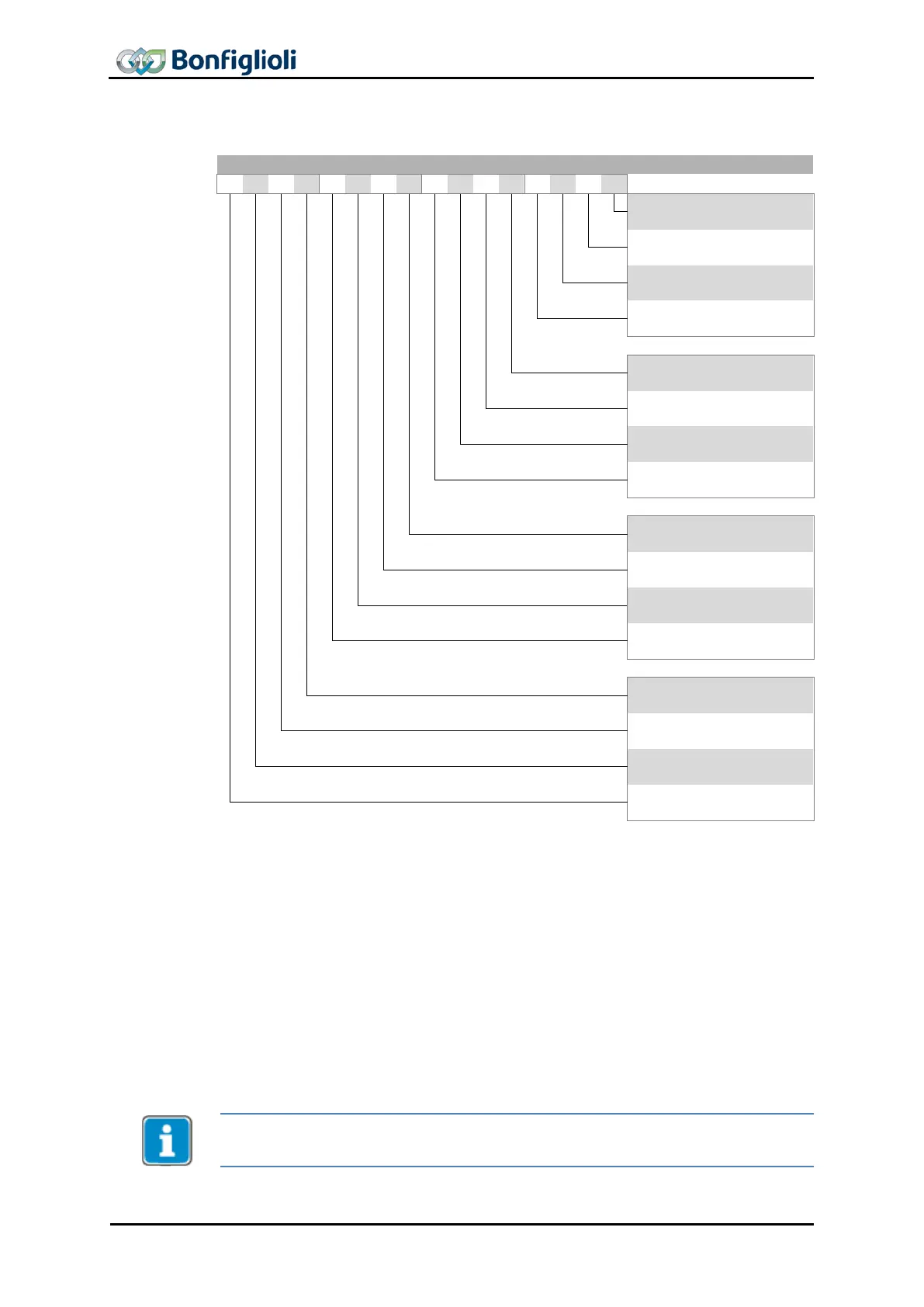Ready to switch on
Switched on
Operation enabled
Fault
Voltage enabled
5
Quick stop (low active)
Switch on disabled
Warning
-
Remote
Target reached
Internal limit active
Speed
Max Slippage
-
Warning 2
The Profile Velocity Mode is used to set the reference speed in user units [u/s]. The
reference speed 0x60FF
Target Velocity
is taken over in mode “operation enabled”
immediately (0xnn37). The acceleration and deceleration ramp are specified by o
b-
jects 0x6083
Profile acceleration
and 0x6084
Profile deceleration
.
Setting Bit 8 “Halt” of the control word delays the drive with ramp 0x6084
Profile de-
celeration
and holds the drive at standstill. Resetting Bit 8 results in an acceleration
with ramp 0x6083
Profile acceleration
to the actual reference velocity.
HALT = 0
Execute Profile Velocity Mode.
HALT = 1
Halt Axis. (The Frequency inverter remains in state “Operation
The actual velocity in [u/s] can be displayed in a PLC via map able Object 0x606D.
184 CM-CAN ACU 04/13
