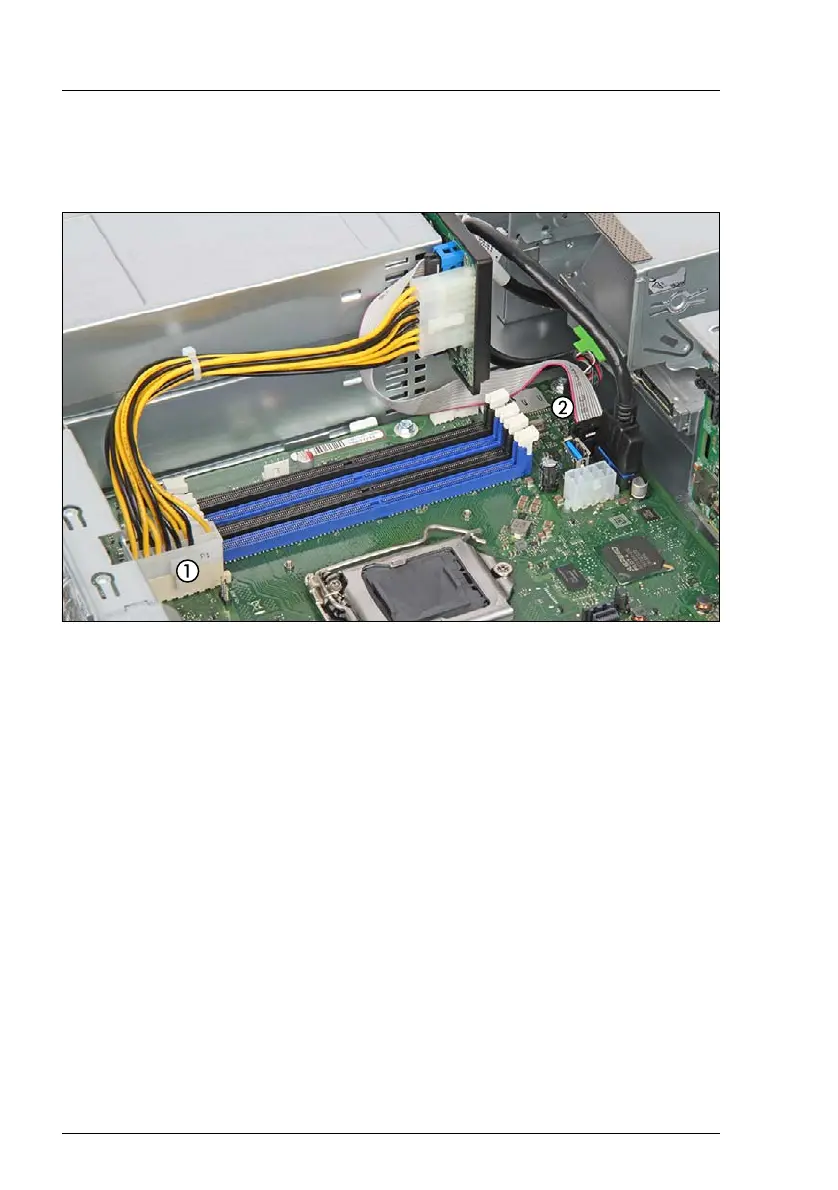126 Upgrade and Maintenance Manual TX1320 M4
Connecting the power distribution board
Ê Connect the cables to the power distribution board (see figure 40).
Figure 48: Connecting cables
Ê Connect the cables to the system board:
I For the cable plan, see chapter "Appendix B" on page 341.
Installing hot-plug PSU and dummy cover
Ê Install the hot-plug PSU(s), see section "Installing a hot-plug PSU" on
page 106.
I The PSU must be installed in the first bay. The dummy cover must be
installed in the second bay.
Ê Install the dummy cover, see section "Installing a dummy cover" on
page 110.
1 PSU power cable to connector "PWR MAIN".
2 PSU signal cable to connector "P30".
