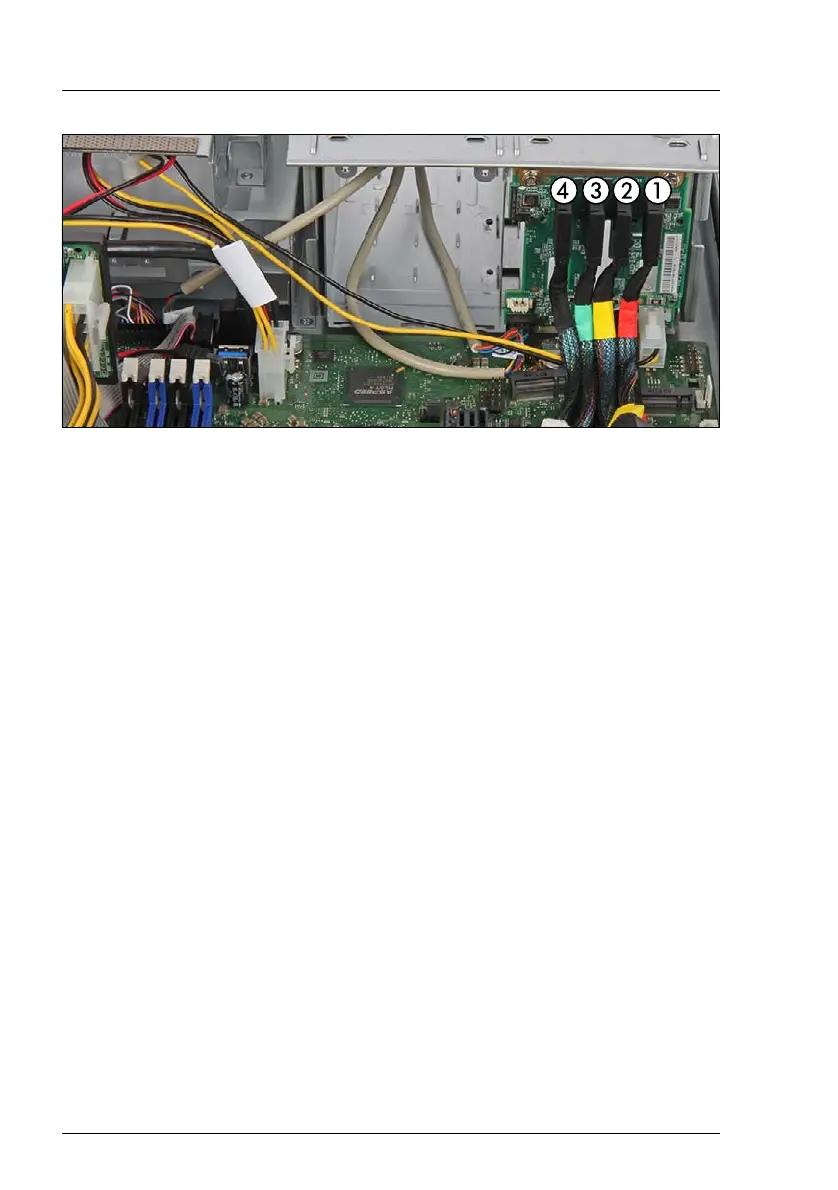156 Upgrade and Maintenance Manual TX1320 M4
Hard disk drives (HDD) and solid state drives (SSD)
Figure 68: Example: Connecting cables - PCIe cable to backplane 1
Ê Connect the cables to the backplane:
I For more information about connecting SAS cables to the PRAID
EP5x0i, see section "Installing expansion cards" on page 180.
I For the cable plan, see chapter "Appendix B" on page 341.
1 Oculink cable (red) to backplane connector "P3-X4"
2 Oculink cable (yellow) to backplane connector "P2-X3"
3 Oculink cable (green) to backplane connector "P1-X2"
4 Oculink cable (black) to backplane connector "P0-X1"
