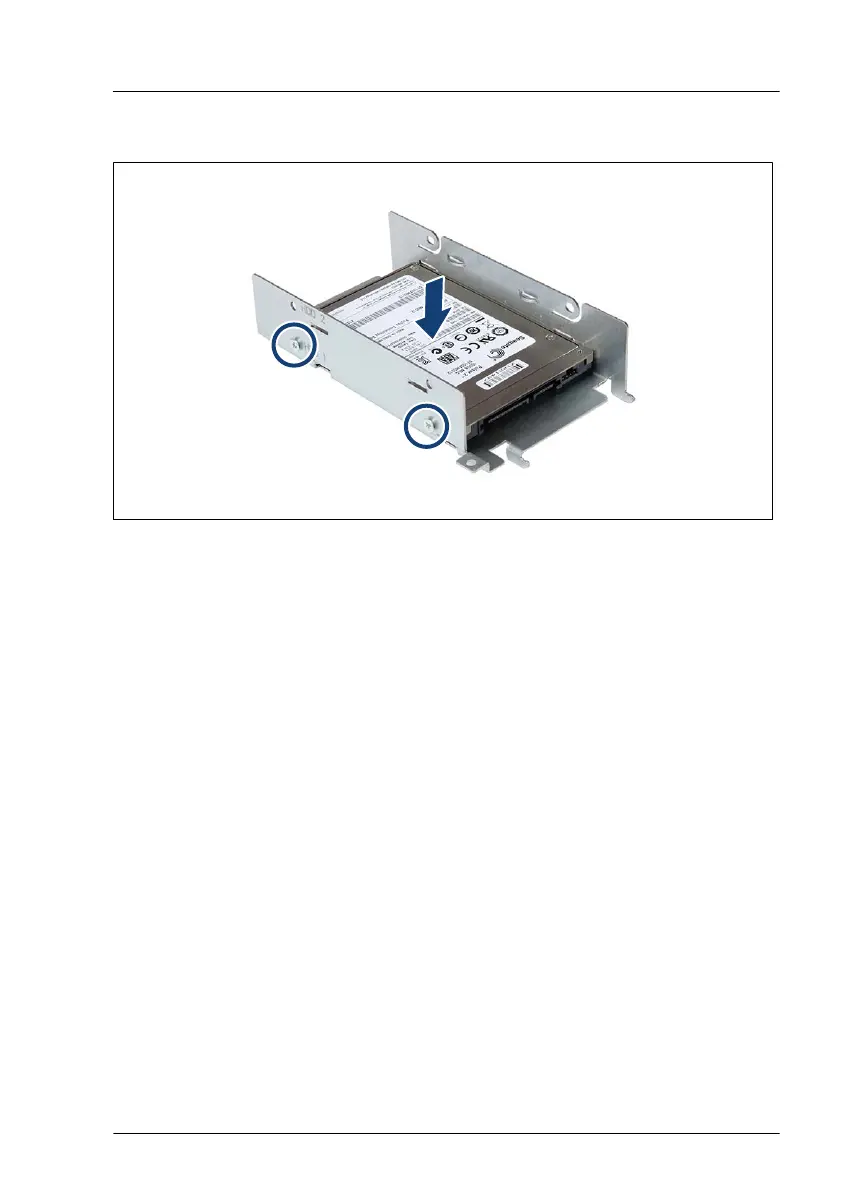Installing a non-hot-plug HDD/SSD
Figure 185: Installing the non-hot-plug HDD/SSD
▶
Place the non-hot-plug HDD/SSD 1 in the non-hot-plug cage.
▶
Fasten the non-hot-plug HDD/SSD 1 with the four screws (two screws on
each side, circles show one side).
▶
If applicable, install the non-hot-plug HDD/SSD 2 in the same way
.
Hard disk drive (HDD) / solid state disk (SSD)
TX2550 M5 Upgrade and Maintenance Manual 301
